All Bugs and Errors
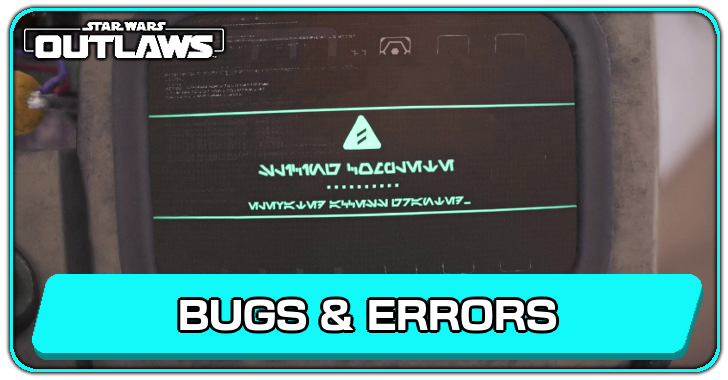
This is a list of all bugs, errors, and known issues of Star Wars Outlaws. Read on for a list of all currently known bugs, glitches, and performance issues, as well as how to fix and troubleshoot these issues!
All Bugs, Glitches, and Known Issues
Let the team know about the bugs and issues you experience and their fixes in our comments, and it will be added onto the list!
Known Error Codes
| Error Code | Meaning |
|---|---|
| MOOF - 0x00001511 | Not linked to a Ubisoft account. |
| MOOF - 0x00001500 | Internet connection missing. |
| MOOF - 0x00001505 | Ubisoft services not available. |
Error Code 0x00001511 - You did not link a Ubisoft account
Error Code 0x00001511 occurs when you do not have a Ubisoft account linked to the platform account you're playing Star Wars Outlaws on. Create a Ubisoft account and link it to your platform account to solve the issue.
It's also possible to turn off the Wi-Fi Connection on your platform to temporarily bypass this error (and instead encounter 0x00001500). However, you will not have access to any online services or redeemed bonus content. The game may also be temporarily disabled until you link your platform account to a Ubisoft account.
Known Bugs
Viper Quest Bug

There is a bug in the Viper quest where the game loads back to the Secure the Landing Pad objective after completing it. This prevents you from completing the main quest, and our attempts to reload saves, or Leave Quest and restart have not fixed the bug.
List of General Fixes
Some common bugs and glitches that players experience could be an issue in their PC or console rather than the game. Listed down are a few general fixes and solutions for you to follow.
| General Troubleshooting Tips and Fixes |
|---|
|
|
Check Official Sources
You should always check the official Twitter and the Star Wars Outlaws Forums for updates to see if the problem you're currently experiencing has any official solutions.
Restart the Game
Restarting the game is a common but effective troubleshooting tip that could be the fix for some of the bugs, glitches, or issues you're currently dealing with.
Restart Your PC or Console
If restarting the game doesn't fix your current issue, you should also consider restarting your PC or console. It's possible that restarting your device can stop active bugs and glitches and improve your game's overall performance.
Update Your PC or Console
If your PC or console's operating system is outdated, you may experience more issues and bugs than other players. Developers typically test their games on the latest operating system versions, so a quick software update might fix your game.
Update Your Graphics Card Drivers
For PC players, outdated graphics drivers can cause many issues when playing new games, such as game crashes, performance problems, and visual bugs. Keep your drivers updated from the official AMD, Intel, or Nvidia website to help prevent bugs and glitches from occurring on your device.
Star Wars Outlaws Related Guides

Star Wars Outlaws Walkthrough Wiki
| Star Wars Outlaws Wiki Contents | |
|---|---|
 Main Quests Walkthrough Main Quests Walkthrough |
 Factions and Syndicate Quests Factions and Syndicate Quests |
 Side Quests Side Quests |
 Intel Intel |
 Experts Experts |
 Choices Choices |
 Tips and Tricks Tips and Tricks |
 Planets and Locations Planets and Locations |
 Treasures Treasures |
 Outfits Outfits |
 Abilities Abilities |
 Collectibles Collectibles |
 Items Items |
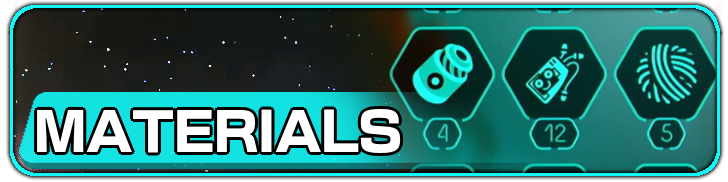 Materials Materials |
 Blaster Upgrades Blaster Upgrades |
 Ship Upgrades Ship Upgrades |
 Speeder Upgrades Speeder Upgrades |
 Tools Tools |
 Contracts Contracts |
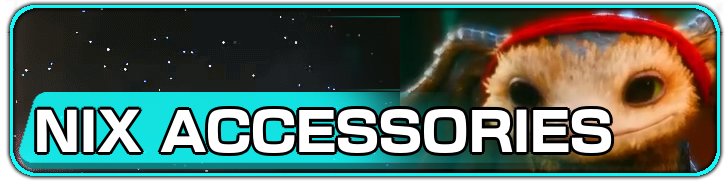 Nix Accessories Nix Accessories |
 Nix Treats Nix Treats |
 Vendors Vendors |
 Weapons Weapons |
 Trinkets Trinkets |
 Latest News Latest News |
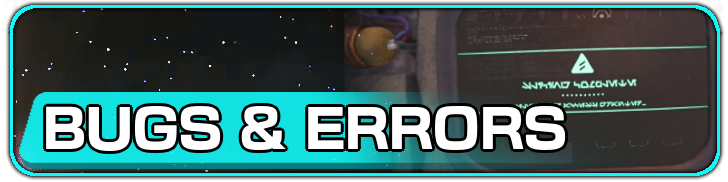 Bugs and Errors Bugs and Errors |
 DLC Quests DLC Quests |
- |
Recommended Guides
Comment
I have applied the latest update on my PS5 (version 1.003.000) and now my game won’t load - it just comes up to start a new game.
Author
All Bugs and Errors
Rankings
- We could not find the message board you were looking for.
Gaming News
Popular Games

Genshin Impact Walkthrough & Guides Wiki

Honkai: Star Rail Walkthrough & Guides Wiki

Arknights: Endfield Walkthrough & Guides Wiki

Umamusume: Pretty Derby Walkthrough & Guides Wiki

Wuthering Waves Walkthrough & Guides Wiki

Pokemon TCG Pocket (PTCGP) Strategies & Guides Wiki

Abyss Walkthrough & Guides Wiki

Zenless Zone Zero Walkthrough & Guides Wiki

Digimon Story: Time Stranger Walkthrough & Guides Wiki

Clair Obscur: Expedition 33 Walkthrough & Guides Wiki
Recommended Games

Fire Emblem Heroes (FEH) Walkthrough & Guides Wiki

Pokemon Brilliant Diamond and Shining Pearl (BDSP) Walkthrough & Guides Wiki

Diablo 4: Vessel of Hatred Walkthrough & Guides Wiki

Super Smash Bros. Ultimate Walkthrough & Guides Wiki

Yu-Gi-Oh! Master Duel Walkthrough & Guides Wiki

Elden Ring Shadow of the Erdtree Walkthrough & Guides Wiki

Monster Hunter World Walkthrough & Guides Wiki

The Legend of Zelda: Tears of the Kingdom Walkthrough & Guides Wiki

Persona 3 Reload Walkthrough & Guides Wiki

Cyberpunk 2077: Ultimate Edition Walkthrough & Guides Wiki
All rights reserved
STAR WARS © & TM 2024 Lucasfilm Ltd. All Rights Reserved. Developed by Ubisoft. Ubisoft TM & © 2024 Ubisoft Entertainment. All Rights Reserved.
The copyrights of videos of games used in our content and other intellectual property rights belong to the provider of the game.
The contents we provide on this site were created personally by members of the Game8 editorial department.
We refuse the right to reuse or repost content taken without our permission such as data or images to other sites.




![Animal Crossing: New Horizons Review [Switch 2] | Needlessly Crossing Over to a New Generation](https://img.game8.co/4391759/47d0408b0b8a892e453a0b90f54beb8a.png/show)























je sais pas si ca a ete déja vu mais j'ai une transmission que je ne peux pas récupérer celle qui se trouve dans l'espace Kujimi dans le coin de passe obscur sur xbox série