Beginner’s Guide: Tips and Tricks for Getting Started

Welcome to Game8's Tips and Tricks hub for Horizon Zero Dawn! This guide will provide helpful information for new players to progress smoothly through Horizon Zero Dawn!
List of Contents
Getting Started
| Getting Started | ||
|---|---|---|
| Controls | Customize Your HUD | Scan Machines |
| Best Skills to Get Early | Claim Free Supply Boxes | Use Campfires to Save |
| Entering The Frozen Wilds DLC | Overriding Machines | Tokens |
Controls
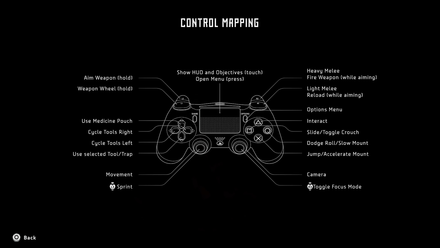
Unfortuantely, you will not be able to remap your controls when playing on console. However, this shouldn't be a problem since the default controls are sufficient and easy to get used to.
Best Control Layout and Button Mapping Guide
Customize Your HUD
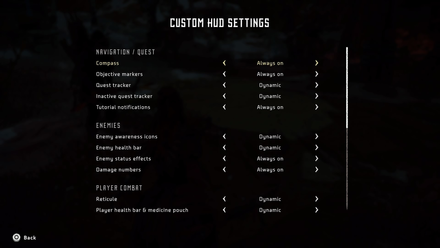
Horizon Zero Dawn has an in-depth HUD customization system that allows you to tailor your HUD to your preferred playstyle. For example, if you want to have a more grounded experience, you can choose to remove your compass and objective markers, along with enemy health bars and status effects. Select just what you need so that you can have the best possible experience.
Scan Machines

Before jumping into a fight against machines, make sure you use your Focus to scan for any weak points or elemental vulnerabilities. These will make encounters much easier since you'll know what parts to focus on, or what type of weapon to use.
Best Skills to Get Early
There are four Skill Trees to use Skill Points on when you level up - Prowler, Brave, Forager, and Traveller. Prowler and Brave focus on combat, while Forager and Traveller focus on more utility aspects such as gathering resources or increasing inventory space.
Silent Strike

This should be the first skill you unlock since it's helpful for the early parts of the game when you don't deal much damage. It's an instant kill for the majority of the enemies you'll encounter early on, which means you can save on ammo and health kits that you'll need for tougher foes.
Concentration

If you're still getting used to hitting your arrows, unlock this skill to slow down time when aiming at enemies. This gives you more leeway to be able to hit enemy weak points and deal more damage.
Gatherer

You'll want to be constantly upgrading your equipment as you progress through the game. This requires a lot of resources from the world so by unlocking this skill early, you won't have trouble gathering enough amounts of resources.
Claim Free Supply Boxes

You can claim one free Supply Box from each merchant you encounter. These will contain anything from Fast Travel Packs, Potions, Traps, or Crafting Resources. These are helpful during the early game since you'll want to save your Shards for more important items such as outfits or weapons.
Use Campfires to Save

You'll encounter Campfires as you traverse the lands of Horizon Zero Dawn. These Campfires act as savepoints where you can choose to quick save or manually save. You can even use this in the middle of a fight so you don't end up spawning far away in case you die during a difficult battle.
How to Save: Quick Save vs. Manual Save
Entering The Frozen Wilds DLC

The Frozen Wilds DLC introduces a new region for Aloy to explore - The Cut. It contains new machines, equipment, and collectibles. In order to access this, you'll have to finish Main Quests until A Seeker at the Gates, then you can proceed to The Grave Hoard area in the northeast portion of the world. After approaching a tribesperson there, you'll be free to enter The Cut.
What's Included in the Frozen Wilds DLC?
Overriding Machines

As you progress through the game, you'll gain the ability to override machines. This is incredibly useful for travelling the world quickly since you can mount a machine, or you can also have the machines fight for you during intense battles.
Tokens
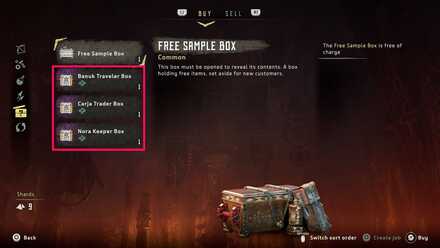
If you purchased the Complete Edition of Horizon Zero Dawn, you'll have access to tokens for three supply packs, the Nora Keeper Pack, Carja Trader Pack, and the Banuk Traveller Pack. These contain resources that will help your survival in the world.
Useful Information
Modify Gear
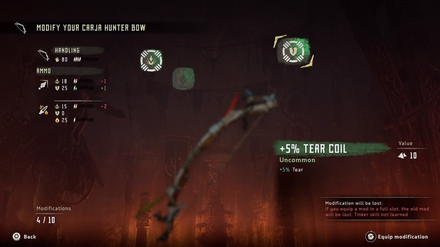
In the Crafting menu, you can modify your Weapons and Outfits. This is done by selecting an item, then equipping a modification to it that upgrades one of its stats.
For example, if you want to be able to remove a machine's armor more easily in order to expose weak spots, you'd choose to equip a modification that increases a weapon's Tear damage. You can use these to tailor Aloy to fit your preferred playstyle.
Create Jobs to Look for Resources

If you want to craft or upgrade an item but lack the necessary resources, you can Create a Job to track these materials. This creates a quest that shows how many resources you still need to gather to craft the item. In some cases, the map will even display the location of enemies that can drop your required resources.
Check the Machine Catalogue

Once you've defeated a machine, they will appear in the Machine Catalogue of the Notebook menu. This can be used to check their Components as well as the Loot they can drop.
This is helpful if you need to check for specific weaknesses or strengths in a machine's body, especially in combat situations where you're unable to scan them. The Loot section can also be used for when you're gathering resources and need to know what machines will drop them.
Fast Travel

In Horizon Zero Dawn, you can only fast travel to Campfires that you've already been to. You'll also need to use a Fast Travel Pack in order to do so. These can be crafted, purchased from Merchants, or obtained from chests and enemies.
Later on in the game, you will be able to purchase a Golden Fast Travel Pack that allows you to fast travel as much as you want without consuming any packs.
Sell Resources

There are various resources dropped by enemies that cannot be used for anything other than to be sold to Merchants. These will be indicated under the Used For section of an item. You can mark what items you want to automatically sell so that you don't have to sell each one individually.
Best Items to Sell
Trophy List
Horizon Zero Dawn has numerous trophies to unlock for both the main game and its expansion, The Frozen Wilds. They will test the skills you've learned throughout the game, so make sure you're well-prepared for any adversity.
Trophy List and How to Unlock
Upgrade from PS4 to PS5
Upgrading your PS4 copy of Horizon Zero Dawn to its PS5 version is straightforward. If you have the disc version, simply insert the PS4 disc into your PS5 and a download prompt should pop up. If you have the digital version, head to the game's page on the PS Store and download the PS5 Upgrade.
PS5 Upgrade Guide: How to Update From PS4 to PS5
Flashpoint Choice System
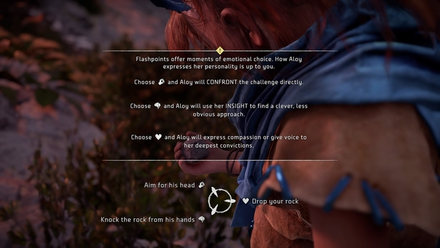
Horizon Zero Dawn introduces a choice mechanic in the form of Flashpoint Choices. At key points in the game, you'll be given three dialogue options to choose from that can affect the outcome of scenarios during quests. These three options are Heart, Brain, and Fist. These allow you to form Aloy's personality the way you want to.
Flashpoint Choices: Do Choices Affect the Story?
Is There A Point of No Return?
There is no Point of No Return, so you don't have to worry about missing any content. You can freely finish side missions even after finishing the main storyline.
Is There a Point of No Return?
How to Level Up Fast
There are several ways to swiftly level up in Horizon Zero Dawn. The best way would be to finish all Hunting Ground quests since these grant tremendous XP, especially if you repeatedly earn Blazing Suns. You can also finish Side Quests that pop up as you explore the world. They give decent XP and are generally easy to accomplish.
How to Level Up Fast
Other Tips and Tricks
Horizon Zero Dawn Related Guides
Horizon Zero Dawn Guides
| Related Guides | |
|---|---|
| Story Walkthrough | Enemy Machines |
| Equipment | Skills |
| Characters | Quests |
| Collectibles | Tips and Tricks |
| News and Game Info | Items |
Author
Beginner’s Guide: Tips and Tricks for Getting Started
Rankings
- We could not find the message board you were looking for.
Gaming News
Popular Games

Genshin Impact Walkthrough & Guides Wiki

Honkai: Star Rail Walkthrough & Guides Wiki

Arknights: Endfield Walkthrough & Guides Wiki

Umamusume: Pretty Derby Walkthrough & Guides Wiki

Wuthering Waves Walkthrough & Guides Wiki

Pokemon TCG Pocket (PTCGP) Strategies & Guides Wiki

Abyss Walkthrough & Guides Wiki

Zenless Zone Zero Walkthrough & Guides Wiki

Digimon Story: Time Stranger Walkthrough & Guides Wiki

Clair Obscur: Expedition 33 Walkthrough & Guides Wiki
Recommended Games

Fire Emblem Heroes (FEH) Walkthrough & Guides Wiki

Pokemon Brilliant Diamond and Shining Pearl (BDSP) Walkthrough & Guides Wiki

Diablo 4: Vessel of Hatred Walkthrough & Guides Wiki

Super Smash Bros. Ultimate Walkthrough & Guides Wiki

Yu-Gi-Oh! Master Duel Walkthrough & Guides Wiki

Elden Ring Shadow of the Erdtree Walkthrough & Guides Wiki

Monster Hunter World Walkthrough & Guides Wiki

The Legend of Zelda: Tears of the Kingdom Walkthrough & Guides Wiki

Persona 3 Reload Walkthrough & Guides Wiki

Cyberpunk 2077: Ultimate Edition Walkthrough & Guides Wiki
All rights reserved
©2016 Sony Interactive Entertainment Europe. Horizon Zero Dawn is a trademark of Sony Interactive Entertainment
America LLC. Developed by Guerrilla.
Sony Interactive Entertainment Privacy Policy & EULA
The copyrights of videos of games used in our content and other intellectual property rights belong to the provider of the game.
The contents we provide on this site were created personally by members of the Game8 editorial department.
We refuse the right to reuse or repost content taken without our permission such as data or images to other sites.




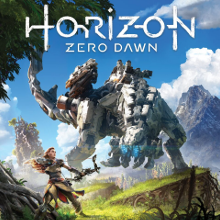
![Animal Crossing: New Horizons Review [Switch 2] | Needlessly Crossing Over to a New Generation](https://img.game8.co/4391759/47d0408b0b8a892e453a0b90f54beb8a.png/show)






















