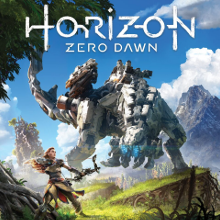How to Save: Quick Save vs. Manual Save

This is a guide on saving your game in Horizon Zero Dawn. Read on to learn Campfires are used to save your progress and the difference between Quick Saving and Manual Saving.
How to Save

In Horizon Zero Dawn, saving the game can only be done when near a Campfire, which is indicated by an icon of a flame on top of two sticks. After approaching a Campfire, you can choose to do a Manual Save or a Quick Save. Campfires also act as Fast Travel points, so you can quickly fast travel to one in order to save your game before quitting.
Manual Saves
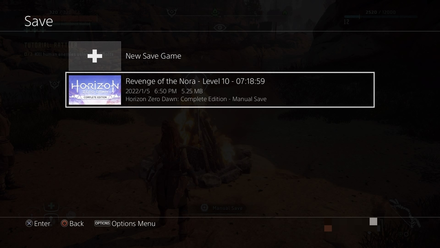
Manual saving will bring you to a screen where you can choose to create a new save, or overwrite a previous one. This is useful for when you want to make multiple save slots at different points in the game, such as if you want to replay a certain quest.
Quick Saves
When quick saving, your screen will go black for a few seconds before letting you jump right back into the game. You'll be using this often since it takes up less time than manually saving, but keep in mind that it only overwrites one save.
Horizon Zero Dawn Related Guides

Beginner's Guide: Tips and Tricks for Getting Started
Author
How to Save: Quick Save vs. Manual Save
Rankings
- We could not find the message board you were looking for.
Gaming News
Popular Games

Genshin Impact Walkthrough & Guides Wiki

Honkai: Star Rail Walkthrough & Guides Wiki

Arknights: Endfield Walkthrough & Guides Wiki

Umamusume: Pretty Derby Walkthrough & Guides Wiki

Wuthering Waves Walkthrough & Guides Wiki

Pokemon TCG Pocket (PTCGP) Strategies & Guides Wiki

Abyss Walkthrough & Guides Wiki

Zenless Zone Zero Walkthrough & Guides Wiki

Digimon Story: Time Stranger Walkthrough & Guides Wiki

Clair Obscur: Expedition 33 Walkthrough & Guides Wiki
Recommended Games

Fire Emblem Heroes (FEH) Walkthrough & Guides Wiki

Pokemon Brilliant Diamond and Shining Pearl (BDSP) Walkthrough & Guides Wiki

Diablo 4: Vessel of Hatred Walkthrough & Guides Wiki

Super Smash Bros. Ultimate Walkthrough & Guides Wiki

Yu-Gi-Oh! Master Duel Walkthrough & Guides Wiki

Elden Ring Shadow of the Erdtree Walkthrough & Guides Wiki

Monster Hunter World Walkthrough & Guides Wiki

The Legend of Zelda: Tears of the Kingdom Walkthrough & Guides Wiki

Persona 3 Reload Walkthrough & Guides Wiki

Cyberpunk 2077: Ultimate Edition Walkthrough & Guides Wiki
All rights reserved
©2016 Sony Interactive Entertainment Europe. Horizon Zero Dawn is a trademark of Sony Interactive Entertainment
America LLC. Developed by Guerrilla.
Sony Interactive Entertainment Privacy Policy & EULA
The copyrights of videos of games used in our content and other intellectual property rights belong to the provider of the game.
The contents we provide on this site were created personally by members of the Game8 editorial department.
We refuse the right to reuse or repost content taken without our permission such as data or images to other sites.