Best Control Layout and Button Mapping Guide

This is a guide to the Controls in Horizon Zero Dawn. Read on to learn the best control layout to use and how to map buttons to your preference.
List of Contents
Best Control Layout
Console
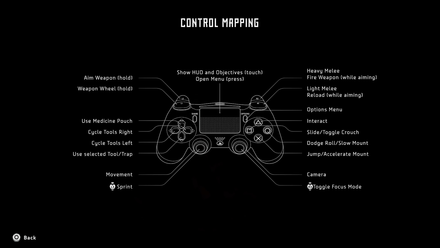
You cannot remap your controls in-game so the default layout will be your only way of playing. Fortunately, the default controls are easy to get a handle on and serve the game well.
You can also toggle certain settings in the Controls tab of the Settings menu. Settings such as Aim Assist, whether your Mount will follow the road, and Sprint Toggle, can help customize your way of playing.
PC
For the PC version of Horizon Zero Dawn, players can freely map buttons and customize their layout to their liking.
List of Controls
These are controls for the console version.
| Action | Button |
|---|---|
| Movement | |
| Sprint | |
| Camera | |
| Toggle Focus mode | |
| Cycle Tools right | |
| Use Selected Tool/Trap | |
| Cycle Tools Left | |
| Use Medicine Pouch | |
| Weapon Wheel (hold) | |
| Aim Weapon (hold) | |
| Heavy Melee Fire Weapon (while aiming) |
|
| Light Melee Reload (while aiming) |
|
| Slide/Toggle Crouch | |
| Interact | |
| Dodge Roll/Slow Mount | |
| Jump/Accelerate Mount | |
| Options Menu | Options |
| Show HUD and Objectives (touch) Open menu (press) |
How to Map Buttons
If you're uncomfortable using the default layout on consoles, you can map buttons in the Accessibility settings. Keep in mind this will remap controls for every game, not just Horizon Zero Dawn.
| 1 | 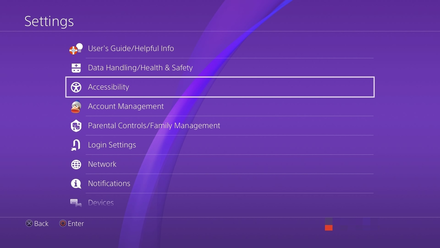 Select Accessibility in the Settings menu. |
|---|---|
| 2 | 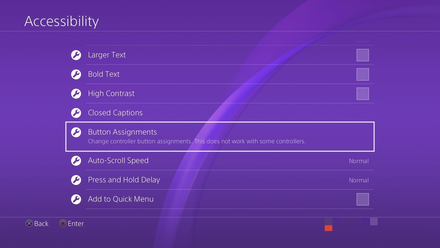 Select Button Assignments. |
| 3 | 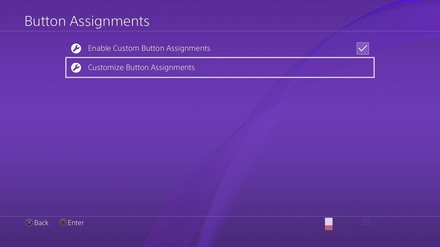 Enable Custom Button Assignments then go to Customize Button Assignments. |
| 4 | 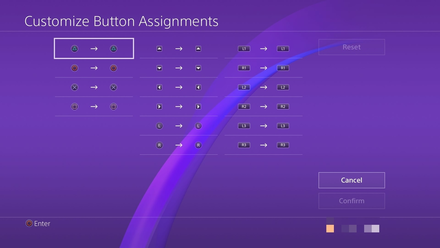 Map the buttons to your preference then select Confirm once you finish. |
Horizon Zero Dawn Related Guides

Beginner's Guide: Tips and Tricks for Getting Started
Author
Best Control Layout and Button Mapping Guide
Rankings
- We could not find the message board you were looking for.
Gaming News
Popular Games

Genshin Impact Walkthrough & Guides Wiki

Honkai: Star Rail Walkthrough & Guides Wiki

Arknights: Endfield Walkthrough & Guides Wiki

Umamusume: Pretty Derby Walkthrough & Guides Wiki

Wuthering Waves Walkthrough & Guides Wiki

Pokemon TCG Pocket (PTCGP) Strategies & Guides Wiki

Abyss Walkthrough & Guides Wiki

Zenless Zone Zero Walkthrough & Guides Wiki

Digimon Story: Time Stranger Walkthrough & Guides Wiki

Clair Obscur: Expedition 33 Walkthrough & Guides Wiki
Recommended Games

Fire Emblem Heroes (FEH) Walkthrough & Guides Wiki

Pokemon Brilliant Diamond and Shining Pearl (BDSP) Walkthrough & Guides Wiki

Diablo 4: Vessel of Hatred Walkthrough & Guides Wiki

Super Smash Bros. Ultimate Walkthrough & Guides Wiki

Yu-Gi-Oh! Master Duel Walkthrough & Guides Wiki

Elden Ring Shadow of the Erdtree Walkthrough & Guides Wiki

Monster Hunter World Walkthrough & Guides Wiki

The Legend of Zelda: Tears of the Kingdom Walkthrough & Guides Wiki

Persona 3 Reload Walkthrough & Guides Wiki

Cyberpunk 2077: Ultimate Edition Walkthrough & Guides Wiki
All rights reserved
©2016 Sony Interactive Entertainment Europe. Horizon Zero Dawn is a trademark of Sony Interactive Entertainment
America LLC. Developed by Guerrilla.
Sony Interactive Entertainment Privacy Policy & EULA
The copyrights of videos of games used in our content and other intellectual property rights belong to the provider of the game.
The contents we provide on this site were created personally by members of the Game8 editorial department.
We refuse the right to reuse or repost content taken without our permission such as data or images to other sites.



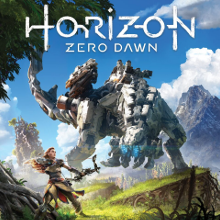
![Animal Crossing: New Horizons Review [Switch 2] | Needlessly Crossing Over to a New Generation](https://img.game8.co/4391759/47d0408b0b8a892e453a0b90f54beb8a.png/show)






















