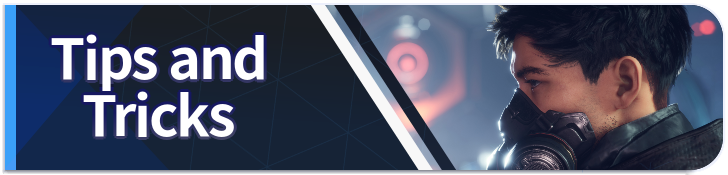How to Scan
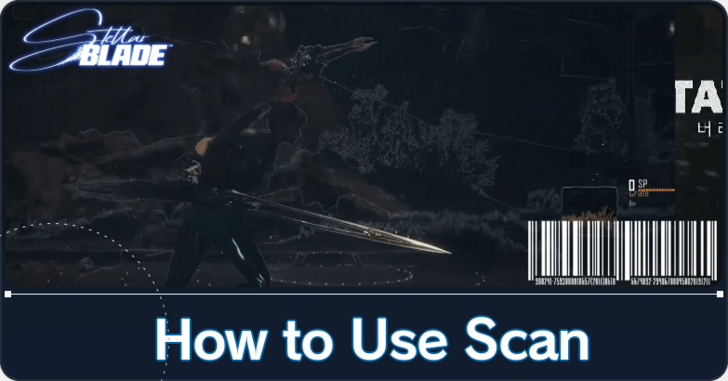
This is a guide to using and the benefits of using Scan in Stellar Blade. Read on to know how to use the scan ability and what objects you can reveal with scans.
List of Contents
How to Use Scan
Press the Touchpad or Tab
| Scan | Press |
|---|---|
The scan can be used by pressing the Touchpad on your dualsense controller or Tab on PC. This will apply a shade and a scan animation on the surrounding area.
Has a Short 3 Second Cooldown
You cannot repeatedly use Scan as it has a short internal cooldown of 3 seconds. This is still a relatively short cooldown and should give you enough time to use Scan again while navigating your surroundings.
Effects of Scan
Scan Can Reveal Multiple Types of Interactables
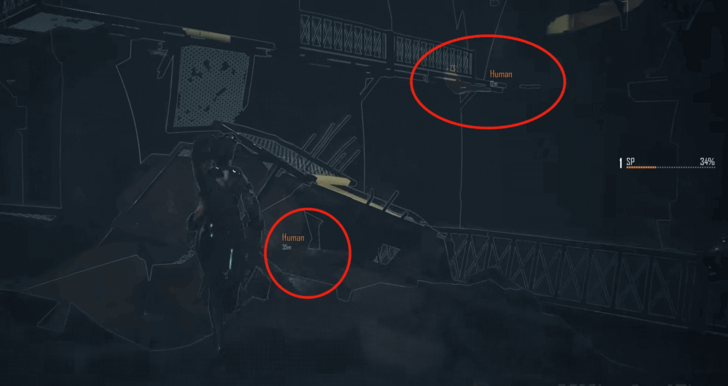
Scanning frequently is highly recommended as it can reveal several information that can be useful while you're exploring in the map. Samples of objects that can be revealed include include the following:
| Entities Revealed by Scan | ||
|---|---|---|
| Enemies | Invisible Enemies | Enemies Inside Stones |
| Crates | Human Remains | Items |
Stellar Blade Related Guides
All Tips and Tricks
Comment
Author
Rankings
- We could not find the message board you were looking for.
Gaming News
Popular Games

Genshin Impact Walkthrough & Guides Wiki

Honkai: Star Rail Walkthrough & Guides Wiki

Arknights: Endfield Walkthrough & Guides Wiki

Umamusume: Pretty Derby Walkthrough & Guides Wiki

Wuthering Waves Walkthrough & Guides Wiki

Pokemon TCG Pocket (PTCGP) Strategies & Guides Wiki

Abyss Walkthrough & Guides Wiki

Zenless Zone Zero Walkthrough & Guides Wiki

Digimon Story: Time Stranger Walkthrough & Guides Wiki

Clair Obscur: Expedition 33 Walkthrough & Guides Wiki
Recommended Games

Fire Emblem Heroes (FEH) Walkthrough & Guides Wiki

Pokemon Brilliant Diamond and Shining Pearl (BDSP) Walkthrough & Guides Wiki

Diablo 4: Vessel of Hatred Walkthrough & Guides Wiki

Super Smash Bros. Ultimate Walkthrough & Guides Wiki

Yu-Gi-Oh! Master Duel Walkthrough & Guides Wiki

Elden Ring Shadow of the Erdtree Walkthrough & Guides Wiki

Monster Hunter World Walkthrough & Guides Wiki

The Legend of Zelda: Tears of the Kingdom Walkthrough & Guides Wiki

Persona 3 Reload Walkthrough & Guides Wiki

Cyberpunk 2077: Ultimate Edition Walkthrough & Guides Wiki
All rights reserved
© 2024 SHIFT UP Corporation. All rights reserved. Published by Sony Interactive Entertainment Inc.
The copyrights of videos of games used in our content and other intellectual property rights belong to the provider of the game.
The contents we provide on this site were created personally by members of the Game8 editorial department.
We refuse the right to reuse or repost content taken without our permission such as data or images to other sites.