How to Sprint
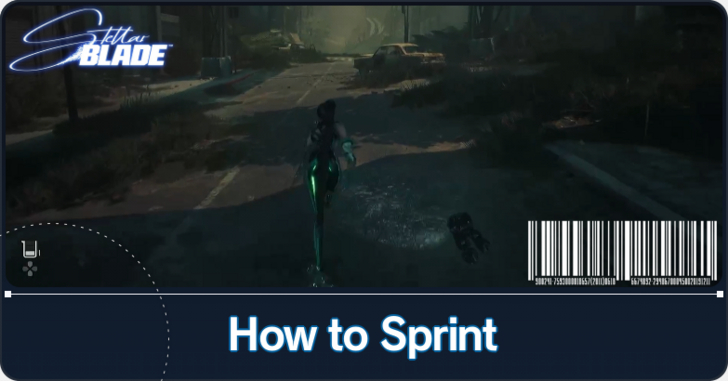
You can sprint on Stellar Blade by pressing down the L3 button once. Find out how to sprint, what to press, and when can you start doing so!
List of Contents
How to Sprint
Press the L3 Button or Hold Shift to Sprint
| Scan | Press |
|---|---|
By pressing the L3 Button on the controller once and using the left analog stick to run, the character will do a sprint. This is a much preferred way to travel as it is faster than running. Players can also sprint on PC by holding the Shift and W keys.
Sprinting stops when you let go of the left analog stick or when you attack.
Use the Left Analog Stick or W Key to Run
You can run by tilting the left analog stick or holding the W key in whichever direction you want to. The character will automatically run while doing so as running is her default movement.
Slowly Tilt the Left Analog Stick to Walk
You can also make your character walk by slowly tilting the left analog stick to any direction.
Full Sprint is Activated When Out of Combat
EVE can sprint by pressing the L3 Button or holding shift as mentioned above but when there are no active enemies nearby and you sprint for a long period of time, EVE will start sprintingat full speed. Use this to navigate the game's wider regions such as the Great Desert and the Wastelands!
When Can You Start Sprinting?
Part of the Tutorial

During the start of the game, you will be battling a few enemies here and there as part of the tutorial. After a while you will be asked to run by Tachy, your companion, and there will appear an on screen instruction teaching you the basics of sprinting.
Stellar Blade Related Guides
All Combat Tips and Combos
| Combat and Combo Guides | |
|---|---|
| How to Perfect Dodge | How to Parry and Posture System |
| How to Sprint | Best Exospines to Equip |
| Shield Effect and How to Break | Best Combos |
| How to Repulse | How to Blink |
| How to Use Ranged Attacks | EVE Best Builds |
Comment
Author
Rankings
- We could not find the message board you were looking for.
Gaming News
Popular Games

Genshin Impact Walkthrough & Guides Wiki

Honkai: Star Rail Walkthrough & Guides Wiki

Arknights: Endfield Walkthrough & Guides Wiki

Umamusume: Pretty Derby Walkthrough & Guides Wiki

Wuthering Waves Walkthrough & Guides Wiki

Pokemon TCG Pocket (PTCGP) Strategies & Guides Wiki

Abyss Walkthrough & Guides Wiki

Zenless Zone Zero Walkthrough & Guides Wiki

Digimon Story: Time Stranger Walkthrough & Guides Wiki

Clair Obscur: Expedition 33 Walkthrough & Guides Wiki
Recommended Games

Fire Emblem Heroes (FEH) Walkthrough & Guides Wiki

Pokemon Brilliant Diamond and Shining Pearl (BDSP) Walkthrough & Guides Wiki

Diablo 4: Vessel of Hatred Walkthrough & Guides Wiki

Super Smash Bros. Ultimate Walkthrough & Guides Wiki

Yu-Gi-Oh! Master Duel Walkthrough & Guides Wiki

Elden Ring Shadow of the Erdtree Walkthrough & Guides Wiki

Monster Hunter World Walkthrough & Guides Wiki

The Legend of Zelda: Tears of the Kingdom Walkthrough & Guides Wiki

Persona 3 Reload Walkthrough & Guides Wiki

Cyberpunk 2077: Ultimate Edition Walkthrough & Guides Wiki
All rights reserved
© 2024 SHIFT UP Corporation. All rights reserved. Published by Sony Interactive Entertainment Inc.
The copyrights of videos of games used in our content and other intellectual property rights belong to the provider of the game.
The contents we provide on this site were created personally by members of the Game8 editorial department.
We refuse the right to reuse or repost content taken without our permission such as data or images to other sites.




























