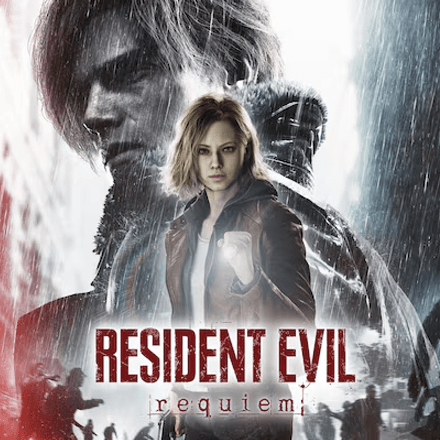Efficient Early Game Stage Clear Guide

This is a guide on how to efficiently proceed in the early stages of Stellar Blade. Read on to learn tips that will help you survive and get through the game's early missions!
List of Contents
How to Efficiently Clear Early Stages
Collect Important Items for Upgrades
| Items | Required | Effects |
|---|---|---|
 Weapon Core Weapon Core |
1 | Increases Attack Power |
 Beta Core Beta Core |
3 | Increases Max Beta Energy |
 Body Core Body Core |
3 | Increases Max HP |
 Omnibolt Omnibolt |
3 | Unlocks Gear Slots |
 Tumbler Expansion Module Tumbler Expansion Module |
3 | Increases max charge for Rechargeable Tumbler |
While going through the main missions, we recommend taking your time to look for these items instead of taking the shortest route to your objective. You can always go back to get them later on, but it will be more efficient to obtain them as you go along.
Upgrades Can Be Done in Supply Camps
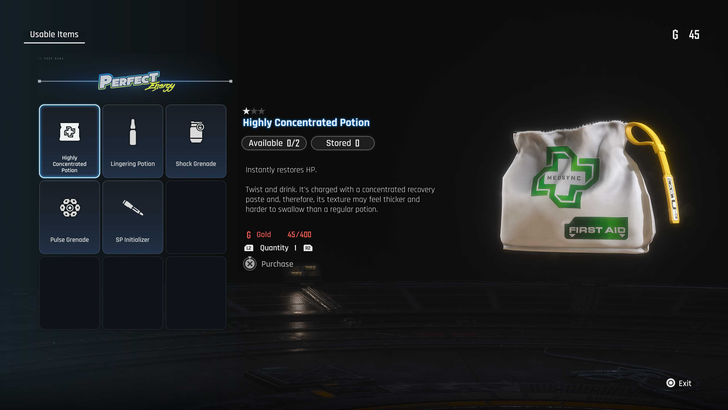
Weapon Cores, Tumbler Expansion Modules, and Omnibolts can be used to strengthen your character at a Repair Console found in Supply Camps.
Take Advantage of Scan When Exploring
Make sure to use the scan feature when exploring areas to identify objects of interest as well as hidden enemies. Objects will be highlighted in orange, while enemies will appear in red when scanning.
Use Scan to Check the Distance of Your Objective
If you're having a difficult time determining where your next objective is, try pressing your touchpad to use the scan feature. The direction and distance to your destination will appear as an orange icon on the top of your screen.
Adjust the Settings To Your Preference
There are multiple options that you can configure in the settings menu. Take your time to configure these settings to suit your preference.
Beginner Combat Tips
| Tips to Get Better at Combat |
|---|
|
|
Learn Enemy Moveset

The key to excelling in combat is to appropriately respond and punish enemies for their actions. This can be done by learning enemy movesets as well as practicing which moves you can use in that short window of opportunity.
Every boss has their own gimmicks and patterns; don't get too focused with dealing damage and learn how to read enemy movement first!
React to Visual Cues
| Visual Cue | Appropriate Action |
|---|---|
| Red Flash | Parry the enemy attack |
| Yellow Flash | Dodge the enemy attack |
| Blue Flash | Use the Blink Skill |
| Purple Flash | Use the Repulse Skill |
Stellar Blade enemies have visual cues when they are performing certain attacks. It is recommended to Parry their attacks since it disrupts their balance and offers good damage.
Earn SP to Unlock New Skills

If you are having difficulty with the enemies, it is best to farm as much SP as you can and unlock Skill Trees at camp. Skill Trees allow you to learn new actions and strengthen your character.
Skill Trees Can Be Reset
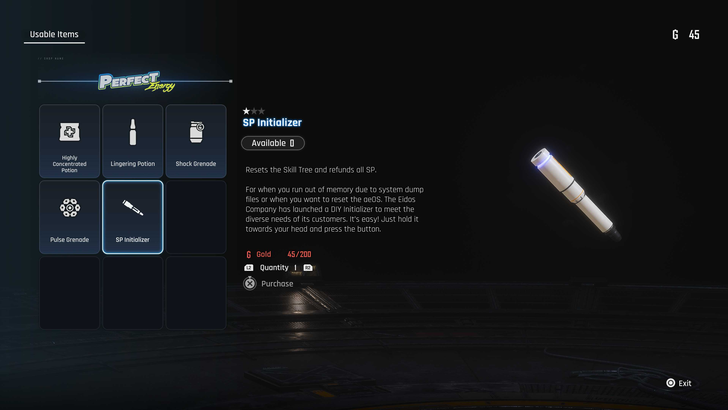
Do not worry about spending too much SP since the Skill Tree can be reset using the SP Resetter that you can purchase at the shop.
Use the Training Area to Practice Combos

Stellar Blade has a series of actions you can familiarize yourself with. You can practice at the Training Area found at the camp Skill Tree screen.
Equip Better Exospine and Gear
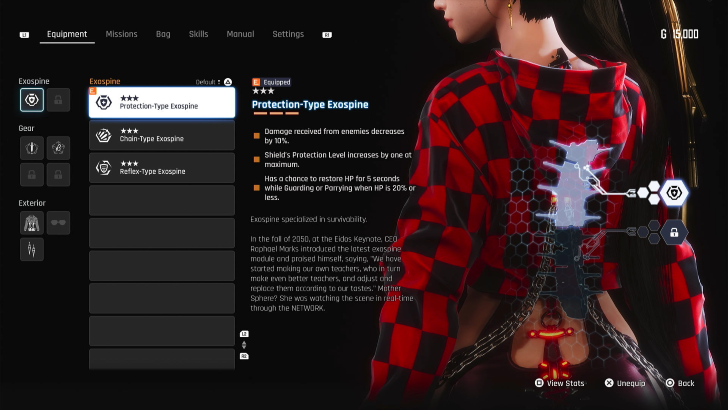
Keep in mind the gear and exospines you have equipped. Making sure they are upgraded enough and you are using what fits your playstyle can help your run immensely.
Endurance is Key until You Get Used to the Game
The Protection-Type Exospine will help you in the early game to tank more hits and survive. Keeping your health high will make your playthrough much easier.
Purchase Items to Help in Combat
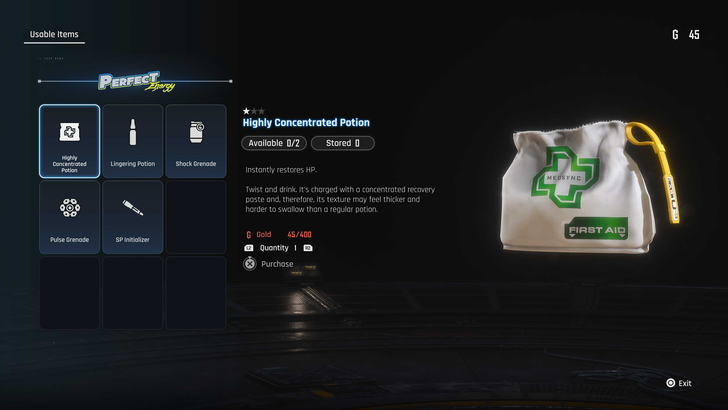
Shops within Stellar Blade offer a variety of items such as recovery potions and grenades to attack enemies. It is recommended to restock on your items before engaging in combat.
Consumable Items are Lost on Use
When you use a consumable item and are suddenly defeated by the enemy, the used item will not be restored. Keep this in mind whenever you use an item.
Lower the Difficulty Level
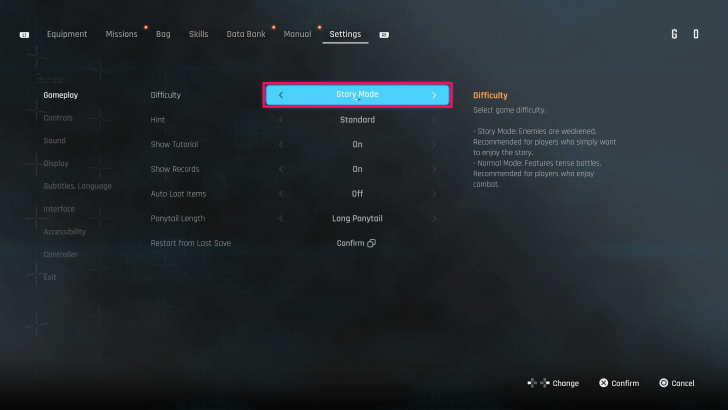
As a last resort, consider lowering the difficulty when things get dicey. The Story Mode difficulty offers the Action Assist function which weakens the enemies and slows down their powerful attacks.
Difficulty does not Affect Money and Items
In Story Mode, the money, items, and SP you earn are still the same among other difficulties. The only thing that changes in difficulty is the combat itself. So we recommend setting it to a difficulty you are comfortable with.
Stellar Blade Related Guides
All Tips and Tricks
Comment
Author
Efficient Early Game Stage Clear Guide
improvement survey
03/2026
improving Game8's site?

Your answers will help us to improve our website.
Note: Please be sure not to enter any kind of personal information into your response.

We hope you continue to make use of Game8.
Rankings
- We could not find the message board you were looking for.
Gaming News
Popular Games

Genshin Impact Walkthrough & Guides Wiki

Resident Evil Requiem (RE9) Walkthrough & Guides Wiki

Honkai: Star Rail Walkthrough & Guides Wiki

Monster Hunter Wilds Walkthrough & Guides Wiki

Umamusume: Pretty Derby Walkthrough & Guides Wiki

Pokemon TCG Pocket (PTCGP) Strategies & Guides Wiki

Arknights: Endfield Walkthrough & Guides Wiki

Wuthering Waves Walkthrough & Guides Wiki

Zenless Zone Zero Walkthrough & Guides Wiki

Digimon Story: Time Stranger Walkthrough & Guides Wiki
Recommended Games

Yu-Gi-Oh! Master Duel Walkthrough & Guides Wiki

Super Smash Bros. Ultimate Walkthrough & Guides Wiki

Diablo 4: Vessel of Hatred Walkthrough & Guides Wiki

Fire Emblem Heroes (FEH) Walkthrough & Guides Wiki

Pokemon Brilliant Diamond and Shining Pearl (BDSP) Walkthrough & Guides Wiki

Elden Ring Shadow of the Erdtree Walkthrough & Guides Wiki

Monster Hunter World Walkthrough & Guides Wiki

The Legend of Zelda: Tears of the Kingdom Walkthrough & Guides Wiki

Persona 3 Reload Walkthrough & Guides Wiki

Cyberpunk 2077: Ultimate Edition Walkthrough & Guides Wiki
All rights reserved
© 2024 SHIFT UP Corporation. All rights reserved. Published by Sony Interactive Entertainment Inc.
The copyrights of videos of games used in our content and other intellectual property rights belong to the provider of the game.
The contents we provide on this site were created personally by members of the Game8 editorial department.
We refuse the right to reuse or repost content taken without our permission such as data or images to other sites.
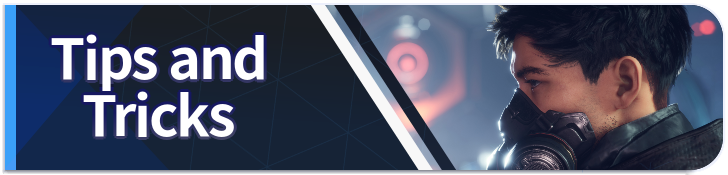






![Tides of Tomorrow Review [Early Preview] | A Real Tide Turner](https://img.game8.co/4430520/55ac77566157b2a1d29564ff575d5274.png/thumb)