All Fast Travel Locations

You can Fast Travel using a pay phone found in different locations in Stellar Blade. Check out our Waypoint Location Interactive Map and how to fast travel, as well as see a list of all waypoint locations.
Waypoint Location Interactive Map
Interactive Waypoint Map
| ★ Select which map to view from the dropped down button. ★ Press the icons on the right side to show collectibles and points of interest on the map. ★ Toggle the Full On icon to expand the map. |
The Interactive Map both shows the location of key points on the map, and doubles as a collectible checker.
- Click an icon on the right side to show all the pins of a specific type, or click the magnifying glass button to search for a specific pin by name.
- Click a pin on the map to see its name and description, and a relevant picture or video if available.
- From here, click Mark as Acquired to indicate that you've gotten a collectible already. This will change its icon on the map to show that it has been collected, and add 1 to that pin type's Counter.
- To undo this, click on the same pin and click Restore to unclaimed.
- To check how many pins you have marked so far, check the Counter in the bottom left, and click the icon that looks like a checklist to see counters for all pin types.
- If the collected pins start to get in the way, you can hide them all by clicking the green Show Pins button on the left side.
| Icon | How to Use |
|---|---|
 | Show Names This button reveals the Name of every icon currently shown. |
 | Show Pins This button will toggle between showing and hiding all the pins which you have already marked as acquired. |
 | Fullscreen This button will change the map display to fill the screen. |
 | Search Mode Toggle This button will display a searchbar which you can use to search for an individual pin by its name. |
 | Icon Mode Toggle In Search Mode, this button will toggle you back to Icon Mode, removing the search bar and displaying the icons again. |
 | All Pins This button is shown along with the Icons on the right when there are over 6 types of pins. Click it for a full selection of all available pin types. |
 | Counter Tracks the number of pins you have of a certain type. The pin type shown is set to the page and currently cannot be changed; however, all pin type counters can be viewed by clicking the checklist icon on the right side. |
| View All Counters This icon is found on the right side of the Counter. When a map has more than one pin type, click this icon to see Counters for all pin types. | |
| Zoom In / Zoom Out This icon is found on the top left side of the map. You can press these buttons, or use your scroll wheel while hovering, to Zoom In and Out of the interactive map. |
Map Legend
| Legend for Map Icons | ||
|---|---|---|
How to Fast Travel
Interact with a Pay Phone

You can use the fast travel feature by operating pay phones found in different areas. These pay phones can be found by themselves, but they're always available at Supply Camps.
Talk to Adam for Switching Regions

Traveling between Regions will unlock once you have arrived at Xion City. Progress through the mission and eventually you will have to talk to Adam at the Tetrapod. He will give you an option to travel between different regions.
List of All Waypoints
| Eidos 7 | Xion City | Wasteland |
| Altess Levoire | Matrix 11 | Great Desert |
| Abyss Levoire | Eidos 9 | Spire 4 |
Eidos 7 Fast Travels
| World View |
|---|
 |
| Silent Street |
 |
| Parking Tower |
 |
| Abandoned Station |
Xion City Fast Travels
| World View | Map Location |
|---|---|
 |
 |
| Safehouse | |
 |
 |
| City Entrance | |
 |
 |
| Near Presence Chamber | |
 |
 |
| Near the Plaza | |
 |
 |
| Near Wasteland Entrance | |
Wasteland Fast Travels
| World View | Map Location |
|---|---|
 |
 |
| Scrap Yard Entrance | |
 |
 |
| Hidden Path | |
 |
 |
| Central Scrap Plains | |
 |
 |
| Junkyard | |
 |
 |
| Altess Levoire Entrance | |
 |
 |
| Dead End Area | |
 |
 |
| Red Beam Debris | |
 |
 |
| 384 Sign | |
 |
 |
| East Phonebooth | |
 |
 |
| North Phonebooth | |
 |
 |
| Wasteland Basin | |
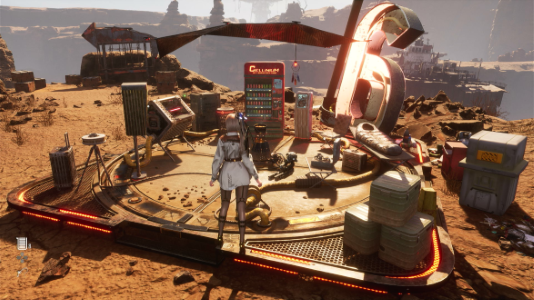 |
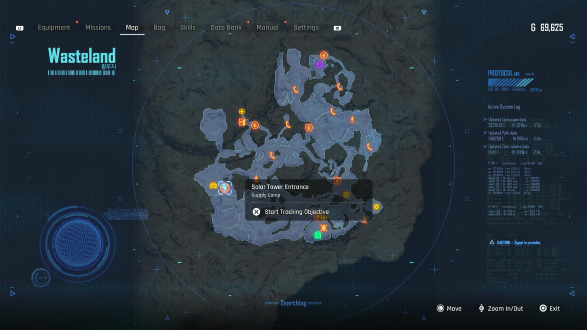 |
| Solar Tower Entrance | |
 |
 |
| Western Grand Canyon | |
Altess Levoire Fast Travels
| World View |
|---|
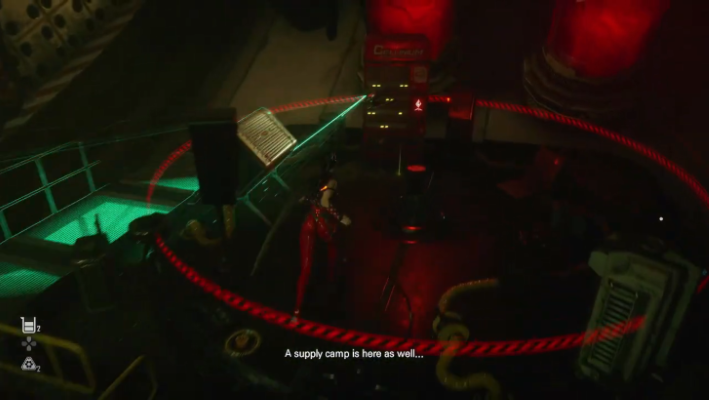 |
| Altess Levoire Supply Camp |
Matrix 11 Fast Travels
| World View | |
|---|---|
 |
|
| Matrix 11 Entrance | |
 |
|
| Underground Platform | |
 |
|
| Twisted Ironbridge | |
 |
|
| Rail Yard | |
 |
|
| Temporary Armory | |
 |
|
| Contaminated Water Purification Plant Entrance | |
Great Desert Fast Travels
| World View | Map Location |
|---|---|
 |
 |
| Exile's Passage | |
 |
 |
| Oasis | |
 |
 |
| Buried Ruins Outskirt | |
 |
 |
| Entrance to the Abandoned City | |
 |
 |
| Center of the Abandoned City | |
 |
 |
| Debris-filled Entryway | |
 |
 |
| Way to the Solar Tower | |
 |
 |
| Abandoned Overpass | |
 |
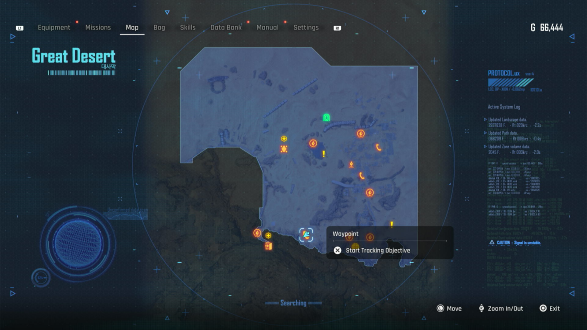 |
| South Phonebooth | |
 |
 |
| Center of the Great Desert | |
 |
 |
| Twin Rocks | |
 |
 |
| Great Desert Outskirts | |
 |
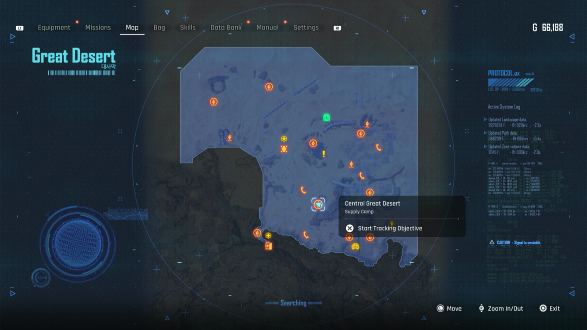 |
| Central Great Desert | |
Abyss Levoire Fast Travels
| World View |
|---|
 |
| Ventilation Sector |
 |
| Heart of the Contamination |
Eidos 9 Fast Travels
| World View |
|---|
 |
| Submerged City |
Spire 4 Fast Travels
| World View |
|---|
 |
| Hypertube Entrance |
 |
| Space Logistics Complex Entrance |
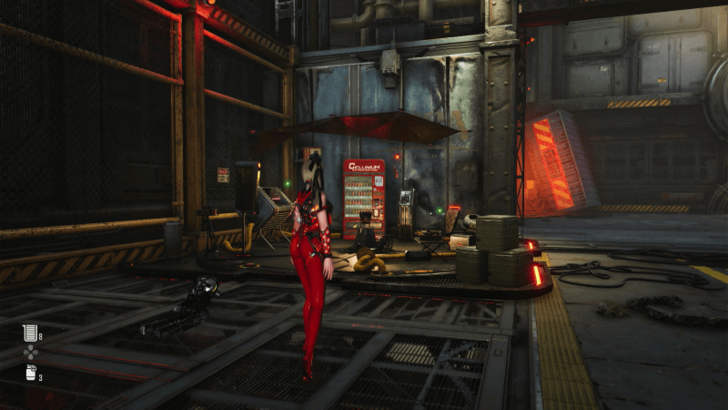 |
| Space Logistic Center |
 |
| Prestige Lounge |
 |
| High Orbit Station |
Stellar Blade Related Guides
All Tips and Tricks
Comment
Author
All Fast Travel Locations
Rankings
- We could not find the message board you were looking for.
Gaming News
Popular Games

Genshin Impact Walkthrough & Guides Wiki

Honkai: Star Rail Walkthrough & Guides Wiki

Arknights: Endfield Walkthrough & Guides Wiki

Umamusume: Pretty Derby Walkthrough & Guides Wiki

Wuthering Waves Walkthrough & Guides Wiki

Pokemon TCG Pocket (PTCGP) Strategies & Guides Wiki

Abyss Walkthrough & Guides Wiki

Zenless Zone Zero Walkthrough & Guides Wiki

Digimon Story: Time Stranger Walkthrough & Guides Wiki

Clair Obscur: Expedition 33 Walkthrough & Guides Wiki
Recommended Games

Fire Emblem Heroes (FEH) Walkthrough & Guides Wiki

Pokemon Brilliant Diamond and Shining Pearl (BDSP) Walkthrough & Guides Wiki

Diablo 4: Vessel of Hatred Walkthrough & Guides Wiki

Super Smash Bros. Ultimate Walkthrough & Guides Wiki

Yu-Gi-Oh! Master Duel Walkthrough & Guides Wiki

Elden Ring Shadow of the Erdtree Walkthrough & Guides Wiki

Monster Hunter World Walkthrough & Guides Wiki

The Legend of Zelda: Tears of the Kingdom Walkthrough & Guides Wiki

Persona 3 Reload Walkthrough & Guides Wiki

Cyberpunk 2077: Ultimate Edition Walkthrough & Guides Wiki
All rights reserved
© 2024 SHIFT UP Corporation. All rights reserved. Published by Sony Interactive Entertainment Inc.
The copyrights of videos of games used in our content and other intellectual property rights belong to the provider of the game.
The contents we provide on this site were created personally by members of the Game8 editorial department.
We refuse the right to reuse or repost content taken without our permission such as data or images to other sites.
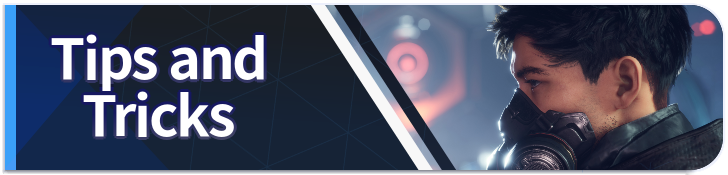




![Animal Crossing: New Horizons Review [Switch 2] | Needlessly Crossing Over to a New Generation](https://img.game8.co/4391759/47d0408b0b8a892e453a0b90f54beb8a.png/show)






















