All Tumbler Expansion Module Locations
The Tumbler Expansion Module is an Important Item in Stellar Blade used for upgrading Eve's Rechargeable Tumbler. Check out our Tumbler Expansion Module Location Interactive Map and each Tumbler Expansion Module location, and how to get them.
Tumbler Expansion Module Location Interactive Map
Interactive Tumbler Expansion Module Map
| ★ Select which map to view from the dropped down button. ★ Press the icons on the right side to show collectibles and points of interest on the map. ★ Toggle the Full On icon to expand the map. |
The Interactive Map both shows the location of key points on the map, and doubles as a collectible checker.
- Click an icon on the right side to show all the pins of a specific type, or click the magnifying glass button to search for a specific pin by name.
- Click a pin on the map to see its name and description, and a relevant picture or video if available.
- From here, click Mark as Acquired to indicate that you've gotten a collectible already. This will change its icon on the map to show that it has been collected, and add 1 to that pin type's Counter.
- To undo this, click on the same pin and click Restore to unclaimed.
- To check how many pins you have marked so far, check the Counter in the bottom left, and click the icon that looks like a checklist to see counters for all pin types.
- If the collected pins start to get in the way, you can hide them all by clicking the green Show Pins button on the left side.
| Icon | How to Use |
|---|---|
 | Show Names This button reveals the Name of every icon currently shown. |
 | Show Pins This button will toggle between showing and hiding all the pins which you have already marked as acquired. |
 | Fullscreen This button will change the map display to fill the screen. |
 | Search Mode Toggle This button will display a searchbar which you can use to search for an individual pin by its name. |
 | Icon Mode Toggle In Search Mode, this button will toggle you back to Icon Mode, removing the search bar and displaying the icons again. |
 | All Pins This button is shown along with the Icons on the right when there are over 6 types of pins. Click it for a full selection of all available pin types. |
 | Counter Tracks the number of pins you have of a certain type. The pin type shown is set to the page and currently cannot be changed; however, all pin type counters can be viewed by clicking the checklist icon on the right side. |
| View All Counters This icon is found on the right side of the Counter. When a map has more than one pin type, click this icon to see Counters for all pin types. | |
| Zoom In / Zoom Out This icon is found on the top left side of the map. You can press these buttons, or use your scroll wheel while hovering, to Zoom In and Out of the interactive map. |
Map Legend
| Legend for Map Icons | ||
|---|---|---|
All Tumbler Expansion Module Locations
| Jump to a Region! | ||
|---|---|---|
| Eidos 7 | Wasteland | Atless Levoire |
| Matrix 11 | Great Desert | Abyss Levoire |
| Spire 4 | - | - |
Eidos 7 Tumbler Expansion Module Locations
| Location | How to Get |
|---|---|
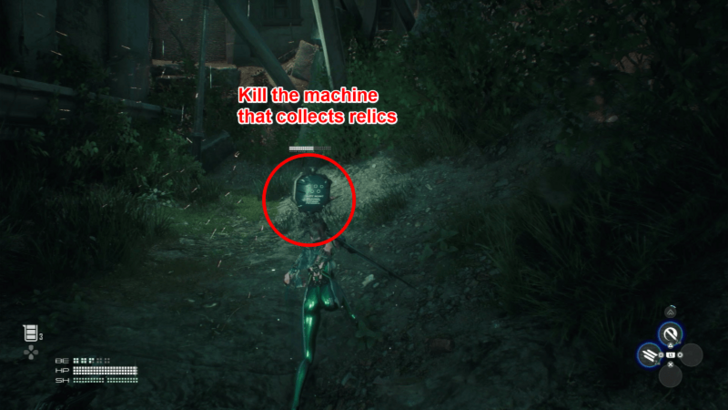 Silent Street - Area After the Locked Gate |
You can get a Tumbler Expansion Module by killing the relic-collecting machine in an alleyway. To get there, thread the path to the right upon opening the locked gate. |
 Memory Tower - Collapsed Highway |
A Tumbler Expansion Module can be obtained from the robot roaming at the edge of the collapsed highway, accessible after defeating the Corrupter. |
 Construction Zone - Abandoned Building |
Another Tumbler Expansion Module can be acquired from the robot hiding in one of the abandoned buildings in the Construction Zone. |
 City Underground Sector - Blocked Path |
The last Tumbler Expansion Module can be obtained from the robot hiding near the submerged path in the first area of the City Underground Sector. |
Wasteland Tumbler Expansion Module Locations
| Location | How to Get |
|---|---|
 |
From the Western Great Canyon Fast Travel, head northeast and enter the large scrap boat. |
Atless Levoire Tumbler Expansion Module
| Location | How to Get |
|---|---|
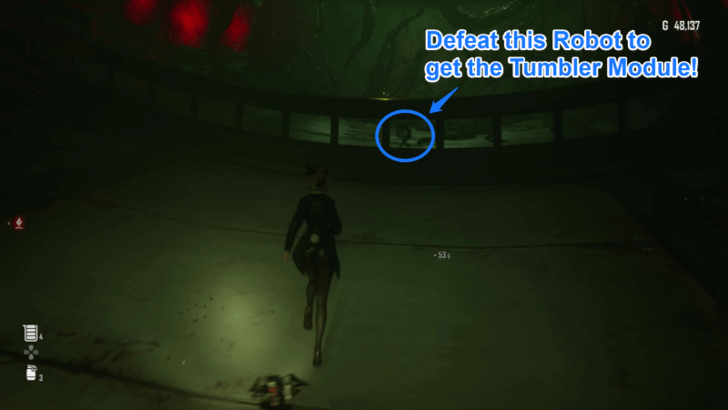 |
A Tumbler Expansion Module can be obtained by taking down the relic-collecting robot near the Supply Camp in the Air Vent, just before facing the area boss. |
Matrix 11 Tumbler Expansion Modules
| Location | How to Get |
|---|---|
 Closed Off Platform - Area Beside the Hive Infested Train |
You can get a Tumbler Expansion Module by killing the relic-collecting machine in an area beside the train blocked by a Hive. |
 Railyard - Platform Behind the Lifted Train |
A Tumbler Expansion Module can be acquired from the robot sitting on top one of the platforms in the Railyard. |
 Rotten Labyrinth - Near the Fusion Cell Supply Box |
Another Tumbler Expansion Module can be acquired from the robot near the supply box containing the Rotten Labyrinth Fusion Cell. |
 Train Graveyard - Cargo Crate on the Left |
The last Tumbler Expansion Module in this region can be obtained from the robot hiding inside a cargo crate located on the left side of the Train Graveyard. |
Great Desert Tumbler Expansion Modules
| Location | How to Get |
|---|---|
 |
Head for the deepest part of the ruins to the east of the Debris-filled Entryway. How to Get |
Abyss Levoire Tumbler Expansion Modules
| Location | How to Get |
|---|---|
 |
This Tumbler Expansion Module can be acquired by destroying the relic-collecting drone up past a bridge that collapses a bit in the Laboratory Ruins. |
Spire 4 Tumbler Expansion Module Location
| Location | How to Get |
|---|---|
 |
Enter the Hypertube Entrance and get it from the robot in the behind the center of the space on the first floor. Video Guide |
 |
Go through the area where the turret fires and get it from the robot on the left before the entrance to the Space Center. Video Guide |
 |
Obtained from the drone that jumped onto the large container from the second floor inside the elevator. Video Guide |
How to Get Tumbler Expansion Module
| Item Information | |
|---|---|
 Tumbler Expansion Module |
|
| Type | Important Items |
| Description | Used as upgrade material for the Rechargeable Tumbler. |
| Grade | ★★★ |
Defeating Relic-Collecting Enemies

Tumbler Expansion Modules can be obtained from rare, small relic-collecting enemies or robots that try to retreat when hit and are set to explode when at low health.
Exchange Micro Items with D1G-g2r

You can obtain Tumbler Expansion Modules with D1G-g2r by exchanging Micro-type miscellaneous items, such as Micro Drives, with him.
To unlock D1G-g2r's shop, you will need to have completed the Plan to Clean the Earth Side Quest first in the Wasteland.
Plan to Clean the Earth Side Quest
Plan to Clean the Earth Quest Location
| Map Location | Quest Giver Location |
|---|---|
 |
 |
In the Wasteland, a distress signal can be found from a robot stuck in the Scrap Yard's crane. Help out the robot named D1G-g2r to start the quest.
How to Use the Tumbler Expansion Module
Collect 3 to Upgrade Rechargeable Tumbler

Three (3) Tumbler Expansion Modules are required to upgrade Eve's Rechargeable Tumbler.
The Rechargeable Tumbler is Eve's most accessible means of regenerating health, and its charges are restored every time she rests at a camp or a resting spot.
Upgrade at a Supply Camp Repair Console

To upgrade Eve's Rechargeable Tumbler, you will need to access a Repair Console at a Supply Camp.
Supply Camps are found throughout the game and usually have more features (such as fast travel) than a regular camp.
Stellar Blade Related Guides
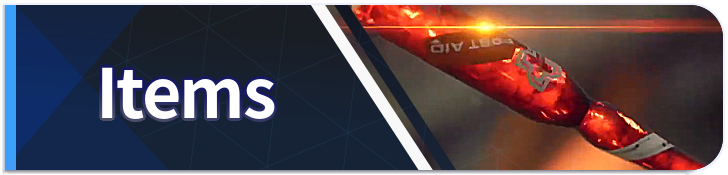
All Item Types
| All Item Types | |
|---|---|
| Important Items | Usable Items |
| Materials | Ammo |
| Miscellaneous | - |
Item-Related Guides
| Item Guides | |
|---|---|
| Best Drone Upgrades | Body Core Locations |
| Cores Explained and All Locations | Best Items Tier List |
| All Omnibolt Locations | Beta Core Locations |
| Drone Upgrade Module Locations | All Tumbler Expansion Module Locations |
| All Design Pattern Locations | - |
List of Important Items
| Items |
 Weapon Core |
 Tumbler Expansion Module |
 Omnibolt |
|---|---|---|
 Fusion Cell |
 Beta Core |
 Body Core |
| Drone Upgrade Module | Crane ID Card | Hyper Cell |
Comment
Author
All Tumbler Expansion Module Locations
Rankings
- We could not find the message board you were looking for.
Gaming News
Popular Games

Genshin Impact Walkthrough & Guides Wiki

Honkai: Star Rail Walkthrough & Guides Wiki

Arknights: Endfield Walkthrough & Guides Wiki

Umamusume: Pretty Derby Walkthrough & Guides Wiki

Wuthering Waves Walkthrough & Guides Wiki

Pokemon TCG Pocket (PTCGP) Strategies & Guides Wiki

Abyss Walkthrough & Guides Wiki

Zenless Zone Zero Walkthrough & Guides Wiki

Digimon Story: Time Stranger Walkthrough & Guides Wiki

Clair Obscur: Expedition 33 Walkthrough & Guides Wiki
Recommended Games

Fire Emblem Heroes (FEH) Walkthrough & Guides Wiki

Pokemon Brilliant Diamond and Shining Pearl (BDSP) Walkthrough & Guides Wiki

Diablo 4: Vessel of Hatred Walkthrough & Guides Wiki

Super Smash Bros. Ultimate Walkthrough & Guides Wiki

Yu-Gi-Oh! Master Duel Walkthrough & Guides Wiki

Elden Ring Shadow of the Erdtree Walkthrough & Guides Wiki

Monster Hunter World Walkthrough & Guides Wiki

The Legend of Zelda: Tears of the Kingdom Walkthrough & Guides Wiki

Persona 3 Reload Walkthrough & Guides Wiki

Cyberpunk 2077: Ultimate Edition Walkthrough & Guides Wiki
All rights reserved
© 2024 SHIFT UP Corporation. All rights reserved. Published by Sony Interactive Entertainment Inc.
The copyrights of videos of games used in our content and other intellectual property rights belong to the provider of the game.
The contents we provide on this site were created personally by members of the Game8 editorial department.
We refuse the right to reuse or repost content taken without our permission such as data or images to other sites.



























