Character Creation Guide and Mii Maker Tutorial
Welcome to Game8's Miitopia Switch Wiki! See our guides below that will help you get started on your adventure!

This is a guide on how to create your character with the Mii Maker in Miitopia for the Nintendo Switch. Learn all the available settings for your Mii's appearance, makeup tips, and how to hide your nose!
List of Contents
Miitopia Character (Mii) Creation
Makeup

Makeup allows you to customize your Mii's facial features. There are plenty of ways to modify your face such as highlighting your eyes and applying eyelashes and lipstick.
Wigs

Wigs enable you to modify your character's hairstyle. You can also customize the wig's bangs, back, cowlick, as well as change the color.
Share Your Mii's Look Online

The Mii you created can be shared online. Just go to the Mii section on the title screen, then uncheck the Make Secret box to allow sharing of your Mii presets via an access key.
How to Hide Nose
Hide the nose of your Mii by adding solid-colored shapes to your Glasses layer. Open the Mii editor in the Makeup & Wigs tab of the Menu, and follow these steps:
| 1 | 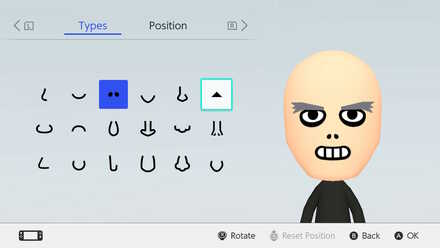 Set your Mii's nose to either of these 2 options, as they are the smallest and most flat noses to deal with by default. Set your Mii's nose to either of these 2 options, as they are the smallest and most flat noses to deal with by default. |
|---|---|
| 2 |  Position the nose higher up the face, further from the lips. Position the nose higher up the face, further from the lips. |
| 3 | 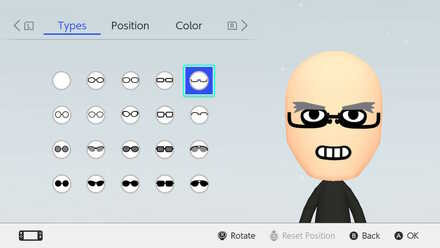 Add Glasses on your Mii in the Mii editor. Don't worry, you'll remove them later. Add Glasses on your Mii in the Mii editor. Don't worry, you'll remove them later. |
| 4 |  In the Makeup editor of Miitopia now, choose Glasses in the Other section. Click Apply Makeup then check "Remove Glasses" to remove the first set of Glasses you put. In the Makeup editor of Miitopia now, choose Glasses in the Other section. Click Apply Makeup then check "Remove Glasses" to remove the first set of Glasses you put. |
| 5 |  Still in the Glasses selection, choose a solid color sticker to place on your Mii. It's preferable to choose the semi-circle shape for color purposes later on. Still in the Glasses selection, choose a solid color sticker to place on your Mii. It's preferable to choose the semi-circle shape for color purposes later on. |
| 6 |  2 will appear over each eye, move them to the middle until they become 1 shape. Position the solid color shape over the nose to cover it. 2 will appear over each eye, move them to the middle until they become 1 shape. Position the solid color shape over the nose to cover it. |
| 7 |  Finally, match the color of the shape with your Mii's skin tone/foundation color. Completing this will have succesfully covered your nose and created a blank canvas for future edits. Finally, match the color of the shape with your Mii's skin tone/foundation color. Completing this will have succesfully covered your nose and created a blank canvas for future edits. |
Changing Your Character's Appearance
Can I Change My Character's Appearance Afterwards?

You can change your Mii's look at any time. If you're moving forward with the story and you feel that your look doesn't fit with your cast, you can always try changing it.
How to Change My Character's Appearance?

Access the Makeups & Wigs on the menu screen. You can only change your Mii's appearance when you're not in battle, meaning you either have to be on the move or ideally in an Inn.
Character Customization Tips
Be Sure on Parts that Cannot Be Added with Makeup
| Parts That Cannot Be Added with Makeup |
|---|
|
With Makeup, you can change parts of your face such as the Eyes and Mouth. However, you cannot add makeup to your Face, Nose, Facial Hair, and Body, so choose wisely when deciding on them.
Take Advantage of Makeup Stacking
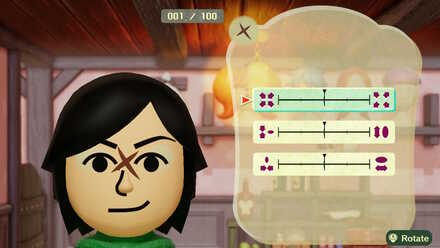
When customizing your character, there is a limit to the modification that you can do. In the Makeup options, you can stack the Makeup that you put on your face through editing.
Miitopia Related Links
Author
Character Creation Guide and Mii Maker Tutorial
Rankings
- We could not find the message board you were looking for.
Gaming News
Popular Games

Genshin Impact Walkthrough & Guides Wiki

Arknights: Endfield Walkthrough & Guides Wiki

Honkai: Star Rail Walkthrough & Guides Wiki

Wuthering Waves Walkthrough & Guides Wiki

Umamusume: Pretty Derby Walkthrough & Guides Wiki

Zenless Zone Zero Walkthrough & Guides Wiki

Pokemon TCG Pocket (PTCGP) Strategies & Guides Wiki

Clair Obscur: Expedition 33 Walkthrough & Guides Wiki

Digimon Story: Time Stranger Walkthrough & Guides Wiki

Where Winds Meet Walkthrough & Guides Wiki
Recommended Games

Fire Emblem Heroes (FEH) Walkthrough & Guides Wiki

Pokemon Brilliant Diamond and Shining Pearl (BDSP) Walkthrough & Guides Wiki

Diablo 4: Vessel of Hatred Walkthrough & Guides Wiki

Super Smash Bros. Ultimate Walkthrough & Guides Wiki

Yu-Gi-Oh! Master Duel Walkthrough & Guides Wiki

Elden Ring Shadow of the Erdtree Walkthrough & Guides Wiki

Monster Hunter World Walkthrough & Guides Wiki

The Legend of Zelda: Tears of the Kingdom Walkthrough & Guides Wiki

Persona 3 Reload Walkthrough & Guides Wiki

Cyberpunk 2077: Ultimate Edition Walkthrough & Guides Wiki
All rights reserved
Nintendo. Miitopia and Nintendo Switch are trademarks of Nintendo. 2021 Nintendo.
The copyrights of videos of games used in our content and other intellectual property rights belong to the provider of the game.
The contents we provide on this site were created personally by members of the Game8 editorial department.
We refuse the right to reuse or repost content taken without our permission such as data or images to other sites.
 Tips and Tricks
Tips and Tricks Beginner's Guide
Beginner's Guide Mii Maker Guide
Mii Maker Guide Roulette Guide
Roulette Guide Rock, Paper, Scissors Guide
Rock, Paper, Scissors Guide Horse Guide
Horse Guide Relationship Level Guide
Relationship Level Guide Food Preferences Guide
Food Preferences Guide How to Farm Gold
How to Farm Gold How to Use Safe Spot Efficiently
How to Use Safe Spot Efficiently How to Unlock All Jobs
How to Unlock All Jobs How to Farm EXP
How to Farm EXP Status Effects Guide
Status Effects Guide How to Recruit Miis and Get More Teammates
How to Recruit Miis and Get More Teammates Sickness Guide
Sickness Guide How to Unlock Neksdor Pyramid
How to Unlock Neksdor Pyramid Inn Guide
Inn Guide Post Game and 100% Completion Guide
Post Game and 100% Completion Guide Resentment and Quarrels
Resentment and Quarrels Quizmaster Guide
Quizmaster Guide Hidden Path Locations
Hidden Path Locations Quest Guide
Quest Guide Allies and Companion Guide
Allies and Companion Guide List of Songs and Where to Listen
List of Songs and Where to Listen List of All amiibo Outfits
List of All amiibo Outfits How to Unlock All Medals
How to Unlock All Medals Catalogue Guide
Catalogue Guide How to Farm Grub and Best Grub to Farm
How to Farm Grub and Best Grub to Farm How to Farm HP Bananas and MP Candies
How to Farm HP Bananas and MP Candies Sprinkles Guide
Sprinkles Guide Outing Tickets Farming Guide
Outing Tickets Farming Guide Game Tickets Farming Guide
Game Tickets Farming Guide Best Food: Which Food to Use
Best Food: Which Food to Use How to Farm Equipment
How to Farm Equipment Access Key Code Guide
Access Key Code Guide Can You Control Party Members?
Can You Control Party Members? How to Transfer Demo Save Data
How to Transfer Demo Save Data How to Start A New Game
How to Start A New Game Pause Menu Guide
Pause Menu Guide How To Save Game
How To Save Game How to Change Roles
How to Change Roles How to Change Personalities
How to Change Personalities How to Change Jobs
How to Change Jobs




![Neverness to Everness (NTE) Review [Beta Co-Ex Test] | Rolling the Dice on Something Special](https://img.game8.co/4414628/dd3192c8f1f074ea788451a11eb862a7.jpeg/thumb)






















Ryy