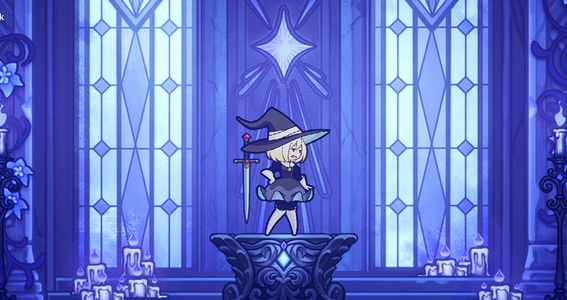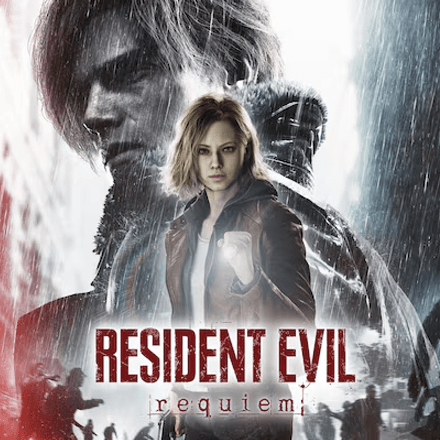Update and Patch Notes
Welcome to Game8's Miitopia Switch Wiki! See our guides below that will help you get started on your adventure!

This is a guide on how to update and previous patch notes for Miitopia on the Nintendo Switch. Read on to learn more about everything fixed in the Miitopia Update!
List of Contents
What's New in Update Ver. 1.0.3?
General (Additional Amiibo Support)
| Version 1.0.2 | May 25, 2021 |
|---|---|
| • Added support for the Power-Up Band (amiibo).
- If you show the Power-Up Band to the Nintendo Fan, you will get a character outfit. Source: Nintendo Support |
|
Past Updates and Patch Notes
Update Ver 1.0.2 (Launch Update)
| Version 1.0.2 | May 20, 2021 |
|---|---|
| • Fixed an issue when selecting a Mii character for your party in which Mii characters from save data would disappear under certain conditions.
• Fixed an issue in which Mii characters shared online would occasionally not be accessible to other players. Source: Nintendo Support |
|
Update Ver 1.0.1 (Launch Update)
| Version 1.0.1 | May 20, 2021 |
|---|---|
| General
• Fixed an issue in which the game would hard lock if Parental Controls were temporarily removed at a particular timing. • Fixed an issue in which the player would lose their game progress if they opened the HOME Menu and closed the game under certain circumstances. ○ If this issue already has already occurred for you, this update will allow you to resume your progress . • Fixed several other issues to improve the gameplay experience. Source: Nintendo Support |
|
How to Update Miitopia
How to Update: Press the + Button on the Home Screen

With the Miitopia game selected on the Home Screen, press the + button on your Switch to view the game data.
Select Software Update

Select Software Update from the left tab.
You can update your game Via the Internet or you can Match Version with Local Users.
Issue With Update
If you have trouble updating your game, make sure to check the following.
Check Your Internet Connection
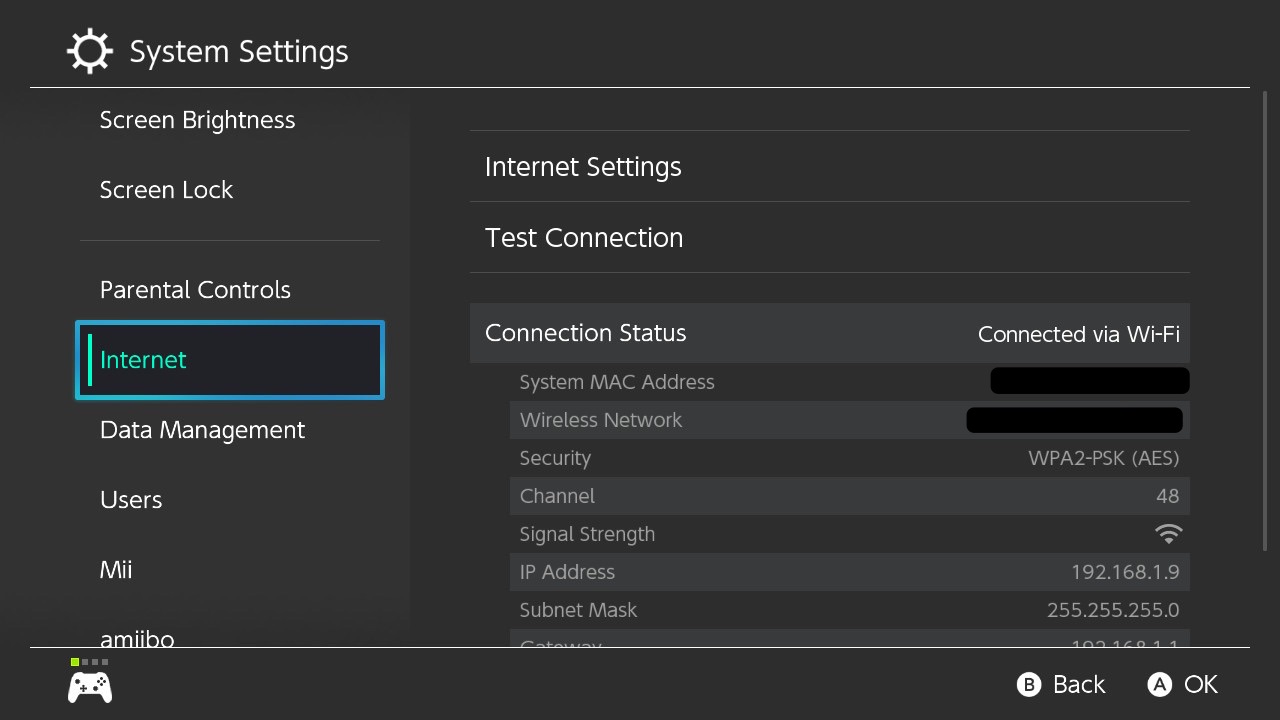
If your update still would not push through, check if your Switch is connected to the internet.
You can check your internet status by going to the System Settings from the Home screen, and selecting Internet on the left tab.
If the problem persists, you can try restarting your Switch or your router.
Check Nintendo's Official Server Status

If Nintendo's official servers are offline, that may explain why you aren't able to update your game.
Nintendo's Official Server Status
How To Check Current Version

You can check if your software is up to date after pressing the + button on the Miitopia application while on the Home Screen. It will be under the Miitopia title on the top left corner.
Miitopia Related Links
-
![]()
Game Length
Updated 6/2/2021
How long will it take to beat Miitopia Switch?
-
![]()
Update and Patch Notes
Updated 5/31/2021
Learn more about everything new with the Miitopia Update!
-
![]()
Game Review and Rating
Updated 6/11/2021
Is Miitopia for the Switch worth buying?
-
![]()
Is Miitopia Switch Multiplayer?
Updated 5/22/2021
Learn all about the online multiplayer features of the game!
-
![]()
Differences from 3DS Version
Updated 5/31/2021
Learn what features are new in the Miitopia Switch remake!
-
![]()
How to Preload Miitopia
Updated 6/15/2021
Learn how to get Miitopia on your Switch ahead of release date!
-
![]()
Miitopia Switch Release Date
Updated 5/21/2021
See when Miitopia is coming out on Nintendo Switch!
Author
Update and Patch Notes
improvement survey
03/2026
improving Game8's site?

Your answers will help us to improve our website.
Note: Please be sure not to enter any kind of personal information into your response.

We hope you continue to make use of Game8.
Rankings
- We could not find the message board you were looking for.
Popular Games

Genshin Impact Walkthrough & Guides Wiki

Resident Evil Requiem (RE9) Walkthrough & Guides Wiki

Honkai: Star Rail Walkthrough & Guides Wiki

Monster Hunter Wilds Walkthrough & Guides Wiki

Umamusume: Pretty Derby Walkthrough & Guides Wiki

Pokemon TCG Pocket (PTCGP) Strategies & Guides Wiki

Arknights: Endfield Walkthrough & Guides Wiki

Wuthering Waves Walkthrough & Guides Wiki

Zenless Zone Zero Walkthrough & Guides Wiki

Digimon Story: Time Stranger Walkthrough & Guides Wiki
Recommended Games

Yu-Gi-Oh! Master Duel Walkthrough & Guides Wiki

Super Smash Bros. Ultimate Walkthrough & Guides Wiki

Diablo 4: Vessel of Hatred Walkthrough & Guides Wiki

Fire Emblem Heroes (FEH) Walkthrough & Guides Wiki

Pokemon Brilliant Diamond and Shining Pearl (BDSP) Walkthrough & Guides Wiki

Elden Ring Shadow of the Erdtree Walkthrough & Guides Wiki

Monster Hunter World Walkthrough & Guides Wiki

The Legend of Zelda: Tears of the Kingdom Walkthrough & Guides Wiki

Persona 3 Reload Walkthrough & Guides Wiki

Cyberpunk 2077: Ultimate Edition Walkthrough & Guides Wiki
All rights reserved
Nintendo. Miitopia and Nintendo Switch are trademarks of Nintendo. 2021 Nintendo.
The copyrights of videos of games used in our content and other intellectual property rights belong to the provider of the game.
The contents we provide on this site were created personally by members of the Game8 editorial department.
We refuse the right to reuse or repost content taken without our permission such as data or images to other sites.