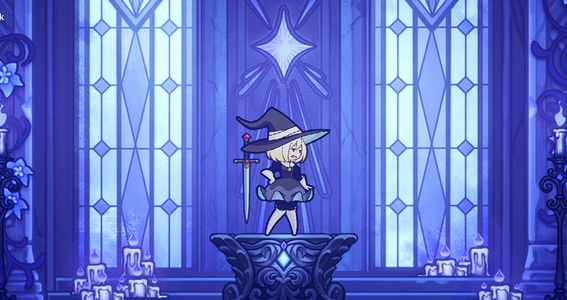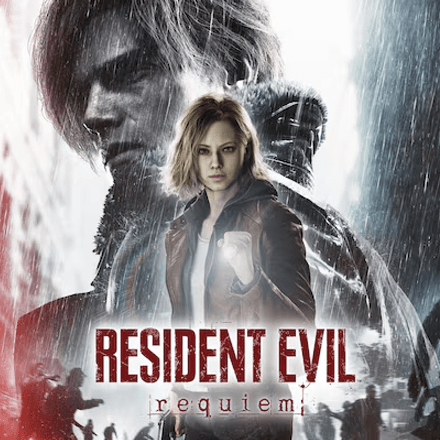Pause Menu Guide
Welcome to Game8's Miitopia Switch Wiki! See our guides below that will help you get started on your adventure!

This is a guide on how to access the Pause Menu in Miitopia for the Nintendo Switch. Read on to learn how you can use the game's Pause function to your advantage.
Pause Menu Overview
Press X to Access the Pause Menu Screen

You can access the Pause Menu by pressing the X button. This allows you to look at relevant information that you can use to make decisions for your characters.
However, the Pause Menu has different options depending on where you open it. For example, you will only see the Sprinkles and Leave option when you are clearing an area.
Check Your Party's Status

On top of the Pause Menu, you will see the current level, HP, and MP of your Party Members, along with the amount of recovery items each member is carrying and the relationship levels between all members. The Party Status is only displayed on the Menu when you're outside of the Inn.
Pause Menu Options
Party

Pressing the Party option will take you to another menu displaying all Party Members. Selecting one member lets you view their character details or modify certain aspects of their character.
- Details lets you to view a character's Abilities, Statistics, and the Relationship they have with other characters.
- Change enables you to customize certain aspects of a character. This includes your character's name, facial features, Personality, War Cry, and Pose.
Stuff

Similar to the Party option, pressing Stuff will open another menu displaying all Party Members, but selecting one member will let you change their Weapon, Head & Body, and the appearance of their equipment instead.
- Weapon lets you change your character's weapon. However, they can only equip weapons from their current Job.
- Head & Body allows you to change your character's clothing and customize the color.
- Edit Appearance enables you to customize the appearance of your character's equipped Weapon and Clothing.
Makeup & Wigs

Makeup & Wigs is a new feature in the Nintendo Switch version of the game. Selecting this option will let you customize your character's physical features.
- Makeup allows you to customize your character's facial features.
- Wig lets you modify your character's hairstyle.
Character Creation Guide and Mii Maker Tutorial
Records

The Records option will let you view various saved information from your adventures.
- Journal opens a database of relevant information that have been recorded from your gameplay. This includes Mii Cast, Monsters, Grubs, Weapons, Clothing, and Music.
- Album takes you to the Nintendo Switch's Album, so you can look into your saved screenshots.
- Medals lets you view all the Medals or Achievements that you have completed so far in the game.
- Highlights enables you to re-watch the story cutscenes.
- Battles gives you the opportunity to see replays of your recent battles.
- Key Items allows you to look at the key items you've collected during your adventures.
Inn

While on the World Map, the Inn button appears on the Pause Menu. Selecting this option lets you enter the Inn without having to complete an area.
Area Options

When in battle or clearing an area, more options appear in the Pause Menu that can help you make combat-related decisions.
- Sprinkles lets you give HP/MP Sprinkles to your Party Members during battle.
- Safe Spot allows you to put one of your Party Members to heal their HP and MP over time.
- Leave/Run will make your party flee the battle or area you are currently in, returning you to the World Map.
Other Pause Method
Press Y to Freeze the Game
Pressing the Y button will freeze the game. This used to allow Nintendo DS players to take screenshots of the game, but with the Nintendo Switch's instant capture button, taking screenshots is much more easier. However, if you just want to freeze the game and admire the scenery, feel free to use this function.
Miitopia Related Links
Author
Pause Menu Guide
improvement survey
03/2026
improving Game8's site?

Your answers will help us to improve our website.
Note: Please be sure not to enter any kind of personal information into your response.

We hope you continue to make use of Game8.
Rankings
- We could not find the message board you were looking for.
Popular Games

Genshin Impact Walkthrough & Guides Wiki

Resident Evil Requiem (RE9) Walkthrough & Guides Wiki

Honkai: Star Rail Walkthrough & Guides Wiki

Monster Hunter Wilds Walkthrough & Guides Wiki

Umamusume: Pretty Derby Walkthrough & Guides Wiki

Pokemon TCG Pocket (PTCGP) Strategies & Guides Wiki

Arknights: Endfield Walkthrough & Guides Wiki

Wuthering Waves Walkthrough & Guides Wiki

Zenless Zone Zero Walkthrough & Guides Wiki

Digimon Story: Time Stranger Walkthrough & Guides Wiki
Recommended Games

Yu-Gi-Oh! Master Duel Walkthrough & Guides Wiki

Super Smash Bros. Ultimate Walkthrough & Guides Wiki

Diablo 4: Vessel of Hatred Walkthrough & Guides Wiki

Fire Emblem Heroes (FEH) Walkthrough & Guides Wiki

Pokemon Brilliant Diamond and Shining Pearl (BDSP) Walkthrough & Guides Wiki

Elden Ring Shadow of the Erdtree Walkthrough & Guides Wiki

Monster Hunter World Walkthrough & Guides Wiki

The Legend of Zelda: Tears of the Kingdom Walkthrough & Guides Wiki

Persona 3 Reload Walkthrough & Guides Wiki

Cyberpunk 2077: Ultimate Edition Walkthrough & Guides Wiki
All rights reserved
Nintendo. Miitopia and Nintendo Switch are trademarks of Nintendo. 2021 Nintendo.
The copyrights of videos of games used in our content and other intellectual property rights belong to the provider of the game.
The contents we provide on this site were created personally by members of the Game8 editorial department.
We refuse the right to reuse or repost content taken without our permission such as data or images to other sites.
 Tips and Tricks
Tips and Tricks Beginner's Guide
Beginner's Guide Mii Maker Guide
Mii Maker Guide Roulette Guide
Roulette Guide Rock, Paper, Scissors Guide
Rock, Paper, Scissors Guide Horse Guide
Horse Guide Relationship Level Guide
Relationship Level Guide Food Preferences Guide
Food Preferences Guide How to Farm Gold
How to Farm Gold How to Use Safe Spot Efficiently
How to Use Safe Spot Efficiently How to Unlock All Jobs
How to Unlock All Jobs How to Farm EXP
How to Farm EXP Status Effects Guide
Status Effects Guide How to Recruit Miis and Get More Teammates
How to Recruit Miis and Get More Teammates Sickness Guide
Sickness Guide How to Unlock Neksdor Pyramid
How to Unlock Neksdor Pyramid Inn Guide
Inn Guide Post Game and 100% Completion Guide
Post Game and 100% Completion Guide Resentment and Quarrels
Resentment and Quarrels Quizmaster Guide
Quizmaster Guide Hidden Path Locations
Hidden Path Locations Quest Guide
Quest Guide Allies and Companion Guide
Allies and Companion Guide List of Songs and Where to Listen
List of Songs and Where to Listen List of All amiibo Outfits
List of All amiibo Outfits How to Unlock All Medals
How to Unlock All Medals Catalogue Guide
Catalogue Guide How to Farm Grub and Best Grub to Farm
How to Farm Grub and Best Grub to Farm How to Farm HP Bananas and MP Candies
How to Farm HP Bananas and MP Candies Sprinkles Guide
Sprinkles Guide Outing Tickets Farming Guide
Outing Tickets Farming Guide Game Tickets Farming Guide
Game Tickets Farming Guide Best Food: Which Food to Use
Best Food: Which Food to Use How to Farm Equipment
How to Farm Equipment Access Key Code Guide
Access Key Code Guide Can You Control Party Members?
Can You Control Party Members? How to Transfer Demo Save Data
How to Transfer Demo Save Data How to Start A New Game
How to Start A New Game Pause Menu Guide
Pause Menu Guide How To Save Game
How To Save Game How to Change Roles
How to Change Roles How to Change Personalities
How to Change Personalities How to Change Jobs
How to Change Jobs