How to Preload and File Size
★ Mario & Luigi: Brothership out now!
★ How to Unlock and Complete Every Challenge!
★ Pull off strong Bros. Attacks for maximum damage!
★ Best Gear | Best Battle Plugs | Rank-Up Bonuses
★ Power up with Best Battle Plug Combos.
★ Share your Hammer Rally high scores!

Preload for Mario & Luigi: Brothership was available one week before the game's release. Learn more details about the preload date, file size, and how to download the game ahead of its scheduled release date in this guide!
List of Contents
Mario & Luigi: Brothership File Size
Digital Version Requires 9.9 GB of Free Space
Although the game's official store page mentions that you need 9.9 GB of free space, it is recommended to have 10 GB of free space as the digital version of the game may download additional assets upon installation.
How to Check Available Space
| 1 |  In the HOME menu, open System Settings |
|---|---|
| 2 | 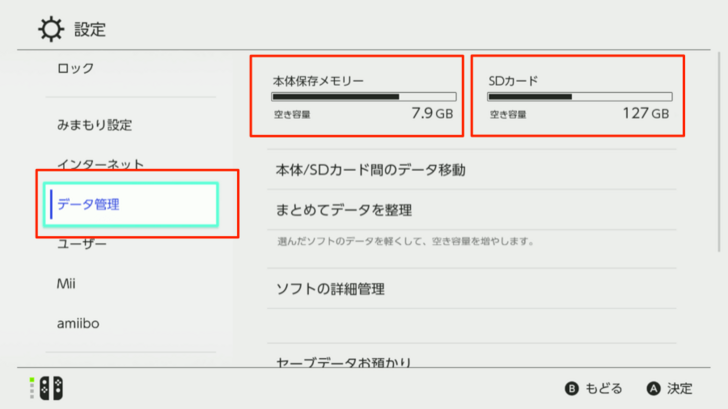 Scroll down to Data Management to check the available space in your internal storage and SD card |
Download the Digital Version on a MicroSD Card

If your Switch's internal memory does not have enough memory space avaialable to download the digital version of Mario & Luigi: Brothership, consider purchasing a MicroSD card to increase its capacity.
When purchasing a MicroSD card, be sure to choose one that is compatible with the Nintendo Switch.
Mario & Luigi: Brothership Preload Date
Available One Week Before Release
Preload for the game will be available seven days before the release date. We recommend keeping your Switch connected to the internet within this timeframe to have the game ready on release!
Game Can Be Played From the Midnight of November 7th
After preloading the game, you will be able to play it by connecting your Switch to the internet at midnight on November 7th.
If the game is kicking you out at this time, saying it's still unavailable, try waiting for a few minutes before opening the game again, as this could be due to people opening the game at the same time and flooding the servers.
How to Preload Mario & Luigi: Brothership
Preload Directly From the eShop
| 1 | Open the Nintendo eShop. You will have to have your profile linked to a Nintendo account first before you can access the eShop. |
|---|---|
| 2 | Look for Echoes of Wisdom through the search bar or by going to the Coming Soon section. |
| 3 | Select Proceed to Purchase. The download will start after confirming the purchase if it is done within the preload week. Otherwise, you will have to wait for preload to be available. |
Mario & Luigi: Brothership Related Guides
All News Articles and Game Info
-
![]()
Release Time and Countdown
Updated 11/7/2024
Learn about the release date and time of Mario & Luigi: Brothership
-
![]()
Can You Play Co-Op or Multiplayer?
Updated 10/23/2024
See whether Mario & Luigi: Brothership will include multiplayer or co-op in this guide.
-
![]()
Should You Play the Prequels First?
Updated 11/8/2024
Learn if you should play other games in the series first before Mario & Luigi: Brothership.
-
![]()
Is There a Demo?
Updated 11/7/2024
See if you can experience Mario & Luigi: Brothership early through a demo!
-
![]()
All Preorder Bonuses
Updated 11/7/2024
See all preorder bonuses from different retailers when you preorder Mario & Luigi: Brothership!
-
![]()
How to Preload and File Size
Updated 11/4/2024
Here's a guide on how to preload the game after purchasing and its file size.
-
![]()
List of Trailers
Updated 11/4/2024
Check out the different trailers that showcase the story and gameplay.
-
![]()
amiibo Compatibility
Updated 10/30/2024
Can your Mario amiibo give in-game rewards?
-
![]()
Combat Explained
Updated 11/4/2024
Learn more about the combat mechanics of Mario & Luigi: Brothership!
Comment
Author
How to Preload and File Size
Rankings
- We could not find the message board you were looking for.
Gaming News
Popular Games

Genshin Impact Walkthrough & Guides Wiki

Honkai: Star Rail Walkthrough & Guides Wiki

Arknights: Endfield Walkthrough & Guides Wiki

Umamusume: Pretty Derby Walkthrough & Guides Wiki

Wuthering Waves Walkthrough & Guides Wiki

Pokemon TCG Pocket (PTCGP) Strategies & Guides Wiki

Abyss Walkthrough & Guides Wiki

Zenless Zone Zero Walkthrough & Guides Wiki

Digimon Story: Time Stranger Walkthrough & Guides Wiki

Clair Obscur: Expedition 33 Walkthrough & Guides Wiki
Recommended Games

Fire Emblem Heroes (FEH) Walkthrough & Guides Wiki

Pokemon Brilliant Diamond and Shining Pearl (BDSP) Walkthrough & Guides Wiki

Diablo 4: Vessel of Hatred Walkthrough & Guides Wiki

Super Smash Bros. Ultimate Walkthrough & Guides Wiki

Yu-Gi-Oh! Master Duel Walkthrough & Guides Wiki

Elden Ring Shadow of the Erdtree Walkthrough & Guides Wiki

Monster Hunter World Walkthrough & Guides Wiki

The Legend of Zelda: Tears of the Kingdom Walkthrough & Guides Wiki

Persona 3 Reload Walkthrough & Guides Wiki

Cyberpunk 2077: Ultimate Edition Walkthrough & Guides Wiki
All rights reserved
© Nintendo. Games are property of their respective owners.
The copyrights of videos of games used in our content and other intellectual property rights belong to the provider of the game.
The contents we provide on this site were created personally by members of the Game8 editorial department.
We refuse the right to reuse or repost content taken without our permission such as data or images to other sites.














![Neverness to Everness (NTE) Review [Beta Co-Ex Test] | Rolling the Dice on Something Special](https://img.game8.co/4414628/dd3192c8f1f074ea788451a11eb862a7.jpeg/show)






















