Basic Controls

This page will list all of the basic controls for Final Fantasy 7 Remake (FF7 Remake). Not sure how to reset the camera? Forgot how to sprint? Check out the tables below to refresh your memory!
List of Contents
Field Controls
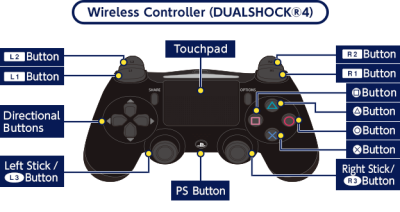
| Show Stats | |
| Toggle Minimap | |
| Touchpad | Open Map |
| Up and Down Buttons | Select Commands |
| Move | |
Hold |
Dash |
| Options Button | Open Main Menu |
| Interact / Talk | |
| Open Commands Menu / Confirm | |
| Cancel | |
| Control Camera | |
Press |
Reset Camera |
Battle Controls
| Open Shortcuts Menu | |
| Issue Command to Ally 1 | |
| Touchpad | View Enemy Intel |
| Directional Pad | Change Playable Character |
| Up and Down Buttons | Select Commands |
| Left and Right Buttons | Select Magic Potency |
| Move | |
| Guard | |
| Issue Comand to Ally 2 | |
| Options Button | Pause |
| Perform Unique Ability | |
| Attack | |
| Open Commands Menu / Confirm | |
| Evade / Cancel | |
| Select Lock-On Target | |
Press |
Toggle Lock-On/ Off |
Customize Controls on PS5
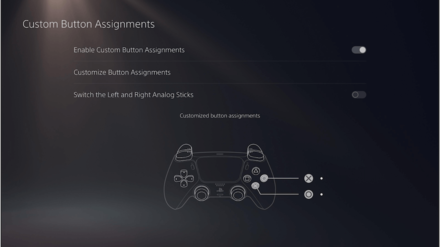 Enlarge
EnlargeOn PS5 you can customize the controls by going to Settings > Accessibility > Controller > Customize Button Assignments. Also, the confirm button has been internationally set to the X button, but if you are more familiar with O being confirm, you can easily switch them.
Gameplay Manual Links
Comment
During battles like the scorpion sentinel, does your characters automatically move to places to dodge harmful attacks or do I need to switch to them one by one to move them safely?
Author
Basic Controls
Rankings
- We could not find the message board you were looking for.
Gaming News
Popular Games

Genshin Impact Walkthrough & Guides Wiki

Honkai: Star Rail Walkthrough & Guides Wiki

Arknights: Endfield Walkthrough & Guides Wiki

Umamusume: Pretty Derby Walkthrough & Guides Wiki

Wuthering Waves Walkthrough & Guides Wiki

Pokemon TCG Pocket (PTCGP) Strategies & Guides Wiki

Abyss Walkthrough & Guides Wiki

Zenless Zone Zero Walkthrough & Guides Wiki

Digimon Story: Time Stranger Walkthrough & Guides Wiki

Clair Obscur: Expedition 33 Walkthrough & Guides Wiki
Recommended Games

Fire Emblem Heroes (FEH) Walkthrough & Guides Wiki

Pokemon Brilliant Diamond and Shining Pearl (BDSP) Walkthrough & Guides Wiki

Diablo 4: Vessel of Hatred Walkthrough & Guides Wiki

Super Smash Bros. Ultimate Walkthrough & Guides Wiki

Yu-Gi-Oh! Master Duel Walkthrough & Guides Wiki

Elden Ring Shadow of the Erdtree Walkthrough & Guides Wiki

Monster Hunter World Walkthrough & Guides Wiki

The Legend of Zelda: Tears of the Kingdom Walkthrough & Guides Wiki

Persona 3 Reload Walkthrough & Guides Wiki

Cyberpunk 2077: Ultimate Edition Walkthrough & Guides Wiki
All rights reserved
© SQUARE ENIX CO., LTD. All Rights Reserved.
CHARACTER DESIGN:TETSUYA NOMURA/ROBERTO FERRARI
The copyrights of videos of games used in our content and other intellectual property rights belong to the provider of the game.
The contents we provide on this site were created personally by members of the Game8 editorial department.
We refuse the right to reuse or repost content taken without our permission such as data or images to other sites.




![Neverness to Everness (NTE) Review [Beta Co-Ex Test] | Rolling the Dice on Something Special](https://img.game8.co/4414628/dd3192c8f1f074ea788451a11eb862a7.jpeg/show)























They move automatically but you can't guarantee that they will be safe. They still get hit sometimes so you might still need to manually move them