How to Download the Yuffie DLC and INTERmission

This is a guide to downloading the Intergrade PS5 Upgrade for Final Fantasy 7 Remake and the Yuffie DLC. Learn how to download the game and the DLC from your PS5!
List of Contents
How to Download the Yuffie DLC
Download the PS5 Version
In order to download the INTERmission Yuffie DLC, you will first need to begin the upgrade to Intergrade, the PS5 version of Final Fantasy 7 Remake. If you have not started the download, this DLC will not be obtainable, so be sure to download the upgrade to the PS5 version first of all.
It's possible to start the INTERmission download while Intergrade is still downloading, so go ahead and purchase INTERmission while waiting for the long download time.
How to Upgrade FF7 Remake to PS5 and Transfer Save Data
Purchase the Yuffie DLC from Add-ons
| Step 1 |  1. Go to Add-ons 1. Go to Add-onsFrom the Final Fantasy 7 Remake menu on the PS5 main screen, scroll down to the bottom to the Add-ons section. You will see INTERmission listed as one of the options. If for some reason INTERmission is not listed here, you can also search for it in the PlayStation Store for the same result. |
|---|---|
| Step 2 |  2. Purchase and download the DLC 2. Purchase and download the DLCYou will be able to purchase the DLC from this page. Be sure to select Download while you are here, as otherwise you will need to return to this page to begin the game download. |
| Step 3 |  3. Start the game! 3. Start the game!One the INTERmission DLC has completed downloading, it will appear as an option from the Intergrade title screen. Simply press R2 to access the alternate Intermission title menu. |
Purchase Screen Can Also Be Accessed In-Game

It's also possible to jump to the Yuffie DLC from within the game's menu. Simply open the game and press △ to open a pop-up describing the INTERmission DLC, from which you can access the PlayStation Store.
However, you'll need to be playing on the same PlayStation account which purchased the game for this method to work. Otherwise, there will be no option to visit the purchase page, and the menu will simply instruct you to visit the PlayStation Store to find the game.
Intergrade Related Links
Intergrade DLC Guide and Walkthrough
-
![]()
Intergrade Ending Explained
Updated 6/15/2021
-
![]()
How to Preorder & Preorder Bonuses
Updated 6/8/2021
-
![]()
Intergrade DLC Release Time and Release Date
Updated 6/10/2021
Yuffie lovers rejoice!
-
![]()
How to Upgrade FF7 Remake to PS5
Updated 2/6/2024
-
![]()
How to Download the Yuffie DLC
Updated 6/13/2021
-
![]()
INTERmission Yuffie DLC Guide
Updated 6/14/2021
-
![]()
Intergrade and DLC Price Guide
Updated 6/3/2021
-
![]()
Intergrade FAQ
Updated 6/17/2021
-
![]()
All New Features
Updated 6/15/2021
-
![]()
Intergrade vs. INTERmission Differences Guide
Updated 6/4/2021
-
![]()
Is Preload Available?
Updated 6/9/2021
-
![]()
Available Platforms
Updated 6/9/2021
-
![]()
All Game Editions
Updated 6/3/2021
-
![]()
How Many Chapters is Intergrade?
Updated 6/10/2021
-
![]()
How to Download the Free DLC
Updated 6/10/2021
-
![]()
What is the Ultimate Materia?
Updated 6/8/2021
-
![]()
Intergrade Dirge of Cerberus Connections
Updated 7/28/2025
-
![]()
How to Fix the Black Screen Bug
Updated 6/9/2021
Author
How to Download the Yuffie DLC and INTERmission
improvement survey
03/2026
improving Game8's site?

Your answers will help us to improve our website.
Note: Please be sure not to enter any kind of personal information into your response.

We hope you continue to make use of Game8.
Rankings
- We could not find the message board you were looking for.
Popular Games

Genshin Impact Walkthrough & Guides Wiki

Resident Evil Requiem (RE9) Walkthrough & Guides Wiki

Honkai: Star Rail Walkthrough & Guides Wiki

Monster Hunter Wilds Walkthrough & Guides Wiki

Umamusume: Pretty Derby Walkthrough & Guides Wiki

Pokemon TCG Pocket (PTCGP) Strategies & Guides Wiki

Arknights: Endfield Walkthrough & Guides Wiki

Wuthering Waves Walkthrough & Guides Wiki

Zenless Zone Zero Walkthrough & Guides Wiki

Digimon Story: Time Stranger Walkthrough & Guides Wiki
Recommended Games

Yu-Gi-Oh! Master Duel Walkthrough & Guides Wiki

Super Smash Bros. Ultimate Walkthrough & Guides Wiki

Diablo 4: Vessel of Hatred Walkthrough & Guides Wiki

Fire Emblem Heroes (FEH) Walkthrough & Guides Wiki

Pokemon Brilliant Diamond and Shining Pearl (BDSP) Walkthrough & Guides Wiki

Elden Ring Shadow of the Erdtree Walkthrough & Guides Wiki

Monster Hunter World Walkthrough & Guides Wiki

The Legend of Zelda: Tears of the Kingdom Walkthrough & Guides Wiki

Persona 3 Reload Walkthrough & Guides Wiki

Cyberpunk 2077: Ultimate Edition Walkthrough & Guides Wiki
All rights reserved
© SQUARE ENIX CO., LTD. All Rights Reserved.
CHARACTER DESIGN:TETSUYA NOMURA/ROBERTO FERRARI
The copyrights of videos of games used in our content and other intellectual property rights belong to the provider of the game.
The contents we provide on this site were created personally by members of the Game8 editorial department.
We refuse the right to reuse or repost content taken without our permission such as data or images to other sites.








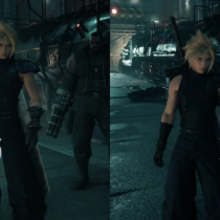



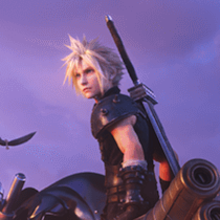










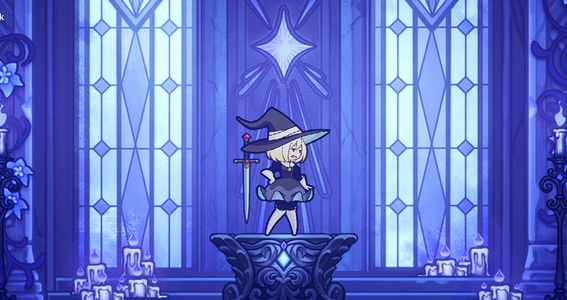




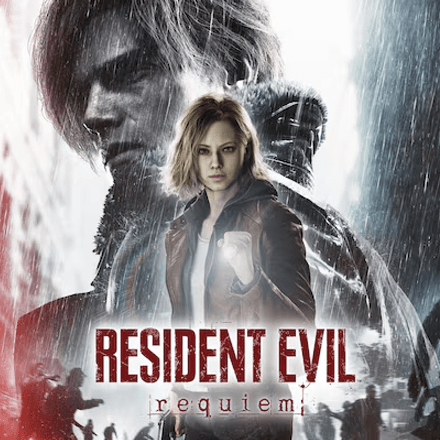


















The hell is ZR?