How to Play Couch Co-Op | Local Multiplayer

Couch? Check! Enough controllers? Check! Get ready for Minecraft Dungeons' local coop games and offline dungeon fun with this guide on local multiplayer!
| How to Play with Others | |
|---|---|
| Local Co-op | Online Multiplayer |
List of Contents
How to Play Local Coop
Starting Local Co-op Play
| Hosting Process | |
|---|---|
| 1 | Select Offline Game on the top Menu screen OR Bring up the Friends menu in-game. Note: Use shoulder buttons (L, R) to switch between online and offline on the Menu screen! |
| 2 | Connect the amount of controllers you need. |
| 3 | Press the button shown on screen to join. If you're still on the Menu screen, press "Start Game". |
| 4 | You'll either be on the Camp screen or be moved there when you press "Start Game". |
| 5 | Select a Mission to go. Any player can invite others to their unlocked Missions, even if that player hasn't made it that far yet. |
Is Local Coop Split Screen?
There is No Split Screen in MC Dungeons
The short and simple answer is no!
Like seen on the screenshot above, all health bars are displayed on the screen and you will be forced to stay in the same area as your friends.
You'll be teleported to eachother if you go too far apart
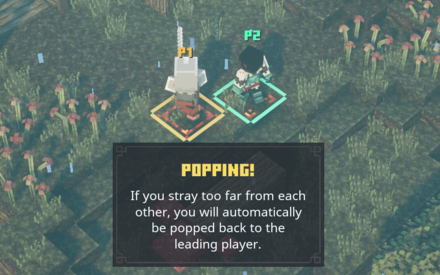
With a function the game calles Popping, you'll automatically be teleported to the leading player if you stray too far from each other.
Local Multiplayer - Features and Limitations
Loot for Everyone - Reserved Drops

When you play together, everyone will get loot reserved specifically to them.
You don't have to worry about that cousin who always hoards the rewards while you do all the hard work!
Scaling Difficulty

The difficulty will scale depending on the size of your party. You can see the suggested Team Power when you select Missions, so find that sweet spot between challenge and punishment together!
For all other confirmed features, check this guide:
List of Confirmed Features
Other Multiplayer Options
Online Multiplayer
While it requires Online subscriptions, Online will make it easier to play with friends who live far from your or are in different timezones.
Check out our guide on Online Multiplay here:
How to Play Online Co-op with Friends
Cross-Platform Online Multiplayer
Crossplay isn't currently available for Minecraft Dungeons, but it will be added in a free update set to be released later.
You can read the details here:
Is Cross-Platform Multiplayer Possible?
Related Links
Comment
It's always fun to play local coop with your brothers and cousins. Most of the time we just laugh and not play the game properly. haha
Author
How to Play Couch Co-Op | Local Multiplayer
Rankings
- We could not find the message board you were looking for.
Gaming News
Popular Games

Genshin Impact Walkthrough & Guides Wiki

Honkai: Star Rail Walkthrough & Guides Wiki

Monster Hunter Wilds Walkthrough & Guides Wiki

Arknights: Endfield Walkthrough & Guides Wiki

Umamusume: Pretty Derby Walkthrough & Guides Wiki

Wuthering Waves Walkthrough & Guides Wiki

Pokemon TCG Pocket (PTCGP) Strategies & Guides Wiki

Digimon Story: Time Stranger Walkthrough & Guides Wiki

Palworld Walkthrough & Guides Wiki

Zenless Zone Zero Walkthrough & Guides Wiki
Recommended Games

Fire Emblem Heroes (FEH) Walkthrough & Guides Wiki

Pokemon Brilliant Diamond and Shining Pearl (BDSP) Walkthrough & Guides Wiki

Diablo 4: Vessel of Hatred Walkthrough & Guides Wiki

Super Smash Bros. Ultimate Walkthrough & Guides Wiki

Yu-Gi-Oh! Master Duel Walkthrough & Guides Wiki

Elden Ring Shadow of the Erdtree Walkthrough & Guides Wiki

Monster Hunter World Walkthrough & Guides Wiki

The Legend of Zelda: Tears of the Kingdom Walkthrough & Guides Wiki

Persona 3 Reload Walkthrough & Guides Wiki

Cyberpunk 2077: Ultimate Edition Walkthrough & Guides Wiki
All rights reserved
Mojang © 2009-2020. "Minecraft" is a trademark of Mojang Synergies AB
The copyrights of videos of games used in our content and other intellectual property rights belong to the provider of the game.
The contents we provide on this site were created personally by members of the Game8 editorial department.
We refuse the right to reuse or repost content taken without our permission such as data or images to other sites.




![Neverness to Everness (NTE) Review [Beta Co-Ex Test] | Rolling the Dice on Something Special](https://img.game8.co/4414628/dd3192c8f1f074ea788451a11eb862a7.jpeg/show)























Love this feature, me and my kids have been playing this game a ton since release, and they're not getting tired of it yet!