Difficulty Modes

This is a guide for the difficulty modes in Minecraft Dungeons. Read on to learn more about the different difficulty modes and settings as well as how to unlock them!
List of Contents
Difficulty Modes
There are 3 difficulty modes available in the game: Default, Adventure, and Apocalypse. Each of these difficulties offers a different challenge and a set of rewards to match. You can change to a difficulty you have already unlocked on the world map by pressing the triangle (△) button.
Default

Default difficulty is the...well, the DEFAULT difficulty of the game which means it is already set at the beginning of the game.
Enemies in Default difficulty are balanced so they are neither too easy or too difficult. Perfect for a fresh start.
There are only a few enchanted enemies that can be encountered here and most of them are just enchanted by priests and not naturally enchanted.
Most of the items in the game can already be unlocked in this difficulty but their power level are, of course, inferior to those that you can get on higher difficulties.
Adventure
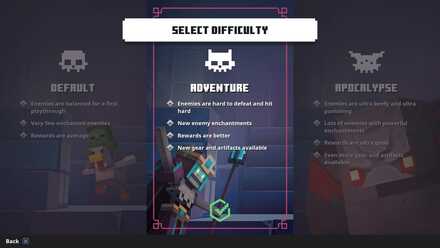
Adventure difficulty is unlocked after beating all 10 story missions in Default difficulty.
Enemies have increased health and deal more damage. There is also a noticeable increase of enchanted enemies in this mode and most of their enchantments are new for someone who just finished Default difficulty.
To match the increased difficulty, there are new gear and artifacts available to unlock and all have power levels higher than those you can get from the earlier difficulty. Also, powerful enchantments become available and has a chance to appear on the equipments that you obtain here.
Apocalypse
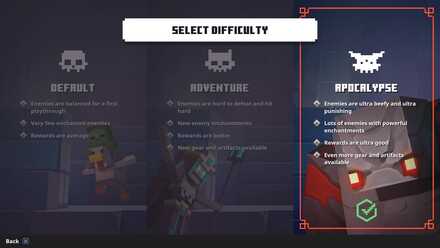
Finally, the Apocalypse difficulty is unlocked after beating all 10 story missions in Adventure difficulty.
Enemies get tankier and murderous than ever before and more enemies have powerful enchantments.
Of course, the game will reward you for overcoming these challenges by having the endgame gear and artifacts available and increasing their available power levels together with the items that you already have unlocked from the previous difficulties.
Difficulty Bar

The Difficulty bar refers to the bar that you can adjust while selecting a mission.
You can adjust the difficulty level of the mission before you play it by pressing L1 to make it easier or R1 to make it harder. Take note that you cannot play on a difficulty that is lower than the minimum difficulty which is shown on the bar as "locked".
After selecting a mission, a difficulty level is selected by default which has the closest recommended power to your current power. This means that if you play the mission on this difficulty level, the enemies' strength match yours in your current equipment setup.
As you might have already guessed, rewards like EXP, gear, and artifacts are better on higher difficulty levels than lower ones but they are more difficult to obtain since the enemies are adjusted accordingly.
Related Links
Comment
Yeah. Is it really harder or it's just the same? Update the game more mojang. Not just bug fixes. Improve the gameplay more
Author
Difficulty Modes
improvement survey
02/2026
improving Game8's site?

Your answers will help us to improve our website.
Note: Please be sure not to enter any kind of personal information into your response.

We hope you continue to make use of Game8.
Rankings
- We could not find the message board you were looking for.
Gaming News
Popular Games

Genshin Impact Walkthrough & Guides Wiki

Arknights: Endfield Walkthrough & Guides Wiki

Honkai: Star Rail Walkthrough & Guides Wiki

Wuthering Waves Walkthrough & Guides Wiki

Umamusume: Pretty Derby Walkthrough & Guides Wiki

Zenless Zone Zero Walkthrough & Guides Wiki

Pokemon TCG Pocket (PTCGP) Strategies & Guides Wiki

Clair Obscur: Expedition 33 Walkthrough & Guides Wiki

Digimon Story: Time Stranger Walkthrough & Guides Wiki

Where Winds Meet Walkthrough & Guides Wiki
Recommended Games

Fire Emblem Heroes (FEH) Walkthrough & Guides Wiki

Diablo 4: Vessel of Hatred Walkthrough & Guides Wiki

Super Smash Bros. Ultimate Walkthrough & Guides Wiki

Yu-Gi-Oh! Master Duel Walkthrough & Guides Wiki

Pokemon Brilliant Diamond and Shining Pearl (BDSP) Walkthrough & Guides Wiki

Elden Ring Shadow of the Erdtree Walkthrough & Guides Wiki

Monster Hunter World Walkthrough & Guides Wiki

The Legend of Zelda: Tears of the Kingdom Walkthrough & Guides Wiki

Persona 3 Reload Walkthrough & Guides Wiki

Cyberpunk 2077: Ultimate Edition Walkthrough & Guides Wiki
All rights reserved
Mojang © 2009-2020. "Minecraft" is a trademark of Mojang Synergies AB
The copyrights of videos of games used in our content and other intellectual property rights belong to the provider of the game.
The contents we provide on this site were created personally by members of the Game8 editorial department.
We refuse the right to reuse or repost content taken without our permission such as data or images to other sites.




























How do boss missions work i can't figure it out