How to Fix the Black Screen Bug in the Yuffie DLC
If you encounter an issue where your screen turns black upon starting the INTERmission Yuffie DLC in FF7 Remake Intergrade for PS5, and you have no way to continue, you're not alone! Learn how to fix the problem quickly and start enjoying the DLC.
List of Contents
What is the Black Screen Bug?
This is a bug which frequently occurs when selecting to start a New Game on the INTERmission DLC. Instead of loading the initial cutscene, players may be faced with a black screen which will not disappear however long they wait.
Fortunately, this is an issue which is easy to fix.
How to Fix the Black Screen Bug
Close the Game

In general, the problem can be solved by simply closing the game. Exit to the Home menu with the PlayStation button > Home, and press the Options (three horizontal lines) button on top of the Final Fantasy VII Remake icon.
From there, you will be able to select the Close Game option to exit the current game.
Start the Game Again and Select New Game

Once you've started the game again, you can simply select New Game and the game should play the initial cutscene with no problems!
If you found that this did not fix your problem, please let us know in the comments, and we'll be adding further solutions as they are found.
Intergrade Related Links
Intergrade DLC Guide and Walkthrough
-
![]()
Intergrade Ending Explained
Updated 6/15/2021
-
![]()
How to Preorder & Preorder Bonuses
Updated 6/8/2021
-
![]()
Intergrade DLC Release Time and Release Date
Updated 6/10/2021
Yuffie lovers rejoice!
-
![]()
How to Upgrade FF7 Remake to PS5
Updated 2/6/2024
-
![]()
How to Download the Yuffie DLC
Updated 6/13/2021
-
![]()
INTERmission Yuffie DLC Guide
Updated 6/14/2021
-
![]()
Intergrade and DLC Price Guide
Updated 6/3/2021
-
![]()
Intergrade FAQ
Updated 6/17/2021
-
![]()
All New Features
Updated 6/15/2021
-
![]()
Intergrade vs. INTERmission Differences Guide
Updated 6/4/2021
-
![]()
Is Preload Available?
Updated 6/9/2021
-
![]()
Available Platforms
Updated 6/9/2021
-
![]()
All Game Editions
Updated 6/3/2021
-
![]()
How Many Chapters is Intergrade?
Updated 6/10/2021
-
![]()
How to Download the Free DLC
Updated 6/10/2021
-
![]()
What is the Ultimate Materia?
Updated 6/8/2021
-
![]()
Intergrade Dirge of Cerberus Connections
Updated 7/28/2025
-
![]()
How to Fix the Black Screen Bug
Updated 6/9/2021
Author
How to Fix the Black Screen Bug in the Yuffie DLC
Rankings
- We could not find the message board you were looking for.
Gaming News
Popular Games

Genshin Impact Walkthrough & Guides Wiki

Zenless Zone Zero Walkthrough & Guides Wiki

Umamusume: Pretty Derby Walkthrough & Guides Wiki

Clair Obscur: Expedition 33 Walkthrough & Guides Wiki

Wuthering Waves Walkthrough & Guides Wiki

Digimon Story: Time Stranger Walkthrough & Guides Wiki

Pokemon Legends: Z-A Walkthrough & Guides Wiki

Where Winds Meet Walkthrough & Guides Wiki

Pokemon TCG Pocket (PTCGP) Strategies & Guides Wiki

Monster Hunter Wilds Walkthrough & Guides Wiki
Recommended Games

Fire Emblem Heroes (FEH) Walkthrough & Guides Wiki

Pokemon Brilliant Diamond and Shining Pearl (BDSP) Walkthrough & Guides Wiki

Diablo 4: Vessel of Hatred Walkthrough & Guides Wiki

Yu-Gi-Oh! Master Duel Walkthrough & Guides Wiki

Super Smash Bros. Ultimate Walkthrough & Guides Wiki

Elden Ring Shadow of the Erdtree Walkthrough & Guides Wiki

Monster Hunter World Walkthrough & Guides Wiki

The Legend of Zelda: Tears of the Kingdom Walkthrough & Guides Wiki

Persona 3 Reload Walkthrough & Guides Wiki

Cyberpunk 2077: Ultimate Edition Walkthrough & Guides Wiki
All rights reserved
© SQUARE ENIX CO., LTD. All Rights Reserved.
CHARACTER DESIGN:TETSUYA NOMURA/ROBERTO FERRARI
The copyrights of videos of games used in our content and other intellectual property rights belong to the provider of the game.
The contents we provide on this site were created personally by members of the Game8 editorial department.
We refuse the right to reuse or repost content taken without our permission such as data or images to other sites.








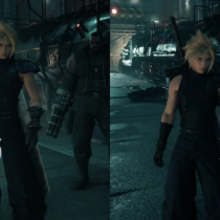



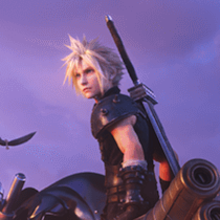









![Warhammer 40K Rogue Trader [Switch 2] Review | Not Fit For The Omnissiah's Favor Just Yet](https://img.game8.co/4380722/f4be6f849139a9f521a11f76363d4900.png/show)
![Animal Crossing: New Horizons Review [Switch 2 First Impressions] | New Horizons For a New Generation](https://img.game8.co/4385884/a908aab7ee788da594b0869c36b5f7f4.png/thumb)






















It didn't work, and I'm about to lose my mind. Been waiting what feels like forever to play this game.