How to Change Difficulty
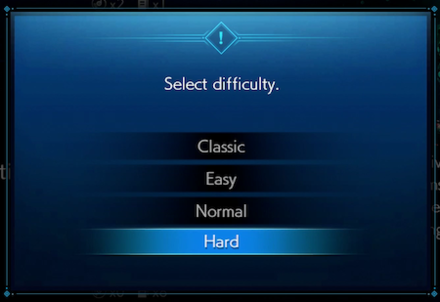
This page contains information about Changing the difficulty setting in the game Final Fantasy 7 Remake (FF7R). Read on to learn about how to scale up or tone down the difficulty setting according to your preference as well as the update to Classic mode for FF7R Intergrade on PS5.
How to Change Difficulty
Change it in the System Menu

Open up the Menu. Select Options -> Gameplay -> Difficulty . From there, choose the difficulty you would like the game to change to.
You can use this option to change the difficulty setting at any time outside of a battle. Even in the middle of a chapter, if you find that you're struggling or want to amp up the action, you can change the difficulty to match your preference.
After Completing the Game, Choose it on Chapter Select
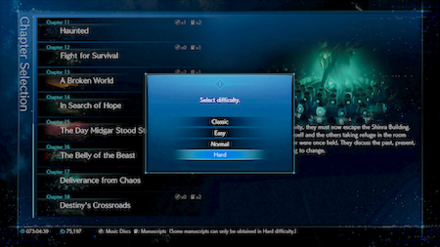
After you've completed the main story once, you'll unlock the Chapter Select feature. When you jump to a chapter, you'll have the option to select its Difficulty setting, including the Hard difficulty option.
Even after you've completed the game, you won't be able to change to Hard difficulty from the System Menu. Also, after setting a chapter to the Hard difficulty, the option to change the difficulty from the System Menu will be disabled, so make sure you really want to try a chapter on Hard, or you'll have to restart the whole chapter to change the setting!
The Four Difficulty Settings
Classic Mode
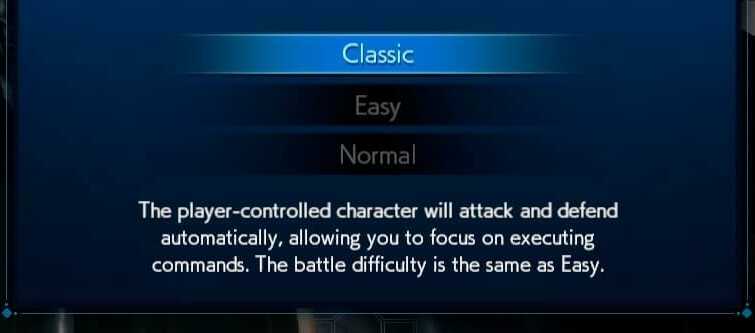
Classic Mode caters to old school fans that have enjoyed the original game. While in Classic mode, Cloud automatically attacks and defends. This allows the player to focus on inputting commands rather than be pressured by the new combat system.
Classic Mode can also be used if the player simply wishes to enjoy the story and / or boss battles as cloud can easily breeze through normal enemies in Auto Mode. The difficulty of enemies encountered while in Classic Mode is the same in Easy Mode.
Intergrade Includes More Classic Mode Difficulty Settings

Additional difficulty settings will be available for FF7R Intergrade's Classic mode. The PS4 version's Classic mode enemies were equivalent to Easy mode in terms of HP and difficulty.
Although a nice inclusion, many players saw this mode as simply too easy, with enemies dying before players can even give a command. Developers have heard the feedback and have included a Normal mode equivalent for Classic mode in Intergrade.
View All Intergrade's New Features
Easy Mode

For newer fans who want to enjoy the story. Easy mode severely weakens the enemies allowing the player to breeze through the game without running into major obstacles in the battles. Recommended for first timers and players who are less familiar with action games.
Normal Mode
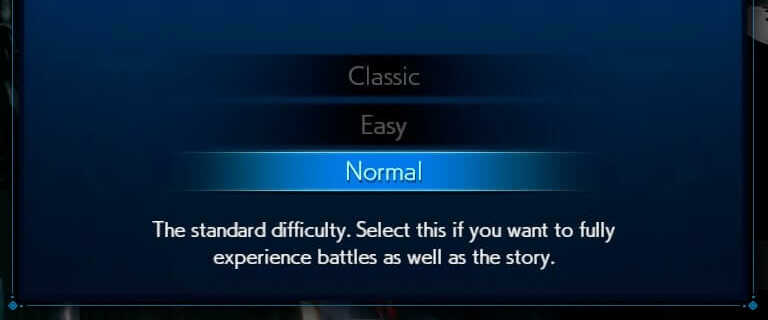
The recommended mode for strategic players and fans of action games. Normal Mode forces the player to learn the fundamentals of the game such as issuing commands to allies, changing party members, utilizing every character's specialties, and even running away.
Normal Mode is a big step up from Easy Mode, so if you're having some trouble, try checking our guides to leveling up and farming AP and Gil to get an edge over your opponents.
Hard Mode
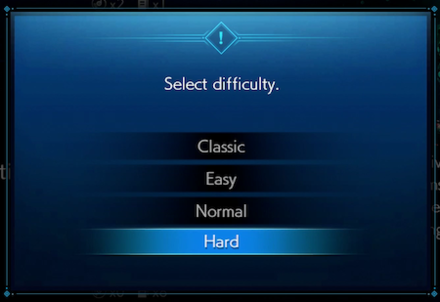
Unlocked after clearing the main story once on any difficulty setting, Hard Mode is nothing to scoff at. On top of facing much tougher versions of the foes you already faced, you'll also be bound by new limitations.
Hard Mode Differences
- You cannot change the difficulty setting from the System Menu. To change the difficulty, you will need to use Chapter Select and go to the start of a Chapter with a different difficulty setting.
- In Hard Mode, you can't use items at all. If you open the Commands Menu and hover over "Items", you'll see a notification that items cannot be used.
- When using a bench at a rest area, your HP will be restored, but not your MP.
- You'll receive Manuscripts for defeating most Bosses, as well as sub-bosses found within Side Quests.
- New matches will be available in the Shinra Combat Simulator in Chapter 17.
Gameplay Manual Links
| Playing the Game |
|---|
| Basic Controls |
| Camera Controls and Camera Settings |
| Map Navigation Guide |
| How to Change Difficulty |
| What is Classic Mode? |
| Menu & Equipment |
| Weapon Upgrade Guide | How to Learn Weapon Abilities |
| Character Stats |
| Battle Icons Guide |
| Status Effects and Ailments |
| Combat & Battle System |
| Battle System Guide and How to Fight |
| How to Stagger Enemies to 200% and 300% |
| Understanding the ATB Gauge |
| How to Change Characters |
| How to Get Unbound |
| How to Use Items |
| How to Restore HP and MP |
| How to Run Away |
| How to Summon |
| How to Use Shortcuts |
| Game Mechanics for Advanced Players |
| How Do Critical Hits Work? |
| How Does Stunning Work? | Enemy Interruption |
| How to Recover MP in Hard Mode |
| Can You Break the Damage Cap? |
| FF7R Intergrade Features |
| Photo Mode and How to Use |
| Synergy Guide: How to Synergize Yuffie and Sonon |
Comment
So you need to complete the game once to complete hard mode right?
Author
How to Change Difficulty
Rankings
Gaming News
Popular Games

Genshin Impact Walkthrough & Guides Wiki

Honkai: Star Rail Walkthrough & Guides Wiki

Arknights: Endfield Walkthrough & Guides Wiki

Umamusume: Pretty Derby Walkthrough & Guides Wiki

Wuthering Waves Walkthrough & Guides Wiki

Pokemon TCG Pocket (PTCGP) Strategies & Guides Wiki

Abyss Walkthrough & Guides Wiki

Zenless Zone Zero Walkthrough & Guides Wiki

Digimon Story: Time Stranger Walkthrough & Guides Wiki

Clair Obscur: Expedition 33 Walkthrough & Guides Wiki
Recommended Games

Fire Emblem Heroes (FEH) Walkthrough & Guides Wiki

Pokemon Brilliant Diamond and Shining Pearl (BDSP) Walkthrough & Guides Wiki

Diablo 4: Vessel of Hatred Walkthrough & Guides Wiki

Super Smash Bros. Ultimate Walkthrough & Guides Wiki

Yu-Gi-Oh! Master Duel Walkthrough & Guides Wiki

Elden Ring Shadow of the Erdtree Walkthrough & Guides Wiki

Monster Hunter World Walkthrough & Guides Wiki

The Legend of Zelda: Tears of the Kingdom Walkthrough & Guides Wiki

Persona 3 Reload Walkthrough & Guides Wiki

Cyberpunk 2077: Ultimate Edition Walkthrough & Guides Wiki
All rights reserved
© SQUARE ENIX CO., LTD. All Rights Reserved.
CHARACTER DESIGN:TETSUYA NOMURA/ROBERTO FERRARI
The copyrights of videos of games used in our content and other intellectual property rights belong to the provider of the game.
The contents we provide on this site were created personally by members of the Game8 editorial department.
We refuse the right to reuse or repost content taken without our permission such as data or images to other sites.




![Neverness to Everness (NTE) Review [Beta Co-Ex Test] | Rolling the Dice on Something Special](https://img.game8.co/4414628/dd3192c8f1f074ea788451a11eb862a7.jpeg/show)























I mean to add.