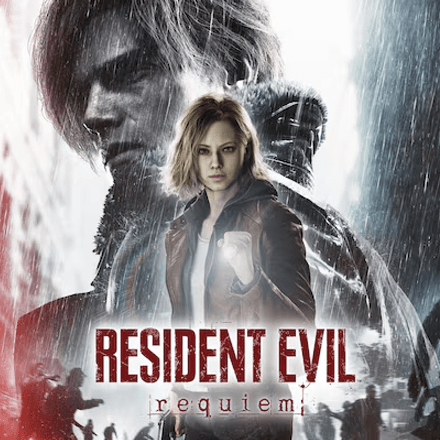Where to Buy Items

This is a guide to buying items in Final Fantasy 7 Remake (FF7R). Read on to learn more about the places where you can purchase items!
List of Contents
Where to Buy Items
You can buy different kinds of items from different shops scattered around the map. Each shop has their items organized into categories: Items, Weapons / Armor, Accessories, and Materia. Categories are grayed out and inaccessible if the shop does not have any item on sale that falls on that category.
Shops usually sell other types of items in addition to the items under their category, like item shops selling materias, so be sure to switch categories by pressing L2 or R2 to check on other items on sale!
Item Shop

Item Shops are where you should go if you are looking for recovery items to purchase.
![]()
These are marked by a loot bag on the map.
Weapons Store

Weapons Stores sell weapons, armors, and accessories. Some weapons in the game are not available for purchase and you need to progress to later chapters before you can find purchasable weapons.
![]()
These stores are marked by a sword and a bangle on the map.
Materia Shop

Materia Shops sell different kinds of materias but are only limited to Magic materias and Complete materias.
![]()
Materia shops are marked by an orb of materia on the map.
Vending Machine

Vending Machines sell all four categories of items, are found nearly everywhere, and usually have a rest area right next to it. How convenient! Most of these machines have discounted items so always check them out whenever you find one.

Vending machines are marked by...a vending machine on the map.
The Moogle Emporium

The Moogle Emporium is a special shop located at the Sector 5 Slums which sells different kinds of rare items in exchange for moogle medals.
This shop will be accessible once you clear The Mysterious Moogle Merchant Odd Job in Chapter 8 by purchasing a Moogle Membership Card from him for 1 moogle medal. After doing so, rare items will be available for purchase from his shop.
This is the only place where you can use your moogle medals so if you have already collected a lot of moogle medals, you can spend them here for rare items, kupo!
![]()
This shop is marked by an encircled star on the map.
Chadley

Chadley sells materias that are not purchasable anywhere else and are only limited to a few stocks. Chadley will request assistance for his Battle Intel Reports. In return, he will be able to develop a materia which you can purchase from him.
Some of the Battle Intel Reports will require Cloud to defeat a Summon in virtual reality. If Cloud manages to overcome the Summon, Chadley will give the corresponding Summon Materia to Cloud for free.
![]()
Chadley is marked by a report paper and an orb of materia on the map.
Limited Discounted Items

For some shops and vending machines, you will notice a yellow number beside the Buy option. This indicates the number of discounted items available for purchase.
Be sure not to miss out on these great deals by checking every shop and vending machine that you come across!
Related Links
Author
Where to Buy Items
improvement survey
03/2026
improving Game8's site?

Your answers will help us to improve our website.
Note: Please be sure not to enter any kind of personal information into your response.

We hope you continue to make use of Game8.
Rankings
- We could not find the message board you were looking for.
Gaming News
Popular Games

Genshin Impact Walkthrough & Guides Wiki

Resident Evil Requiem (RE9) Walkthrough & Guides Wiki

Honkai: Star Rail Walkthrough & Guides Wiki

Monster Hunter Wilds Walkthrough & Guides Wiki

Umamusume: Pretty Derby Walkthrough & Guides Wiki

Pokemon TCG Pocket (PTCGP) Strategies & Guides Wiki

Arknights: Endfield Walkthrough & Guides Wiki

Wuthering Waves Walkthrough & Guides Wiki

Zenless Zone Zero Walkthrough & Guides Wiki

Digimon Story: Time Stranger Walkthrough & Guides Wiki
Recommended Games

Yu-Gi-Oh! Master Duel Walkthrough & Guides Wiki

Super Smash Bros. Ultimate Walkthrough & Guides Wiki

Diablo 4: Vessel of Hatred Walkthrough & Guides Wiki

Fire Emblem Heroes (FEH) Walkthrough & Guides Wiki

Pokemon Brilliant Diamond and Shining Pearl (BDSP) Walkthrough & Guides Wiki

Elden Ring Shadow of the Erdtree Walkthrough & Guides Wiki

Monster Hunter World Walkthrough & Guides Wiki

The Legend of Zelda: Tears of the Kingdom Walkthrough & Guides Wiki

Persona 3 Reload Walkthrough & Guides Wiki

Cyberpunk 2077: Ultimate Edition Walkthrough & Guides Wiki
All rights reserved
© SQUARE ENIX CO., LTD. All Rights Reserved.
CHARACTER DESIGN:TETSUYA NOMURA/ROBERTO FERRARI
The copyrights of videos of games used in our content and other intellectual property rights belong to the provider of the game.
The contents we provide on this site were created personally by members of the Game8 editorial department.
We refuse the right to reuse or repost content taken without our permission such as data or images to other sites.