Items and Collectibles

There are 3 types of items that can be found in Mario + Rabbids Sparks of Hope: Battle Items, Planet Keys, and Memories. Read on to learn more about each type of items!
List of Contents
Types of Items
Battle Items

Battle Items are used during fights against enemies and provide a variety of benefits, from dealing damage to healing your allies.
Star Potions
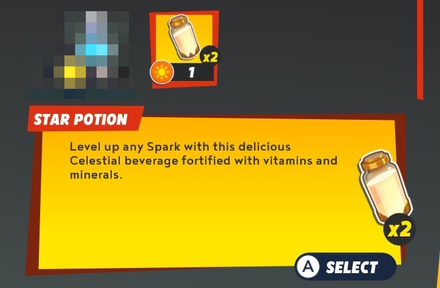
Star Potions are useful items that can be used to raise the level of any Spark you own by 1. They can prove useful if you need a Spark for a particularly difficult battle and you do not have enough Star Bits at the moment.
Star Potion Locations and How to Get
Planet Keys
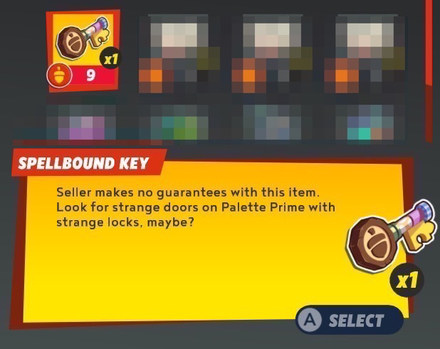
Planet Keys are used to enter the Secret Zones found on each Planet. Although they require a lot of Planet Coins, completing Secret Zones rewards you with unique Sparks and Weapon Skins, so make sure to purchase these when you can.
Memories
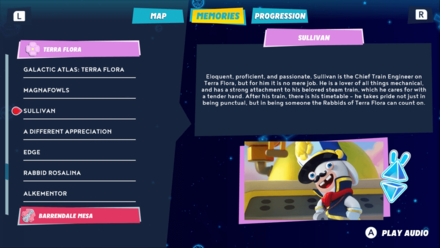
Memories contain detailed information about enemies, planets, and other aspects of the game. Anyone interested in learning more about the lore of the game should take the time necessary to collect all of them.
All Memory Locations and How to Get
How to Get Items
Purchase From Salesbot 9.99 + TX
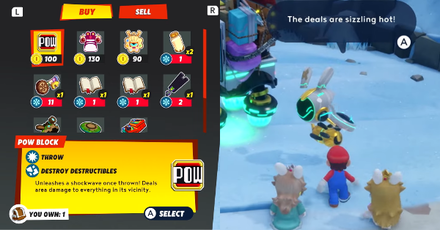
You can purchase items and collectibles from Salesbot 9.99 + TX for either Coins or Planet Coins! There is one for each map, so be sure to keep an eye out!
Salesbot 9.99 + TX Character Profile
Earn as Quest Rewards

Some Quests will reward you with Items after completing them. Press the Y button whenever you receive a notice to confirm which items have been added to your inventory.
Win Battles

Regardless of whether a battle is with a random enemy or part of a quest, there is a chance of you receiving a random item and the end of each battle. Battles, in particular, are a good way to stock up on items, since you earn coins necessary to buy new items as well.
Explore Every Planet
 Explore every part of each Planet, using Beep-0's abilities to uncover hidden areas. |
 Many items, as well as quests and other secrets can be discovered this way. |
Make sure to explore every Planet as much as you can, using Beep-0's Scan and Wave abilities whenever you have a chance. Doing so will allow you to uncover items, as well as other hidden secrets.
List of Planets and How to Unlock
How to Use Items
Use Battle Items by Pressing X
 Press the X button to access your inventory during battle. |
 After selecting the desired item, press A to use it. |
Pressing the X button during battle will allow you to access your inventory, after which you can select an item with the left stick and use it by pressing A. Note that healing items like Super Mushrooms cannot be used if the user's HP is full. Regardless of what items you have, you cannot use an item if you have no Action Points remaining.
Use Star Potions in the Sparks Menu

Sparks can be upgraded before and after a battle by pressing the Y Button and accessing the Sparks menu. Unlike Star Bits, Star Potions are in short supply, so make think wisely before choosing which Spark to use them on.
List of All Sparks and How to Unlock
Use Planet Keys Near Secret Zones

Secret Zones can be accessed the moment you find them as long as you have the necessary Planet Key. The Sparks earned in these stages can prove to be very helpful in battles, so it is recommended to clear these zones as soon as you can.
Access Memories From the Quest Log
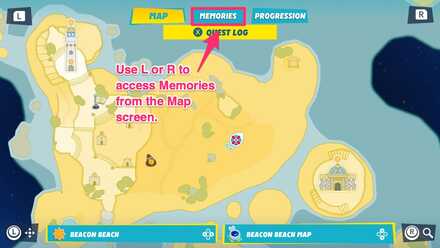 You can access Memories form the Map screen. |
 The Memories Menu is a good place to determine how many memories exist for each planet, and how many you have collected so far. |
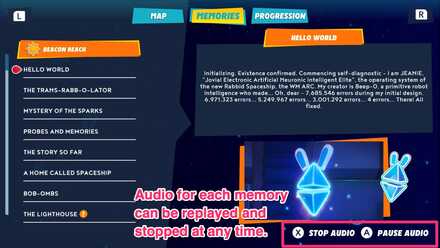 Press the A to play the audio for any memory you have collected. Press X to stop playing the audio at any time. |
By selecting the Memories tab from the map screen, you can view and play the audio for any Memory that you have collected. Be sure to use this to determine which Memories are left for each Planet.
Mario + Rabbids Sparks of Hope Related Guides

Mario + Rabbids Sparks of Hope Wiki Front
| Mario + Rabbids Sparks of Hope Guides | |
|---|---|
 Heroes Heroes |
 Story Walkthrough Story Walkthrough |
 Bosses Bosses |
 Sparks Sparks |
 Planets Planets |
 Skills Skills |
 Tips and Tricks Tips and Tricks |
 Quests Quests |
 Super Effects Super Effects |
 Weapon Skins Weapon Skins |
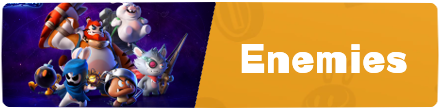 Enemies Enemies |
 Items and Collectibles Items and Collectibles |
 Characters Characters |
 DLC 1 DLC 1 |
 DLC 2 DLC 2 |
 DLC 3 DLC 3 |
 Latest News and Events Latest News and Events |
 Weapons Weapons |
 Message Boards Message Boards |
- |
Author
Items and Collectibles
Rankings
Gaming News
Popular Games

Genshin Impact Walkthrough & Guides Wiki

Honkai: Star Rail Walkthrough & Guides Wiki

Arknights: Endfield Walkthrough & Guides Wiki

Umamusume: Pretty Derby Walkthrough & Guides Wiki

Wuthering Waves Walkthrough & Guides Wiki

Pokemon TCG Pocket (PTCGP) Strategies & Guides Wiki

Abyss Walkthrough & Guides Wiki

Zenless Zone Zero Walkthrough & Guides Wiki

Digimon Story: Time Stranger Walkthrough & Guides Wiki

Clair Obscur: Expedition 33 Walkthrough & Guides Wiki
Recommended Games

Fire Emblem Heroes (FEH) Walkthrough & Guides Wiki

Pokemon Brilliant Diamond and Shining Pearl (BDSP) Walkthrough & Guides Wiki

Diablo 4: Vessel of Hatred Walkthrough & Guides Wiki

Super Smash Bros. Ultimate Walkthrough & Guides Wiki

Yu-Gi-Oh! Master Duel Walkthrough & Guides Wiki

Elden Ring Shadow of the Erdtree Walkthrough & Guides Wiki

Monster Hunter World Walkthrough & Guides Wiki

The Legend of Zelda: Tears of the Kingdom Walkthrough & Guides Wiki

Persona 3 Reload Walkthrough & Guides Wiki

Cyberpunk 2077: Ultimate Edition Walkthrough & Guides Wiki
All rights reserved
MARIO + RABBIDS SPARKS OF HOPE © 2022 Ubisoft Entertainment. All Rights Reserved. Rabbids, Sparks of Hope, Ubisoft and the Ubisoft logo are registered or unregistered trademarks of Ubisoft Entertainment in the U.S. and/or other countries. Nintendo properties are licensed to Ubisoft Entertainment by Nintendo. SUPER MARIO characters © Nintendo. Trademarks are property of their respective owners. Nintendo Switch is a trademark of Nintendo.
The copyrights of videos of games used in our content and other intellectual property rights belong to the provider of the game.
The contents we provide on this site were created personally by members of the Game8 editorial department.
We refuse the right to reuse or repost content taken without our permission such as data or images to other sites.




![Animal Crossing: New Horizons Review [Switch 2] | Needlessly Crossing Over to a New Generation](https://img.game8.co/4391759/47d0408b0b8a892e453a0b90f54beb8a.png/show)






















