Data Disc or Play Disc: Which of the Two Discs Should You Put In First?
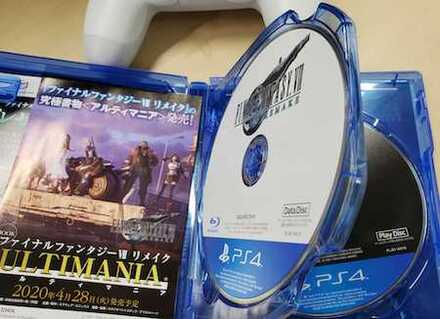
This is a guide to installing and starting the game Final Fantasy 7 Remake (FF7R) using the Data Disc and Play Disc. Learn how to set up the game and how to use the game's two discs.
The Data Disc and the Play Disc
When you open your copy of Final Fantasy 7 Remake, you might be surprised to find two Discs. Unlike the original game, this won't be divided into Discs 1, 2 and 3 – instead, the Data Disc will be used to install necessary data before starting the game. For the most part, you'll be using the Play Disc when playing the actual game.
How to Install and Start the Game
Insert the Data Disc First
To install necessary data needed to install the game, you will need to insert the Data Disc first. The Data Disc contains essential data needed to run the game, so if you don't start with the Data Disc, you won't be able to start playing the game.
Insert the Play Disc Second
After the installation on the Data Disc has completed, you'll be able to play the game. A notification will appear on screen telling you to remove the Data Disc and insert the Play Disc. At this time, hit the eject button on your PS4 to eject the disc, and insert the Play Disc.
From there, you'll be able to start playing the game – now check out the rest of our guides to learn how to get through it!
Related Links
Other News
Comment
Ohhhhhh, so that's how it works? well, thank you. Didn't know the difference until learning it here.
Author
Data Disc or Play Disc: Which of the Two Discs Should You Put In First?
improvement survey
02/2026
improving Game8's site?

Your answers will help us to improve our website.
Note: Please be sure not to enter any kind of personal information into your response.

We hope you continue to make use of Game8.
Rankings
- We could not find the message board you were looking for.
Gaming News
Popular Games

Genshin Impact Walkthrough & Guides Wiki

Arknights: Endfield Walkthrough & Guides Wiki

Honkai: Star Rail Walkthrough & Guides Wiki

Wuthering Waves Walkthrough & Guides Wiki

Umamusume: Pretty Derby Walkthrough & Guides Wiki

Zenless Zone Zero Walkthrough & Guides Wiki

Pokemon TCG Pocket (PTCGP) Strategies & Guides Wiki

Clair Obscur: Expedition 33 Walkthrough & Guides Wiki

Digimon Story: Time Stranger Walkthrough & Guides Wiki

Where Winds Meet Walkthrough & Guides Wiki
Recommended Games

Fire Emblem Heroes (FEH) Walkthrough & Guides Wiki

Pokemon Brilliant Diamond and Shining Pearl (BDSP) Walkthrough & Guides Wiki

Diablo 4: Vessel of Hatred Walkthrough & Guides Wiki

Super Smash Bros. Ultimate Walkthrough & Guides Wiki

Yu-Gi-Oh! Master Duel Walkthrough & Guides Wiki

Elden Ring Shadow of the Erdtree Walkthrough & Guides Wiki

Monster Hunter World Walkthrough & Guides Wiki

The Legend of Zelda: Tears of the Kingdom Walkthrough & Guides Wiki

Persona 3 Reload Walkthrough & Guides Wiki

Cyberpunk 2077: Ultimate Edition Walkthrough & Guides Wiki
All rights reserved
© SQUARE ENIX CO., LTD. All Rights Reserved.
CHARACTER DESIGN:TETSUYA NOMURA/ROBERTO FERRARI
The copyrights of videos of games used in our content and other intellectual property rights belong to the provider of the game.
The contents we provide on this site were created personally by members of the Game8 editorial department.
We refuse the right to reuse or repost content taken without our permission such as data or images to other sites.
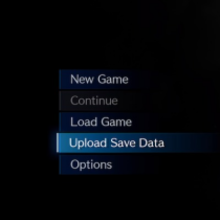





![MENACE Review [Early Access] | Menacing, But Only at the Start](https://img.game8.co/4406385/400fc86faf7e41a4a05455d432d4d303.png/show)
![Neverness to Everness (NTE) Review [Beta Co-Ex Test] | Rolling the Dice on Something Special](https://img.game8.co/4414628/dd3192c8f1f074ea788451a11eb862a7.jpeg/thumb)






















when i First install the game i can play but when i shut down my ps4 and insert the play disk i says "Bad or Damaged disk" and i have also difficulties removing the disk also.....HELP PLEASE!!!