Best Settings and Controls | How to Remove Helmet
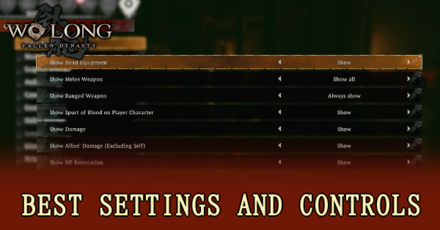
This is a guide on choosing the best settings and Controls for Wo Long: Fallen Dynasty. Read on to learn the best settings, all the game's controls and how to remap your settings as well as how to remove your character's helmet in the game!
Best Settings
Show/Hide Head Equipment
This is set to Show by default. Set it to Hide if you want to see your character's face while playing the game; set to Show if you want to see your equipped head armor.
HUD is Always Visible
Show HUD is set to Hide when appropriate by default. It is recommended to set it to Always Show to keep track of your currently equipped weapon and what item is currently selected.
All Lock-on Settings are Shown/Enabled
| Lock-on Marker | Show |
|---|---|
| Locked-on Target Focus | Enabled |
| Automatically Switch Locked-on Target upon Defeating Target | Enabled |
| Locking on When No Target Present Resets the Camera | Enabled |
| Automatically Lock-on to Enemy When Melee Attacking | Enabled |
Making these lock-on settings enabled will make your combat easier. However, there are certain times when disabling some of these settings may provide a better experience such as turning off auto target switch on enemy defeat depending on player preference!
Disable Guarding Resets the Camera
Disable this setting or you'll be dealing with a spinning camera when fighting multiple enemies. Your camera will spin around when trying to guard against enemy attacks while surrounded.
Other Recommended Settings
Camera Settings
| Automatic Aim Assist | On |
|---|---|
| Automatic Obstacle Avoidance | On |
Both of these settings are turned on by default. Thse will allow your camera to be more stable especially during battles and exploration so we highly recommend keeping these settings on!
Online Settings
| Invasion by Hostile Players | Do not allow |
|---|
It is recommended to not allow players to invade your game when you just started. Feel free to allow invasions once you get used to the game and you want to have a go at PvPs.
How to Open Settings
Open from the Start Menu

While in-game, press Start and make your way to the Settings tab at the very end. When in the title screen, you can access the settings by choosing SYSTEM.
Wo Long Related Guides

Tips and Tricks
Beginner Guides
Collectibles
 How to Farm Steel How to Farm Steel |
 How to Farm Leather How to Farm Leather |
 All Golden Cicada Shells Locations All Golden Cicada Shells Locations |
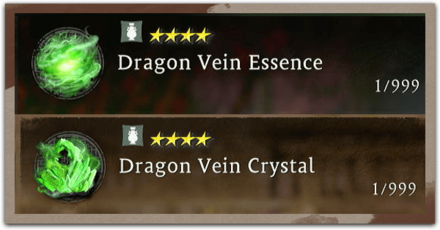 All Dragon Vein Crystal and Essence Locations All Dragon Vein Crystal and Essence Locations |
Before You Buy Articles
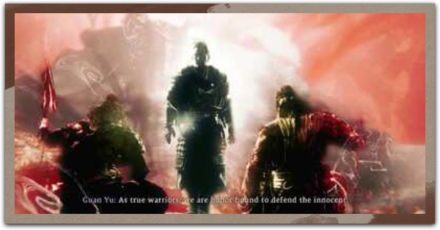 Game 8 Wo Long Review Game 8 Wo Long Review |
|
 How to Transfer Demo Save Data How to Transfer Demo Save Data |
 Should You Buy DLC? Should You Buy DLC? |
 How Long to Beat How Long to Beat |
 PC and Console Performance PC and Console Performance |
 Standard and Deluxe Edition Differences Standard and Deluxe Edition Differences |
 Trailers and Gameplay Videos Trailers and Gameplay Videos |
Patch Notes
| Version 1.03 Patch Notes | - |
Author
Best Settings and Controls | How to Remove Helmet
Rankings
- We could not find the message board you were looking for.
Gaming News
Popular Games

Genshin Impact Walkthrough & Guides Wiki

Honkai: Star Rail Walkthrough & Guides Wiki

Arknights: Endfield Walkthrough & Guides Wiki

Umamusume: Pretty Derby Walkthrough & Guides Wiki

Wuthering Waves Walkthrough & Guides Wiki

Pokemon TCG Pocket (PTCGP) Strategies & Guides Wiki

Abyss Walkthrough & Guides Wiki

Zenless Zone Zero Walkthrough & Guides Wiki

Digimon Story: Time Stranger Walkthrough & Guides Wiki

Clair Obscur: Expedition 33 Walkthrough & Guides Wiki
Recommended Games

Fire Emblem Heroes (FEH) Walkthrough & Guides Wiki

Pokemon Brilliant Diamond and Shining Pearl (BDSP) Walkthrough & Guides Wiki

Diablo 4: Vessel of Hatred Walkthrough & Guides Wiki

Super Smash Bros. Ultimate Walkthrough & Guides Wiki

Yu-Gi-Oh! Master Duel Walkthrough & Guides Wiki

Elden Ring Shadow of the Erdtree Walkthrough & Guides Wiki

Monster Hunter World Walkthrough & Guides Wiki

The Legend of Zelda: Tears of the Kingdom Walkthrough & Guides Wiki

Persona 3 Reload Walkthrough & Guides Wiki

Cyberpunk 2077: Ultimate Edition Walkthrough & Guides Wiki
All rights reserved
Copyright ©2022 KOEI TECMO GAMES CO., LTD. All Rights Reserved.
The copyrights of videos of games used in our content and other intellectual property rights belong to the provider of the game.
The contents we provide on this site were created personally by members of the Game8 editorial department.
We refuse the right to reuse or repost content taken without our permission such as data or images to other sites.
 Best Weapon Types
Best Weapon Types Best Stats to Increase
Best Stats to Increase How to Raise Level Quickly
How to Raise Level Quickly Character Creation Guide
Character Creation Guide How to Get Rare Equipment
How to Get Rare Equipment List of Weapon Types
List of Weapon Types New Game Plus Guide
New Game Plus Guide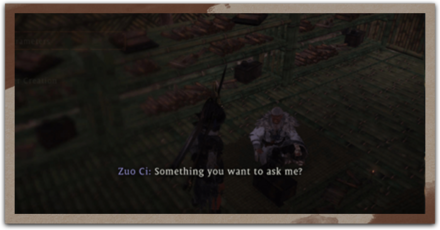 How to Get and Farm Accolades
How to Get and Farm Accolades How to Get Cup of Cordiality
How to Get Cup of Cordiality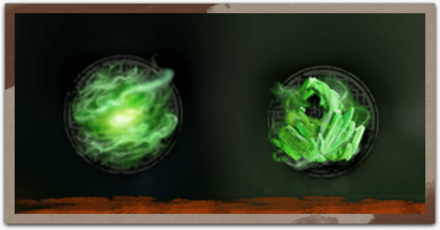 Dragon Cure Pot Upgrade Guide
Dragon Cure Pot Upgrade Guide Best Special Effects
Best Special Effects Shitieshou Drop Guide
Shitieshou Drop Guide Where to Find the House Key
Where to Find the House Key What is the Level Cap?
What is the Level Cap? Best Divine Beasts
Best Divine Beasts How to Unlock the Hidden Village
How to Unlock the Hidden Village What is the Master Smith Hammer
What is the Master Smith Hammer Taoist's Front Door Key
Taoist's Front Door Key Taoist's Backyard Key
Taoist's Backyard Key How to Get Detox Jerky
How to Get Detox Jerky How to Respec Stats
How to Respec Stats Can You Kill the Lightning Dragon?
Can You Kill the Lightning Dragon? List of Trophies
List of Trophies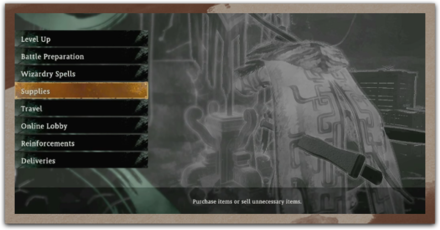 How to Buy and Sell Items
How to Buy and Sell Items Compass Legends
Compass Legends How to Get 5 Star Equipment
How to Get 5 Star Equipment Post Game Content | Platinum Guide
Post Game Content | Platinum Guide List of Titles
List of Titles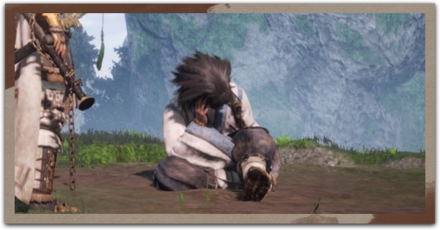 Missing Husband Sidequest
Missing Husband Sidequest How to Roll
How to Roll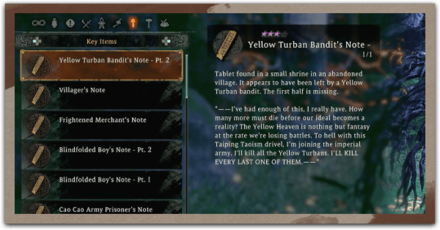 All Tablet Locations
All Tablet Locations List of Best Wizardry Spells
List of Best Wizardry Spells Best Ally Reinforcements
Best Ally Reinforcements Elemental Phases Explained
Elemental Phases Explained How to Beat Changgui (Tiger Enemy)
How to Beat Changgui (Tiger Enemy) How to Save
How to Save How to Use Skills (Martial Arts)
How to Use Skills (Martial Arts) How to Unlock the Storage
How to Unlock the Storage How to Upgrade Equipment
How to Upgrade Equipment How to Use Fatal Strikes
How to Use Fatal Strikes Spirit Gauge Explained
Spirit Gauge Explained Morale and Fortitude Effects
Morale and Fortitude Effects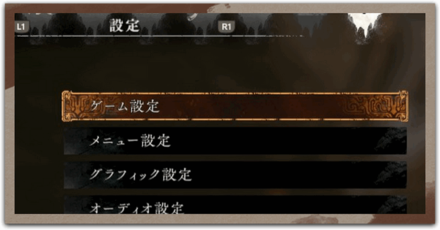 Best Settings and Controls
Best Settings and Controls How to Increase Weight Limit
How to Increase Weight Limit Combat Mechanics
Combat Mechanics How to Unlock the Blacksmith
How to Unlock the Blacksmith Embedment Guide
Embedment Guide How to Deflect
How to Deflect How to Swap Weapons
How to Swap Weapons How to Lock-On
How to Lock-On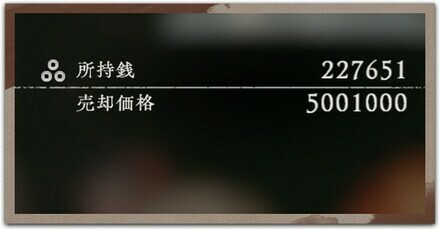 How to Farm Copper
How to Farm Copper How to Heal
How to Heal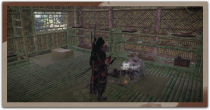 Zuo Ci: Services and How to Unlock
Zuo Ci: Services and How to Unlock Burial Flag Effects and How to Use
Burial Flag Effects and How to Use How to Use and Obtain Gestures
How to Use and Obtain Gestures Battle Flag and Marking Flag Difference
Battle Flag and Marking Flag Difference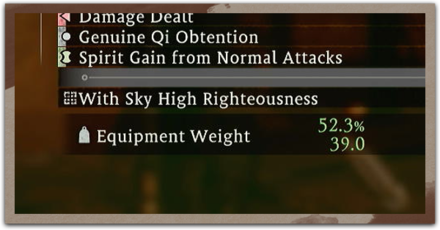 How Does Agility Work?
How Does Agility Work? How to Dash
How to Dash How to Jump
How to Jump How to Dodge
How to Dodge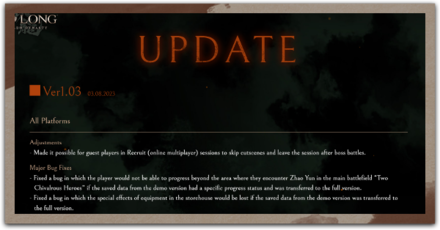 All Bugs and Possible Fixes
All Bugs and Possible Fixes



![Animal Crossing: New Horizons Review [Switch 2] | Needlessly Crossing Over to a New Generation](https://img.game8.co/4391759/47d0408b0b8a892e453a0b90f54beb8a.png/show)






















