How to Set In-Game Terms
RPG MAKER WITH allows users to edit the terminology used throughout their game, which helps enhance the player experience and narrative. Read on to learn more about how to set Terms and why they are important in your game.

RPG MAKER WITH allows users to edit the terminology used throughout their game, which helps enhance the player experience and narrative. Read on to learn more about how to set Terms and why they are important in your game.
List of Contents
How to Set In-Game Terms
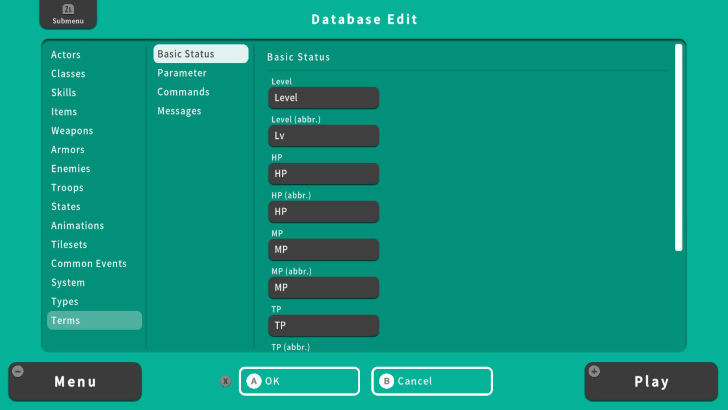
Setting theTerms allows you to edit the words or phrases used in your game. From your "Map Editor," press the ZL Button and select "Go to Database." From here, move your cursor to "Terms." Here you can edit the Terms used throughout your game. This includes Basic Status, Parameters, Commands, and Messages.
For example, you can change the word assigned to the "Defense" stat as "Protection." This allows you to personalize Terms used throughout your game.
Basic Status
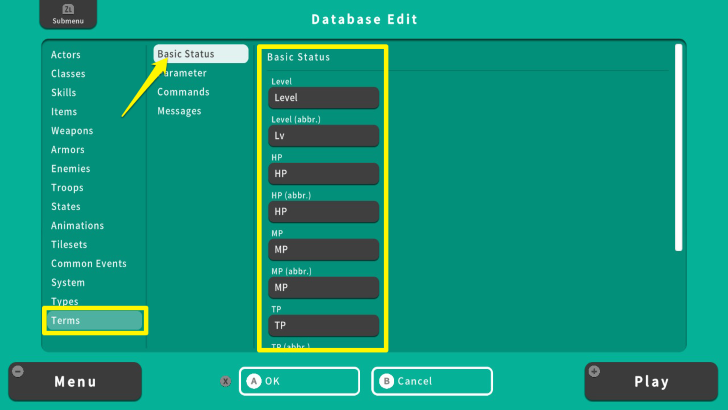
In the Term Database, you can set the word for "Basic Statuses" like Level, HP, MP, etc. If you want to change HP to Health or another term, you can change it here.
Parameter
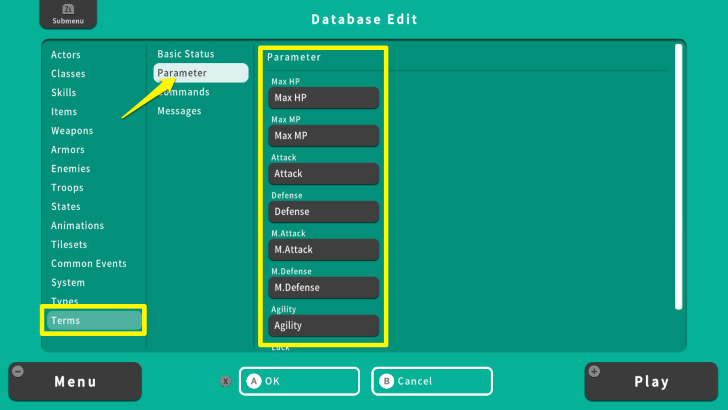
You can also set the Terms for "Parameters." These are the values that can affect a player's or enemy's performance during a battle. For example, you can change Max HP to Max Health or Max Life.
Commands
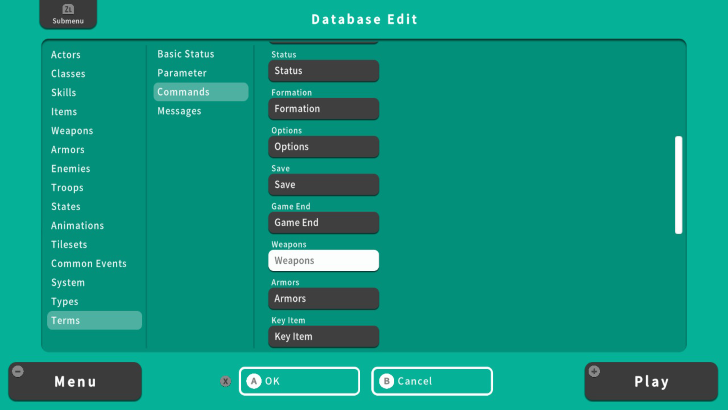
You can also edit the in-game "Commands" in this Database section. Commands are comprised of actions that affect a battle or mechanics within the game.
For instance, you can change the term "Weapons" to Armaments. In this way, anything classified as Weapons will be called Armaments.
Messages
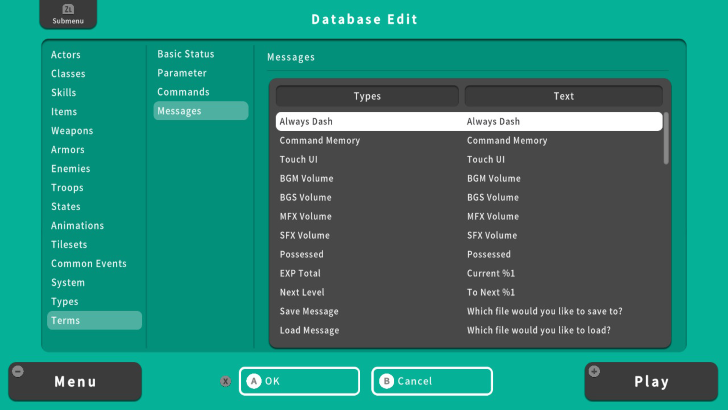
Finally, you can set the "Messages" in your game. A sample message would be the game asking you "Which file would you like to save to?" If you want to change the message when saving a game, you can change it here.
In the Messages section, you can also use code words like %1, %2, and %3 to include variable information in your messages. For example, instead of writing out each message separately, you could use a format like %1 (character name) casts %2 (skill)
to automatically insert names and Skills where needed. If you prefer more familiar Terms, you can edit these code words in the Terms database to better fit your game's style.
Tips for Setting In-Game Terms
Personalize Terms According to Your Game
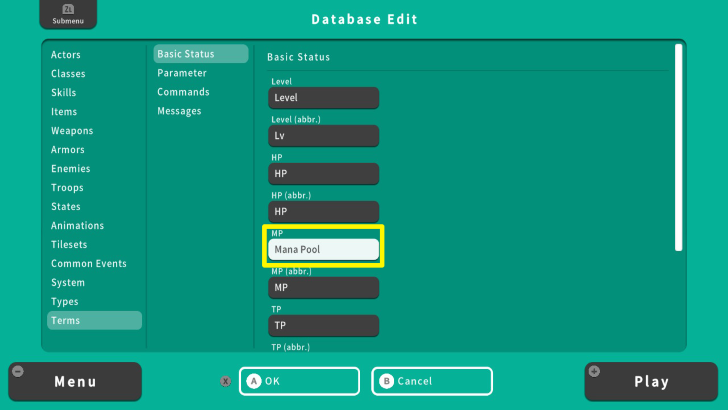
Changing the Terms in your game can make it more appealing to your players. In some cases, you might want to use a specific term that works better for your game. For example, you can change MP or Magic Points to "Mana Pool."
Use Clear and Simple Terms
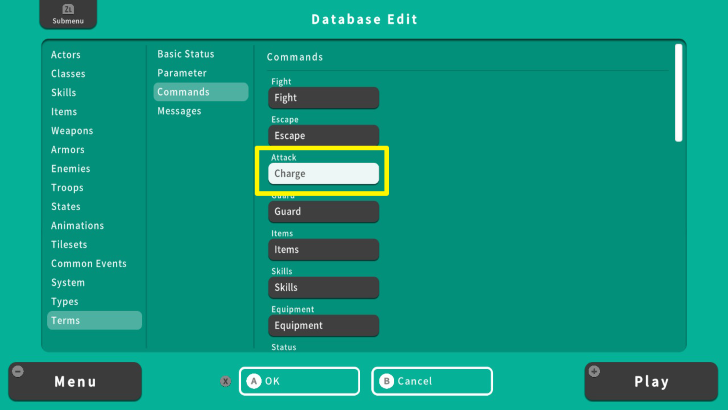
Though you can personalize Terms used in your game, make sure that they are clear and simple for players. For example, you can set the "Attack" command to "Charge" The word "Charge" has multiple meanings, and it might confuse your players. So it is better to change the Terms in a way that players can understand them easily.
RPG MAKER WITH Related Guides

| Core Guides | |
|---|---|
| Beginner's Guide Part 1 | Beginner's Guide Part 2 |
| Tips and Tricks | |
|---|---|
| Map, Event, and Switch Naming Tips | How to Use the Flood Fill Tool |

| Core Guides | |
|---|---|
| Intermediate Guide Part 1 | Intermediate Guide Part 2 |
| Tips and Tricks | |
|---|---|
| How to Make a Switch | How to Use Map Foregrounds and Backgrounds |
| How to Change Event Text Color | |

| Core Guides | |
|---|---|
| Advanced Guide Part 1 | Advanced Guide Part 2 |

Comment
Author
How to Set In-Game Terms
improvement survey
02/2026
improving Game8's site?

Your answers will help us to improve our website.
Note: Please be sure not to enter any kind of personal information into your response.

We hope you continue to make use of Game8.
Rankings
- We could not find the message board you were looking for.
Gaming News
Popular Games

Genshin Impact Walkthrough & Guides Wiki

Arknights: Endfield Walkthrough & Guides Wiki

Honkai: Star Rail Walkthrough & Guides Wiki

Wuthering Waves Walkthrough & Guides Wiki

Umamusume: Pretty Derby Walkthrough & Guides Wiki

Zenless Zone Zero Walkthrough & Guides Wiki

Pokemon TCG Pocket (PTCGP) Strategies & Guides Wiki

Clair Obscur: Expedition 33 Walkthrough & Guides Wiki

Digimon Story: Time Stranger Walkthrough & Guides Wiki

Where Winds Meet Walkthrough & Guides Wiki
Recommended Games

Fire Emblem Heroes (FEH) Walkthrough & Guides Wiki

Diablo 4: Vessel of Hatred Walkthrough & Guides Wiki

Super Smash Bros. Ultimate Walkthrough & Guides Wiki

Yu-Gi-Oh! Master Duel Walkthrough & Guides Wiki

Pokemon Brilliant Diamond and Shining Pearl (BDSP) Walkthrough & Guides Wiki

Elden Ring Shadow of the Erdtree Walkthrough & Guides Wiki

Monster Hunter World Walkthrough & Guides Wiki

The Legend of Zelda: Tears of the Kingdom Walkthrough & Guides Wiki

Persona 3 Reload Walkthrough & Guides Wiki

Cyberpunk 2077: Ultimate Edition Walkthrough & Guides Wiki
All rights reserved
©Gotcha Gotcha Games
The copyrights of videos of games used in our content and other intellectual property rights belong to the provider of the game.
The contents we provide on this site were created personally by members of the Game8 editorial department.
We refuse the right to reuse or repost content taken without our permission such as data or images to other sites.




![MENACE Review [Early Access] | Menacing, But Only at the Start](https://img.game8.co/4406385/400fc86faf7e41a4a05455d432d4d303.png/show)

![Sea of Remnants Review [Wanderer Test] | Massive in More Ways Than One](https://img.game8.co/4411399/cf481c94bcc4609c0bf317d222142d05.png/thumb)




















