How to Outline Your Game
An outline serves as a roadmap, guiding you through the intricate journey creating a game in RPG MAKER WITH. Read on to learn how to organize your ideas, define key locations, and see a sample outline to jumpstart your game design process.

An outline serves as a roadmap, guiding you through the intricate journey creating a game in RPG MAKER WITH. Read on to learn how to organize your ideas, define key locations, and see a sample outline to jumpstart your game design process.
List of Contents
How to Outline Your Game
Organize Your Ideas
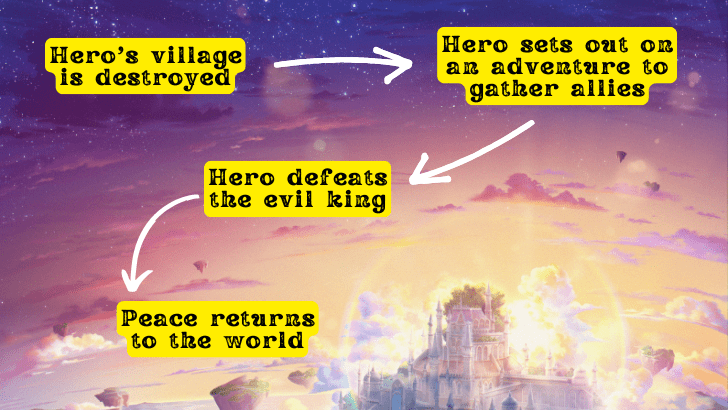
Before you dive into game creation with RPG MAKER WITH, it's crucial to organize your ideas first. Just as a building needs a solid blueprint, your game requires a well-thought-out foundation. Start by crafting a basic outline.
The plot of your outline doesn't have to be complex. Even a simple plot like "A hero defeats the evil king" can provide a solid starting point. Writing down your ideas in an organized manner keeps you from getting confused and gives you a clear direction as you develop your game.
Decide on Your Main Locations and Their Purpose

Once your story is set, consider the key locations in your game and their roles. Each location should serve a specific purpose, whether it's driving the plot forward, getting a much-needed item or weapon for the Main Character, or presenting a challenge that tests the player' skills.
Defining these locations early on not only helps streamline game creation, but also creates a cohesive atmosphere that enriches the overall story experience.
Outline Example
| Game Section | Description |
|---|---|
| Introduction | The hero's village is ransacked by the minions of the evil king. |
| Starting Location - Village | Player learns basic controls and gathers initial resources for the journey. |
| Forest | The hero meets allies while battling lesser minions. |
| Island Kingdom | The hero receives a Quest from the king. |
| Fishing Town | The hero gathers more allies and gains more power in preparation to defeat the evil king. |
| Dungeon | The hero and his allies defeat the monsters lurking inside the dungeon and discovers a hidden path to the Evil King's Lair. |
| Boss Battle | The hero defeats the evil king and peace returns to the world. |
Why is Outlining Your Game Important?

Outlining your game is an essential part of game creation because it is the roadmap of the game's development.
In the example we just showed you the key locations are the village, island kingdom, dungeon and the evil king's Castle. The story itself is straightforward—the hero must defeat the evil king—and we have a clear progression: the hero starts in the village, meets an ally in the forest, goes to the Island Kingdom to receive the king's Quest, gathers more allies in the fishing town, battles through the evil king's minions inside the dungeon and ultimately confronts and defeats the evil king in his own lair.
As this demonstrates, a well-structured outline not only maintains consistency but also ensures that every element of your game aligns with your creative vision. It prevents you from becoming overwhelmed by the myriad details involved in building a game world. With a solid outline, you can focus more on creativity and enjoy the process of creating your game instead of trying to remember what the game is all about.
On the other hand, trying to keep every detail in your head can result in inconsistencies and contradictions, especially when new elements clash with earlier ones. Creating an outline is essential for ensuring your game remains cohesive and true to its original vision.
RPG MAKER WITH Related Guides

| Core Guides | |
|---|---|
| Beginner's Guide Part 1 | Beginner's Guide Part 2 |
| Tips and Tricks | |
|---|---|
| Map, Event, and Switch Naming Tips | How to Use the Flood Fill Tool |

| Core Guides | |
|---|---|
| Intermediate Guide Part 1 | Intermediate Guide Part 2 |
| Tips and Tricks | |
|---|---|
| How to Make a Switch | How to Use Map Foregrounds and Backgrounds |
| How to Change Event Text Color | |

| Core Guides | |
|---|---|
| Advanced Guide Part 1 | Advanced Guide Part 2 |

Comment
Author
How to Outline Your Game
improvement survey
02/2026
improving Game8's site?

Your answers will help us to improve our website.
Note: Please be sure not to enter any kind of personal information into your response.

We hope you continue to make use of Game8.
Rankings
- We could not find the message board you were looking for.
Gaming News
Popular Games

Genshin Impact Walkthrough & Guides Wiki

Arknights: Endfield Walkthrough & Guides Wiki

Honkai: Star Rail Walkthrough & Guides Wiki

Wuthering Waves Walkthrough & Guides Wiki

Umamusume: Pretty Derby Walkthrough & Guides Wiki

Zenless Zone Zero Walkthrough & Guides Wiki

Pokemon TCG Pocket (PTCGP) Strategies & Guides Wiki

Clair Obscur: Expedition 33 Walkthrough & Guides Wiki

Digimon Story: Time Stranger Walkthrough & Guides Wiki

Where Winds Meet Walkthrough & Guides Wiki
Recommended Games

Fire Emblem Heroes (FEH) Walkthrough & Guides Wiki

Diablo 4: Vessel of Hatred Walkthrough & Guides Wiki

Super Smash Bros. Ultimate Walkthrough & Guides Wiki

Yu-Gi-Oh! Master Duel Walkthrough & Guides Wiki

Pokemon Brilliant Diamond and Shining Pearl (BDSP) Walkthrough & Guides Wiki

Elden Ring Shadow of the Erdtree Walkthrough & Guides Wiki

Monster Hunter World Walkthrough & Guides Wiki

The Legend of Zelda: Tears of the Kingdom Walkthrough & Guides Wiki

Persona 3 Reload Walkthrough & Guides Wiki

Cyberpunk 2077: Ultimate Edition Walkthrough & Guides Wiki
All rights reserved
©Gotcha Gotcha Games
The copyrights of videos of games used in our content and other intellectual property rights belong to the provider of the game.
The contents we provide on this site were created personally by members of the Game8 editorial department.
We refuse the right to reuse or repost content taken without our permission such as data or images to other sites.




![MENACE Review [Early Access] | Menacing, But Only at the Start](https://img.game8.co/4406385/400fc86faf7e41a4a05455d432d4d303.png/show)

![Sea of Remnants Review [Wanderer Test] | Massive in More Ways Than One](https://img.game8.co/4411399/cf481c94bcc4609c0bf317d222142d05.png/thumb)




















