Status Effect Creation Basics
In RPG MAKER WITH, adding Status Effects is a fundamental part of combat which adds a layer of strategy to your game. Learn the basics of creating Status Effects to introduce impactful conditions that challenge players and change the outcome of battles.
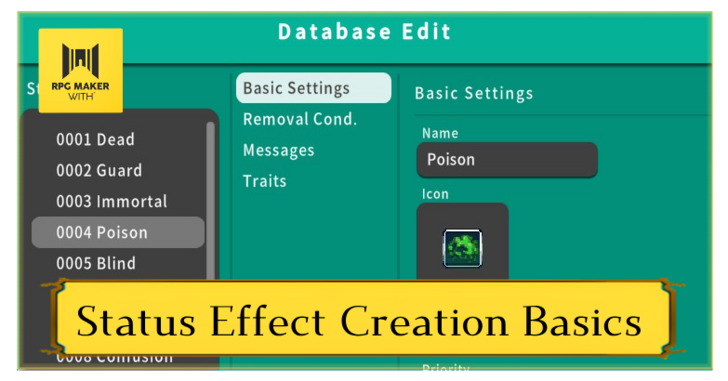
In RPG MAKER WITH, adding Status Effects is a fundamental part of combat which adds a layer of strategy to your game. Learn the basics of creating Status Effects to introduce impactful conditions that challenge players and change the outcome of battles.
List of Contents
Status Effect Creation Basics
Use the Database to Create Unique Status Effects

A Status Effect is a temporary condition that is applied to a character, ally, or enemy during gameplay that can influence various attributes such as Health, Movement, Attack, or Defense. For example, "Poison" is a condition that gradually reduces a target's health while "Stun" makes it likely for a character to skip a turn during combat.
| 1 | 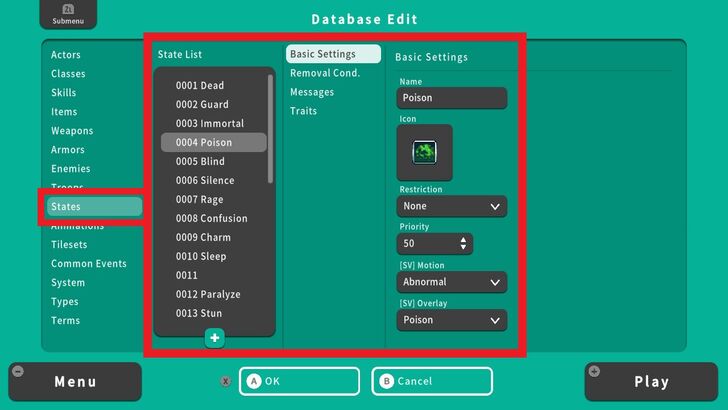 To start creating your unique status effects, press the ZL Button, select Go to Database, and choose States. The State List will appear. |
|---|---|
| 2 | 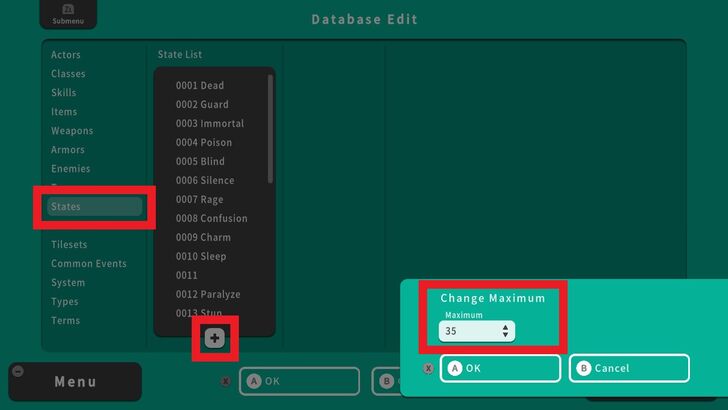 The State List already contains a number of default status effects that can be readily used in your game. To add more to this list, select + and enter a new number of maximum status effects to be added. |
| 3 | 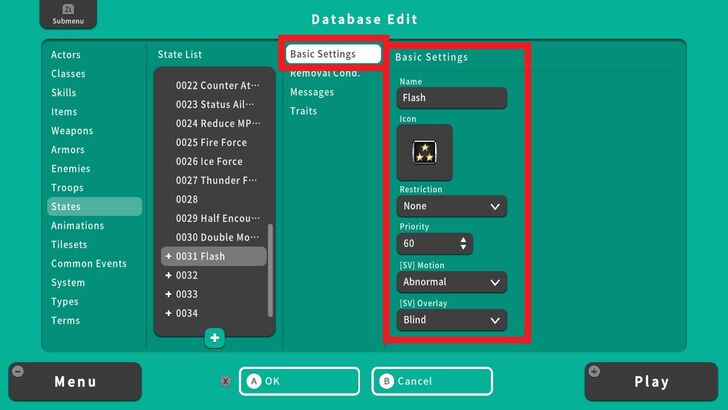 Select an empty slot and enter the Basic Info, select an icon, choose a Restriction, set a Priority level and select SV or Side-View sprites for Motion and Overlay. |
| 4 | 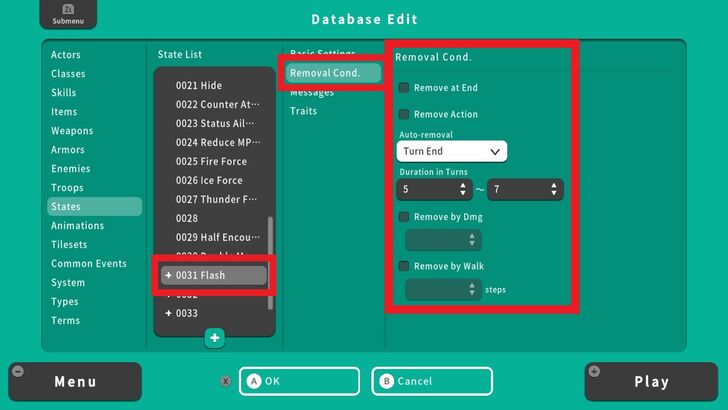 Next is the Removal Conditions. Here, you can customize how the status effect is removed. For this example, Flash is a status effect that can be used during combat and will automatically be removed after 5-7 turns. |
| 5 | 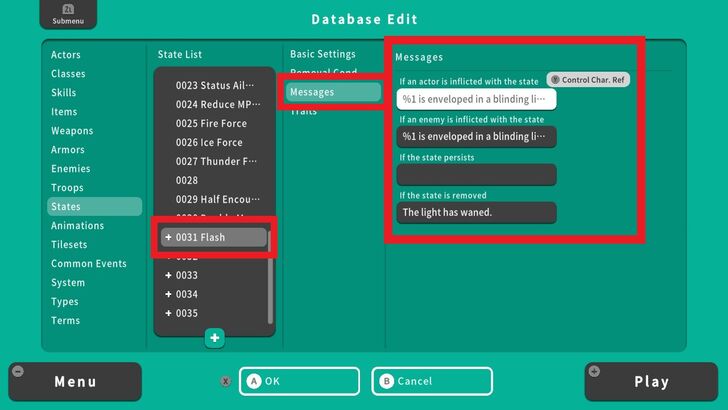 Now, go to Messages, and customize the text that will pop whenever a character is inflicted by the Status Effect. |
| 6 | 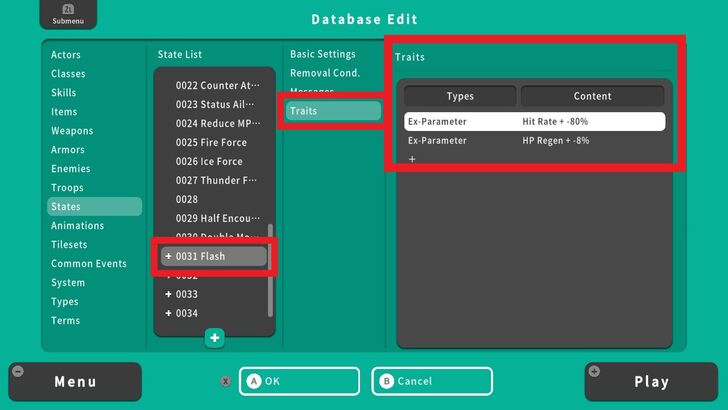 Finally, head on to Traits and set the modifications for your unique Status Effect. In our example, Flash reduces the target's Hit Rate by 80% while also damaging them for 5-7 turns. Press OK and you have now created your unique Status Effect. |
Why Are Status Effects Important?
Status Effects Give Much-Needed Variety to Gameplay
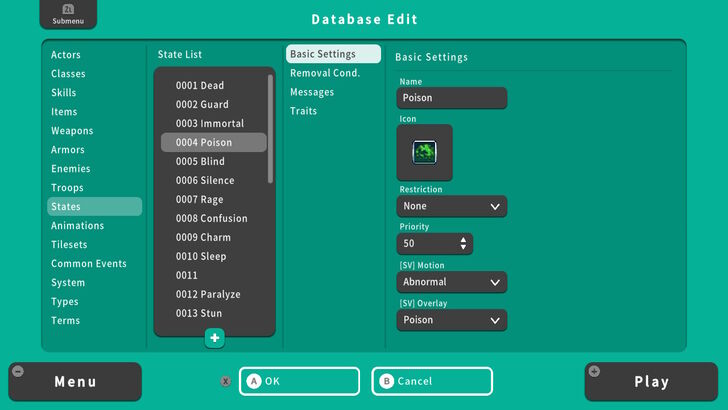
Status Effects add complexity to your game by introducing conditions that players can strategically use or overcome. For example, in a dungeon littered with enemies, a player might have the "Half Encounters" status on one of their characters, which reduces enemy encounters but will wear off after 100 steps.
On the other hand, enemies can also inflict status effects on the player such as Stun/Freeze/Poison/Paralyze that can disrupt the player's actions and keep them on their toes. By providing the necessary balance to your game and taking steps to challenge the player, you create a game that is engaging and worthwhile.
RPG MAKER WITH Related Guides

| Core Guides | |
|---|---|
| Advanced Guide Part 1 | Advanced Guide Part 2 |

| Core Guides | |
|---|---|
| Beginner's Guide Part 1 | Beginner's Guide Part 2 |
| Tips and Tricks | |
|---|---|
| Map, Event, and Switch Naming Tips | How to Use the Flood Fill Tool |

| Core Guides | |
|---|---|
| Intermediate Guide Part 1 | Intermediate Guide Part 2 |
| Tips and Tricks | |
|---|---|
| How to Make a Switch | How to Use Map Foregrounds and Backgrounds |
| How to Change Event Text Color | |

Comment
Author
Status Effect Creation Basics
Rankings
- We could not find the message board you were looking for.
Gaming News
Popular Games

Genshin Impact Walkthrough & Guides Wiki

Honkai: Star Rail Walkthrough & Guides Wiki

Arknights: Endfield Walkthrough & Guides Wiki

Umamusume: Pretty Derby Walkthrough & Guides Wiki

Wuthering Waves Walkthrough & Guides Wiki

Pokemon TCG Pocket (PTCGP) Strategies & Guides Wiki

Abyss Walkthrough & Guides Wiki

Zenless Zone Zero Walkthrough & Guides Wiki

Digimon Story: Time Stranger Walkthrough & Guides Wiki

Clair Obscur: Expedition 33 Walkthrough & Guides Wiki
Recommended Games

Fire Emblem Heroes (FEH) Walkthrough & Guides Wiki

Pokemon Brilliant Diamond and Shining Pearl (BDSP) Walkthrough & Guides Wiki

Diablo 4: Vessel of Hatred Walkthrough & Guides Wiki

Super Smash Bros. Ultimate Walkthrough & Guides Wiki

Yu-Gi-Oh! Master Duel Walkthrough & Guides Wiki

Elden Ring Shadow of the Erdtree Walkthrough & Guides Wiki

Monster Hunter World Walkthrough & Guides Wiki

The Legend of Zelda: Tears of the Kingdom Walkthrough & Guides Wiki

Persona 3 Reload Walkthrough & Guides Wiki

Cyberpunk 2077: Ultimate Edition Walkthrough & Guides Wiki
All rights reserved
©Gotcha Gotcha Games
The copyrights of videos of games used in our content and other intellectual property rights belong to the provider of the game.
The contents we provide on this site were created personally by members of the Game8 editorial department.
We refuse the right to reuse or repost content taken without our permission such as data or images to other sites.




![Neverness to Everness (NTE) Review [Beta Co-Ex Test] | Rolling the Dice on Something Special](https://img.game8.co/4414628/dd3192c8f1f074ea788451a11eb862a7.jpeg/show)






















