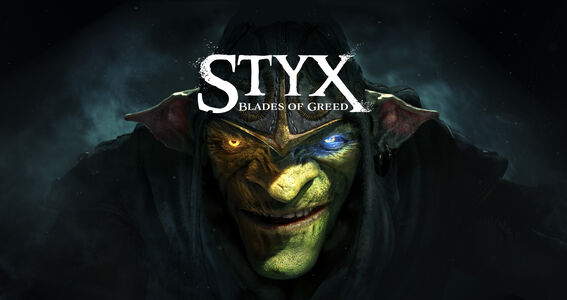Advanced Playtesting
You can effortlessly test events, switches, and variables by toggling them during playtesting. Learn how to simplify your playtesting experience in RPG MAKER WITH.

You can effortlessly test events, switches, and variables by toggling them during playtesting. Learn how to simplify your playtesting experience in RPG MAKER WITH.
List of Contents
How to do Advanced Playtesting
Toggle Switches On or Off and Modify Variables During Playtesting

In RPG MAKER WITH, you can playtest your game without the need for going through large chunks of dialogue or Event scenarios that would take up too much time. This is essential when evaluating complex Events that uses Switches or Variables. To do this, start by accessing the Playtest Menu by pressing the + Button and toggling the Switches or modifying the Variables during the playtest.
For this example, we're going to playtest a vehicle access event without going through the dialogue and count variables without solving a puzzle.
Playtesting by Toggling Switches
| 1 |  To start our playtest, we'll open the map with the vehicle access event and adjust our character's starting position. In the Event Editor screen press the ZL Button and select Set Start Position. Press the + Button and select Play. |
|---|---|
| 2 | 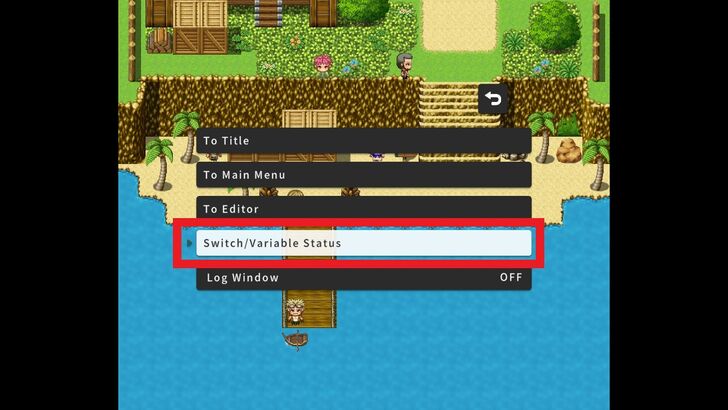 On the Playtest screen, press the + Button. The main menu will appear. Select Switch/Variable Status. A menu containing switches and variables will appear. "S" stands for Switches while "V" stands for Variables. |
| 3 |  The purpose of our first playtest is to test the switch that will activate a disappearing NPC event so that we can access the boat freely. Let's turn the Boat Access switch ON. |
| 4 |  Voila! The NPC has disappeared and we can now use the boat freely. |
Playtesting by Toggling Variables
| 1 |  Our second playtest involves a puzzle and variables. Let's see if we can open this door by modifying the variables without going through the puzzle. |
|---|---|
| 2 |  Open the Playtest Screen and press the + Button. Select Switch/Variable Status. |
| 3 |  In our puzzle, this door should open if 2 Variables were counted. To adjust the number of Variables press the left or right Button on your D-pad. |
| 4 | 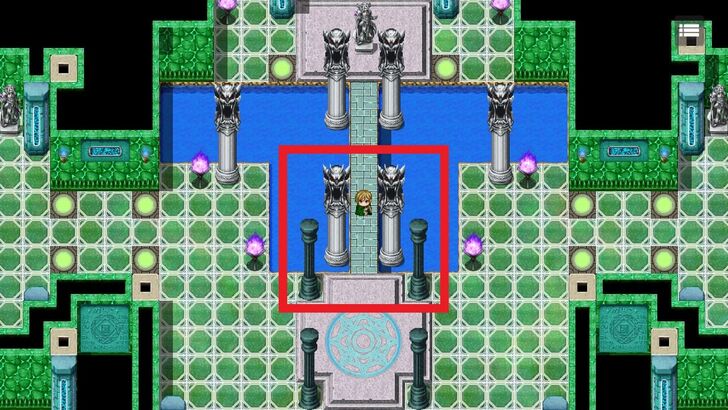 Success! We opened the door without going through the puzzle. Our playtests are successful and our switches and variables are working correctly. |
When Should You Do Advanced Playtesting?
When You Want to Test Events Quickly

Advanced Playtesting becomes essential when you need to evaluate complex event interactions swiftly. For example, if you’re working on an event with multiple conditional branches, you can bypass earlier game segments and jump straight to the branch you need to test. This allows you to quickly verify that each branch behaves correctly without having to play through the entire game to reach that point.
Beginner's Guide Part 1: Getting Started With Your RPG!
RPG MAKER WITH Related Guides

| Core Guides | |
|---|---|
| Advanced Guide Part 1 | Advanced Guide Part 2 |

| Core Guides | |
|---|---|
| Beginner's Guide Part 1 | Beginner's Guide Part 2 |
| Tips and Tricks | |
|---|---|
| Map, Event, and Switch Naming Tips | How to Use the Flood Fill Tool |

| Core Guides | |
|---|---|
| Intermediate Guide Part 1 | Intermediate Guide Part 2 |
| Tips and Tricks | |
|---|---|
| How to Make a Switch | How to Use Map Foregrounds and Backgrounds |
| How to Change Event Text Color | |

Comment
Author
Advanced Playtesting
Rankings
- We could not find the message board you were looking for.
Gaming News
Popular Games

Genshin Impact Walkthrough & Guides Wiki

Honkai: Star Rail Walkthrough & Guides Wiki

Arknights: Endfield Walkthrough & Guides Wiki

Umamusume: Pretty Derby Walkthrough & Guides Wiki

Wuthering Waves Walkthrough & Guides Wiki

Pokemon TCG Pocket (PTCGP) Strategies & Guides Wiki

Abyss Walkthrough & Guides Wiki

Zenless Zone Zero Walkthrough & Guides Wiki

Digimon Story: Time Stranger Walkthrough & Guides Wiki

Clair Obscur: Expedition 33 Walkthrough & Guides Wiki
Recommended Games

Fire Emblem Heroes (FEH) Walkthrough & Guides Wiki

Pokemon Brilliant Diamond and Shining Pearl (BDSP) Walkthrough & Guides Wiki

Diablo 4: Vessel of Hatred Walkthrough & Guides Wiki

Super Smash Bros. Ultimate Walkthrough & Guides Wiki

Yu-Gi-Oh! Master Duel Walkthrough & Guides Wiki

Elden Ring Shadow of the Erdtree Walkthrough & Guides Wiki

Monster Hunter World Walkthrough & Guides Wiki

The Legend of Zelda: Tears of the Kingdom Walkthrough & Guides Wiki

Persona 3 Reload Walkthrough & Guides Wiki

Cyberpunk 2077: Ultimate Edition Walkthrough & Guides Wiki
All rights reserved
©Gotcha Gotcha Games
The copyrights of videos of games used in our content and other intellectual property rights belong to the provider of the game.
The contents we provide on this site were created personally by members of the Game8 editorial department.
We refuse the right to reuse or repost content taken without our permission such as data or images to other sites.