EXP Curve Explained
This guide explains how experience points influence character progression and how to adjust EXP curves to match your game's difficulty setting. Read to learn about EXP Curve in RPG MAKER WITH.
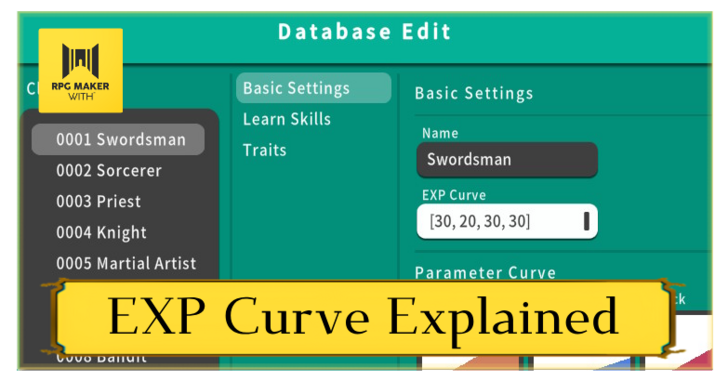
This guide explains how experience points influence character progression and how to adjust EXP curves to match your game's difficulty setting. Read to learn about EXP Curve in RPG MAKER WITH.
List of Contents
EXP Curve Explained
EXP Curve Determines the Pacing of Character Progression
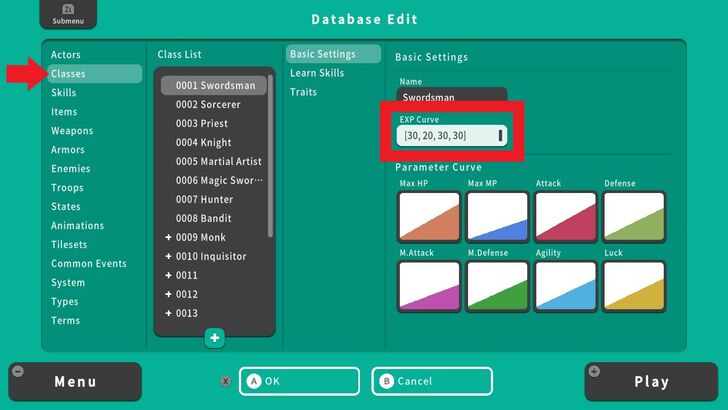
In RPG MAKER WITH, the EXP Curve determines how quickly or slowly characters level up as they gain experience points.
By adjusting the EXP Curve, you can control the pacing of character progression depending on your game design and the difficulty that you have set for your game.
Where to Find the EXP Curve
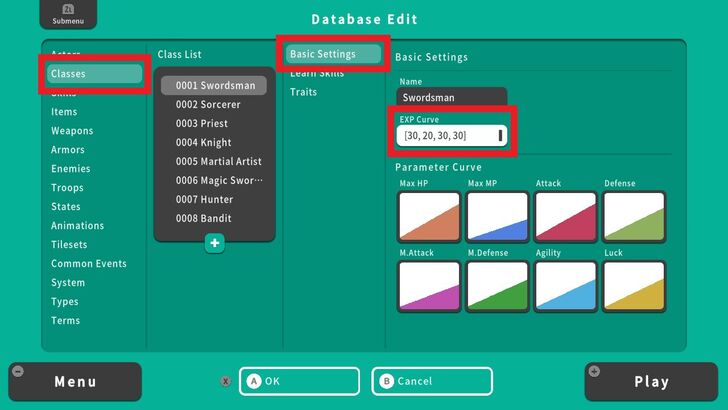
You can view or adjust the level of the EXP Curve in the Database screen inside the Classes tab.
How to Adjust the EXP Curve

Let's do an in-depth look at one of the character classes. For example, here is the EXP Curve for the Swordsman class. The Next Level tab shows you how many experience points are needed to reach the next level.
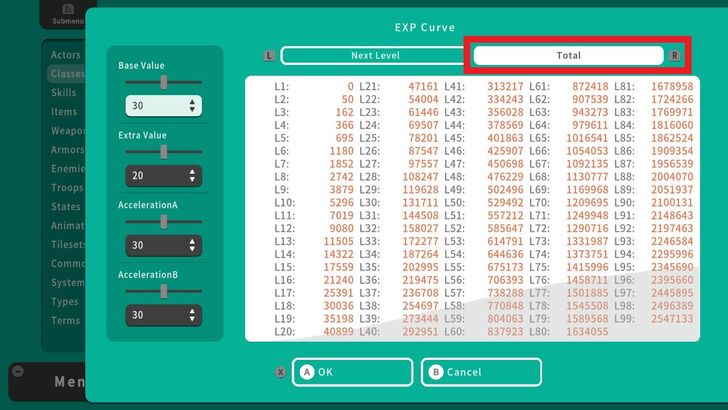
The Total tab shows you the total experience points that a character class can earn. In this example, the Swordsman class needs 2,547,133 experience points to reach level 99.
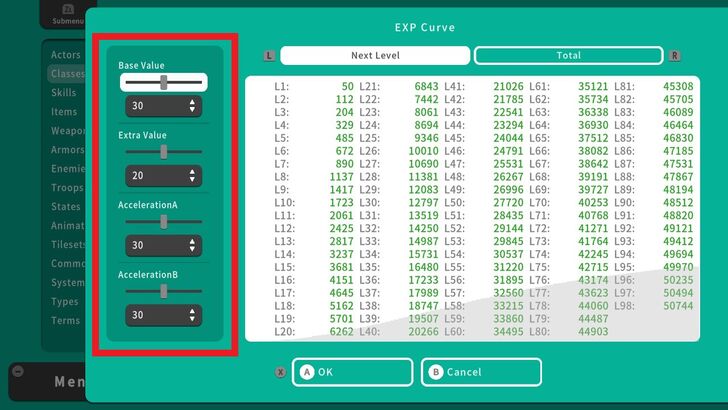
On the left side of this panel, there are 4 sliders that you can adjust. These are Base Value, Extra Value, Acceleration A, and Acceleration B.
Base Value and Extra Value refers to the raw amount of experience points needed to go up a level while Accelerations A and B determine how quickly or slowly a character levels up.
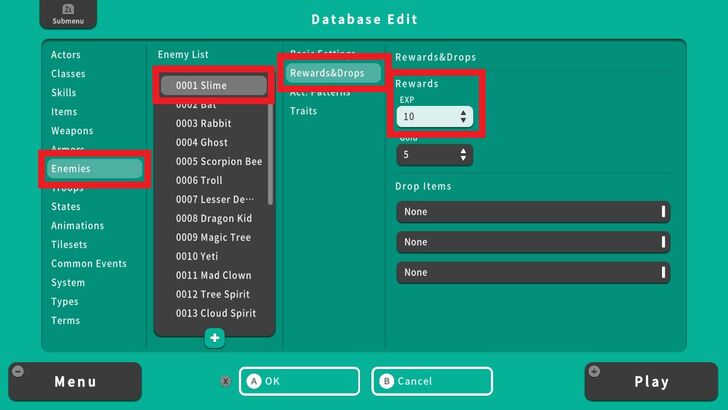
To see how much experience an enemy grants upon defeat, return to the Database screen and navigate to the Enemies tab. For this example, we'll examine the Slime enemy to understand its experience value.
A Slime gives 10 experience points so it requires defeating 5 Slimes for a Swordsman to go from level 1 to level 2. To ensure smooth progression throughout the game, you will have to adjust the exp drop of every enemy in the game. Another way to ensure that your players get enough EXP is to control how often an enemy appears, so as to limit your players from getting too much EXP too early in the game.
Should You Adjust the EXP Curve?
Adjustments Depend Upon World Size and Enemy Variety
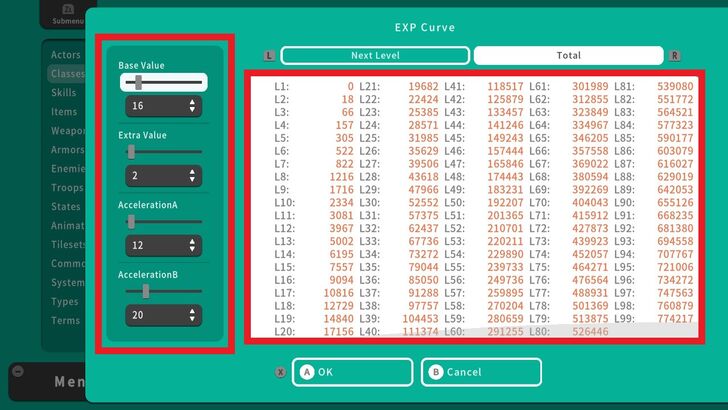
How you adjust your EXP Curves is ultimately your decision. If you created a large world with some side quests and varied enemy types, it is best to make the EXP curve steeper, so as to prevent your players from getting too overpowered too quickly.
To adjust the EXP curve, go to the EXP Curve tab and move the sliders. For this example, we're modifying the Swordsman class from its default settings: Base Value 30, Extra Value 20, Acceleration A 30, and Acceleration B 30. We’ll change these to Base Value 16, Extra Value 2, Acceleration A 12, and Acceleration B 20.
This change lowers the EXP requirements in the early game, making it easier to level up initially. However, progressing to higher levels will become more challenging and will require more enemies to defeat.
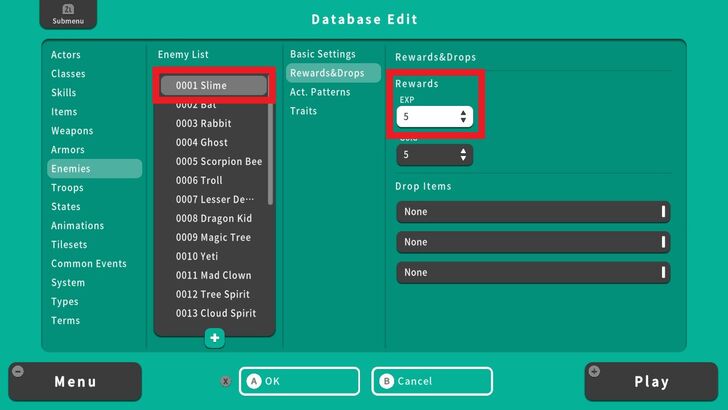
Adjusting the EXP curve must be done hand in hand with adjusting the EXP drops for enemies to ensure balanced gameplay. In this example, we've adjusted the EXP drop for the Slime from 10 to 5.
Learning about modifying EXP curves allows you to influence the pace at which characters grow in strength. A well-designed EXP Curve can help maintain a steady rise of difficulty in your game.
Character Class Settings Explained
RPG MAKER WITH Related Guides

| Core Guides | |
|---|---|
| Advanced Guide Part 1 | Advanced Guide Part 2 |

| Core Guides | |
|---|---|
| Beginner's Guide Part 1 | Beginner's Guide Part 2 |
| Tips and Tricks | |
|---|---|
| Map, Event, and Switch Naming Tips | How to Use the Flood Fill Tool |

| Core Guides | |
|---|---|
| Intermediate Guide Part 1 | Intermediate Guide Part 2 |
| Tips and Tricks | |
|---|---|
| How to Make a Switch | How to Use Map Foregrounds and Backgrounds |
| How to Change Event Text Color | |

Comment
Author
EXP Curve Explained
Rankings
- We could not find the article you were looking for.
- We could not find the message board you were looking for.
Gaming News
Popular Games

Genshin Impact Walkthrough & Guides Wiki

Honkai: Star Rail Walkthrough & Guides Wiki

Arknights: Endfield Walkthrough & Guides Wiki

Umamusume: Pretty Derby Walkthrough & Guides Wiki

Wuthering Waves Walkthrough & Guides Wiki

Pokemon TCG Pocket (PTCGP) Strategies & Guides Wiki

Abyss Walkthrough & Guides Wiki

Zenless Zone Zero Walkthrough & Guides Wiki

Digimon Story: Time Stranger Walkthrough & Guides Wiki

Clair Obscur: Expedition 33 Walkthrough & Guides Wiki
Recommended Games

Fire Emblem Heroes (FEH) Walkthrough & Guides Wiki

Pokemon Brilliant Diamond and Shining Pearl (BDSP) Walkthrough & Guides Wiki

Diablo 4: Vessel of Hatred Walkthrough & Guides Wiki

Super Smash Bros. Ultimate Walkthrough & Guides Wiki

Yu-Gi-Oh! Master Duel Walkthrough & Guides Wiki

Elden Ring Shadow of the Erdtree Walkthrough & Guides Wiki

Monster Hunter World Walkthrough & Guides Wiki

The Legend of Zelda: Tears of the Kingdom Walkthrough & Guides Wiki

Persona 3 Reload Walkthrough & Guides Wiki

Cyberpunk 2077: Ultimate Edition Walkthrough & Guides Wiki
All rights reserved
©Gotcha Gotcha Games
The copyrights of videos of games used in our content and other intellectual property rights belong to the provider of the game.
The contents we provide on this site were created personally by members of the Game8 editorial department.
We refuse the right to reuse or repost content taken without our permission such as data or images to other sites.



























