Equipment Creation Basics
RPG Maker's Equipment Creation tool lets you design custom gear for your characters, from weapons to armor and set attributes like stats and abilities to shape your game. Read to learn more about Equipment Creation.
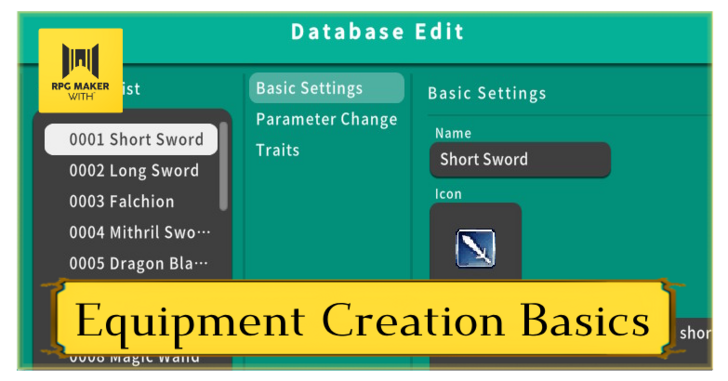
RPG MAKER WITH's Equipment Creation tool lets you design custom gear for your characters, from weapons to armor, and set attributes like stats and abilities to shape your game. Read to learn more about Equipment Creation.
Equipment Creation Basics
Use the Database Edit to Create Equipment
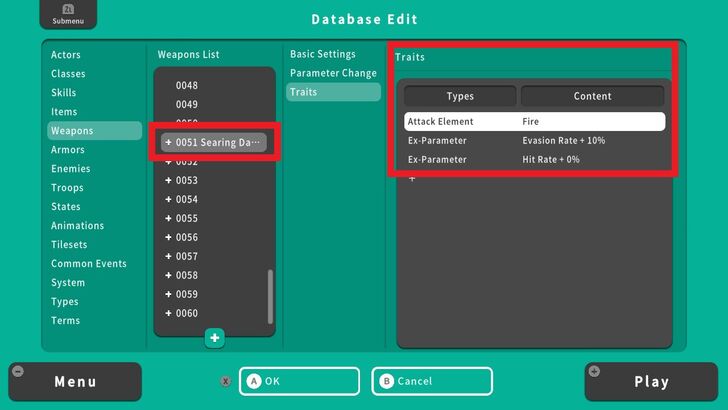
Part of the character's journey is to be stronger by equipping weapons and armor that can be obtained in the game through combat, buying from an NPC shop, or opening a treasure chest. In this guide, we will create a unique weapon.
| 1 | 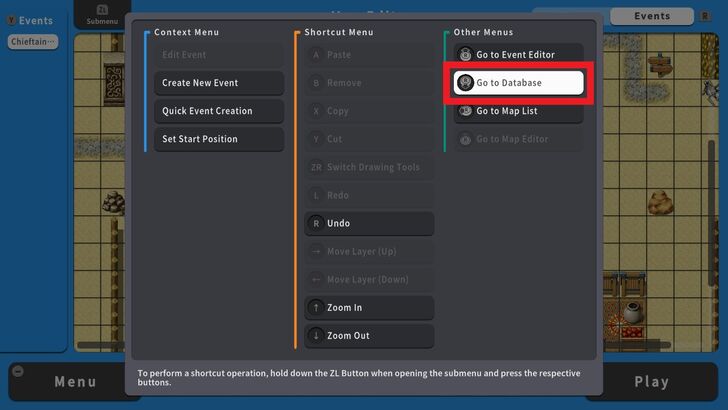 To start creating equipment, press the ZL Button and select Go to Database. The Database Edit screen will appear. |
|---|---|
| 1 | 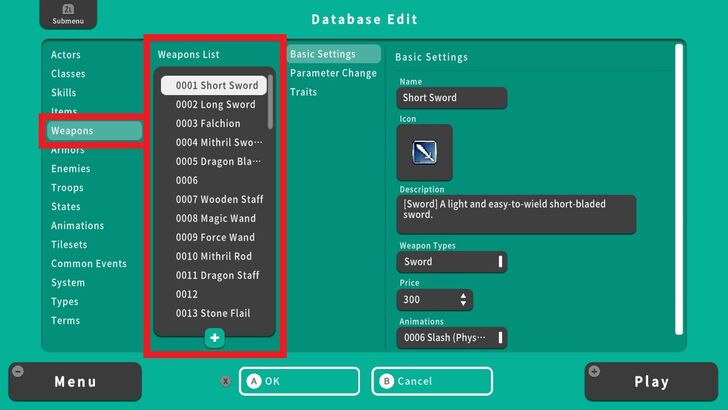 Go to Weapons. RPG MAKER WITH's Weapons List already contains a huge number of weapons and varieties that you can choose from. The list includes swords, spears, axes, bows, flails, and daggers, each with varying levels of attack damage and traits. We'll add more to this list, so press the + Button and modify the total number of weapons in the list. Once done, select an empty number and we will start creating our weapon. |
| 2 | 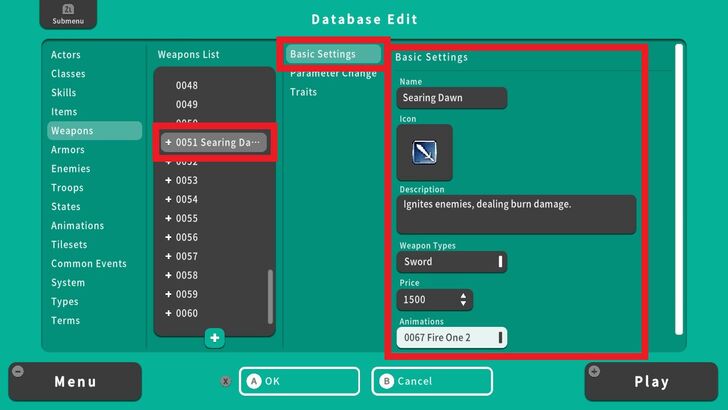 From the Basic Settings enter the Name of the weapon, along with its Icon, Description, Weapon Type, and Price. Also, remember to select an Animation for when this weapon hits an enemy. For this example, we created a Fire-type Sword priced at 1500G, with 0067 Fire One 2 as the animation. |
| 3 | 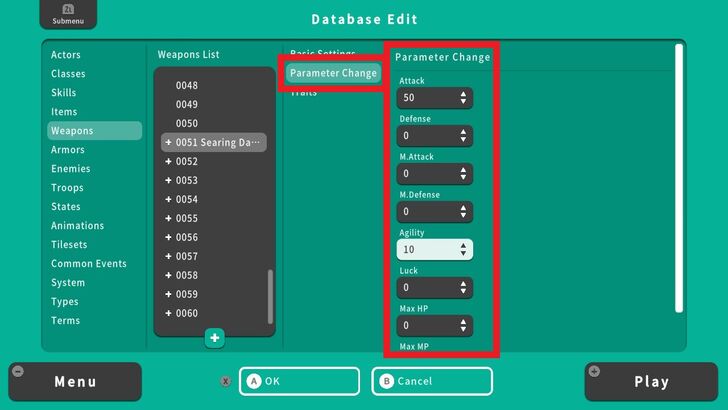 Next head to Parameter Change, in this tab we can modify the weapon's Attack or Magical Attack and give it other abilities when the weapon is equipped such as Agility, Luck, and HP or MP increases. Here, we set Attack to 50 and Magical Attack to 15. |
| 4 | 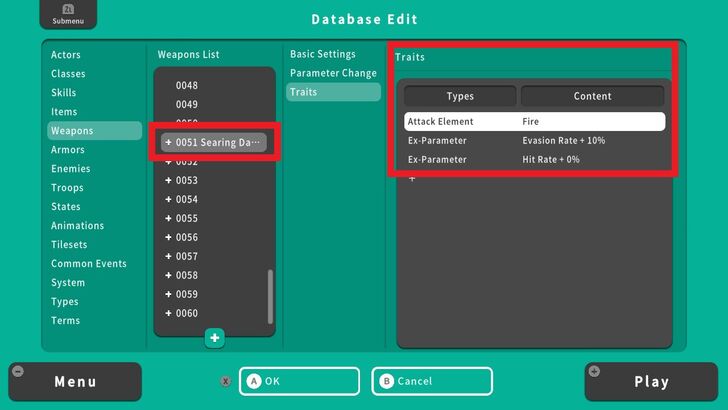 Finally, head to Traits. In this tab, we can customize Element Rates and Resistances, set Hit Rates, assign Elemental Properties, and even add a Skill that can be used by the weapon's wielder. For this example, we set Attack Element to Fire, which means that any enemy with a weakness to fire takes increased fire damage. We also made the weapon give a 10% Evasion Rate buff when equipped by a character. Press OK to finish the creation of your unique weapon. |
Equipment Creation Tips
Forge Legendary Items into the Story

Give certain rare or legendary items unique abilities or effects to set them apart from standard equipment. For example, you can create a unique, legendary item that can only be obtained by facing a challenging Quest. Consider designing Quests that players must complete to obtain these rare items, adding an extra layer of excitement and accomplishment to their acquisition.
Make Use of Elements
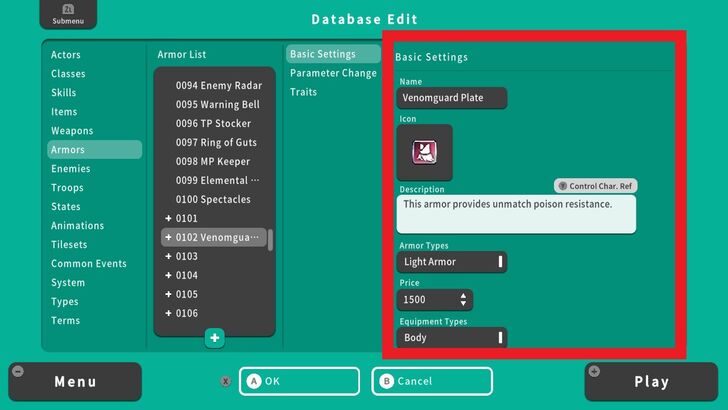
Incorporate elemental resistances or status effects like poison or paralysis to make your equipment more strategic and impactful so players use them. For example, you can design a piece of armor with lower defense but strong poison resistance, giving it a valuable niche for dungeons filled with poisonous monsters.
RPG MAKER WITH Related Guides

All Intermediate Guide Articles
| Core Guides | |
|---|---|
| Intermediate Guide Part 1 |
Intermediate Guide Part 2 |
| Tips and Tricks | |
|---|---|
| How to Make a Switch | How to Use Map Foregrounds and Backgrounds |
| How to Change Event Text Color | |

| Core Guides | |
|---|---|
| Beginner's Guide Part 1 | Beginner's Guide Part 2 |
| Tips and Tricks | |
|---|---|
| Map, Event, and Switch Naming Tips | How to Use the Flood Fill Tool |

| Core Guides | |
|---|---|
| Advanced Guide Part 1 | Advanced Guide Part 2 |

Comment
Author
Equipment Creation Basics
Rankings
- We could not find the article you were looking for.
- We could not find the message board you were looking for.
Gaming News
Popular Games

Genshin Impact Walkthrough & Guides Wiki

Honkai: Star Rail Walkthrough & Guides Wiki

Arknights: Endfield Walkthrough & Guides Wiki

Umamusume: Pretty Derby Walkthrough & Guides Wiki

Wuthering Waves Walkthrough & Guides Wiki

Pokemon TCG Pocket (PTCGP) Strategies & Guides Wiki

Abyss Walkthrough & Guides Wiki

Zenless Zone Zero Walkthrough & Guides Wiki

Digimon Story: Time Stranger Walkthrough & Guides Wiki

Clair Obscur: Expedition 33 Walkthrough & Guides Wiki
Recommended Games

Fire Emblem Heroes (FEH) Walkthrough & Guides Wiki

Pokemon Brilliant Diamond and Shining Pearl (BDSP) Walkthrough & Guides Wiki

Diablo 4: Vessel of Hatred Walkthrough & Guides Wiki

Super Smash Bros. Ultimate Walkthrough & Guides Wiki

Yu-Gi-Oh! Master Duel Walkthrough & Guides Wiki

Elden Ring Shadow of the Erdtree Walkthrough & Guides Wiki

Monster Hunter World Walkthrough & Guides Wiki

The Legend of Zelda: Tears of the Kingdom Walkthrough & Guides Wiki

Persona 3 Reload Walkthrough & Guides Wiki

Cyberpunk 2077: Ultimate Edition Walkthrough & Guides Wiki
All rights reserved
©Gotcha Gotcha Games
The copyrights of videos of games used in our content and other intellectual property rights belong to the provider of the game.
The contents we provide on this site were created personally by members of the Game8 editorial department.
We refuse the right to reuse or repost content taken without our permission such as data or images to other sites.




![Animal Crossing: New Horizons Review [Switch 2] | Needlessly Crossing Over to a New Generation](https://img.game8.co/4391759/47d0408b0b8a892e453a0b90f54beb8a.png/show)






















