How to Make Skill Types
Learn how to create and customize skill types in RPG MAKER. This guide walks you through the process of setting up unique abilities for characters and adding a bit of flair to your game’s combat system. Read on to create customized skill sets in RPG MAKER WITH.
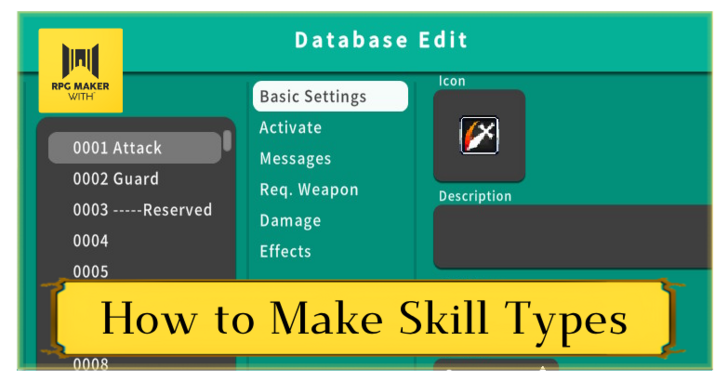
This guide walks you through the process of setting up unique abilities for characters and adding a bit of flair to your game’s combat system. Read on to create customized skill sets in RPG MAKER WITH.
How to Make Skill Types
Use the Database to Create Skill Types
In RPG MAKER WITH, you can create unique and distinctive skills that can be tailored to each character. These skills can be created to be reflective of a character's story, strengths, or personality.
To start making skill types, press the ZL Button and select "Go to Database." The Database screen will appear.
| 1 | 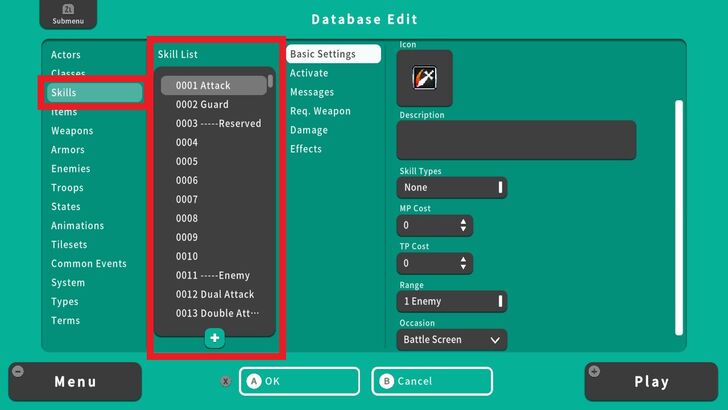 From the Database screen go to skills. The Skill List already contains a huge number of available skills that can be readily used in your game. For this example, we will create a unique skill. To do this select + and change the maximum limit of skills that can be selected. |
|---|---|
| 2 | 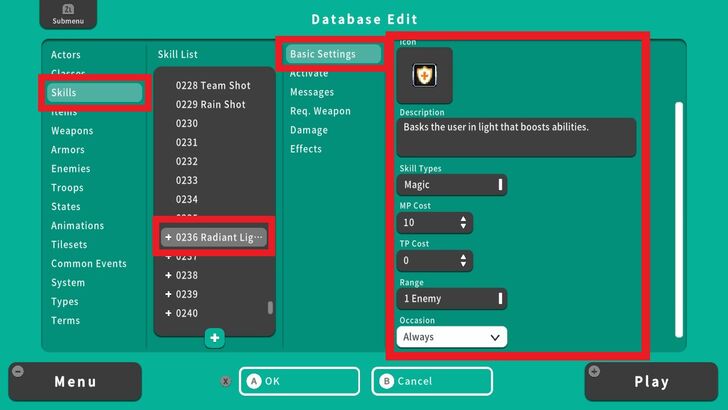 Select an empty slot and go to Basic Settings. Enter a name for the skill, select an Icon, set Skill Types (Select either Magic or Special), set the MP or TP cost, select the Range, whether the skill targets the User, an Enemy, an Ally, or both, as well as whether the skill affects a single unit, all, or at random. Finally, select the Occassion for the skills usage. |
| 3 | 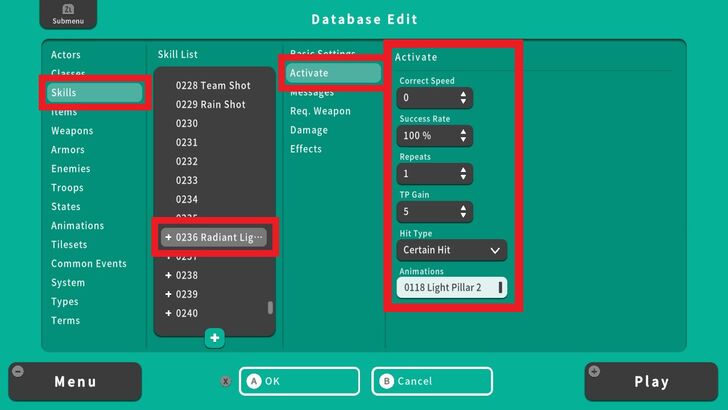 Next go to Activate. In this tab, you can set options pertaining to the skills' efficacy and animation. Set the Correct Speed, which is the rate that determines if this skill goes first. Next, set the percentage of this skill's Success Rate and modify it if the skill repeats. For example, a dual attack can be set to repeat twice. Next, select a Hit Type, either Certain Hit, Physical Attack, or Magic Attack, and select a skill Animation. |
| 4 | 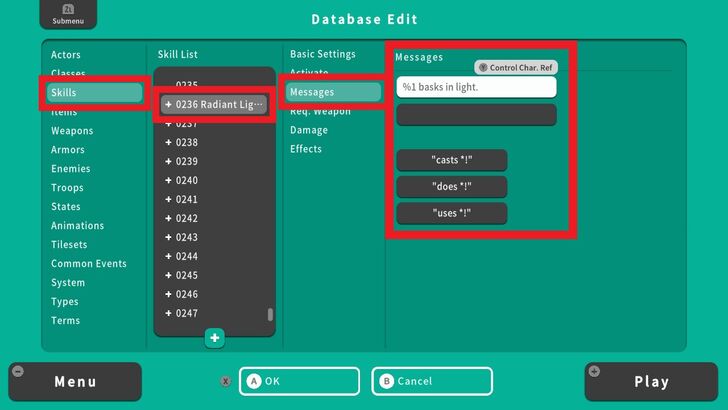 In Messages you can customize the text that pops up after a skill is used. %1 refers to the skill's wielder and %2 refers to the target. |
| 5 | 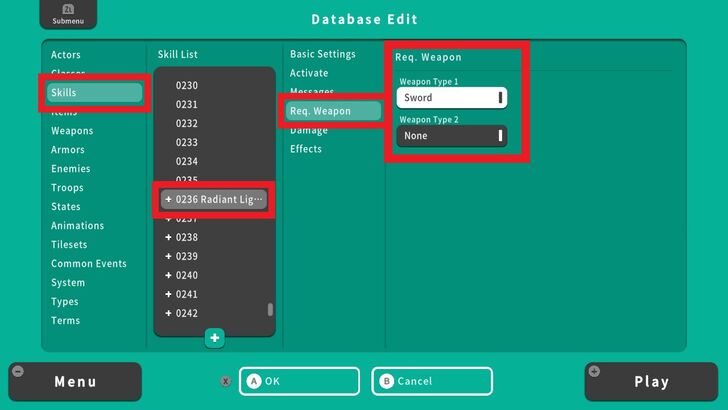 Go to Req. Weapon. In this tab, you can set whether or not the skill requires a particular weapon type to activate. |
| 6 | 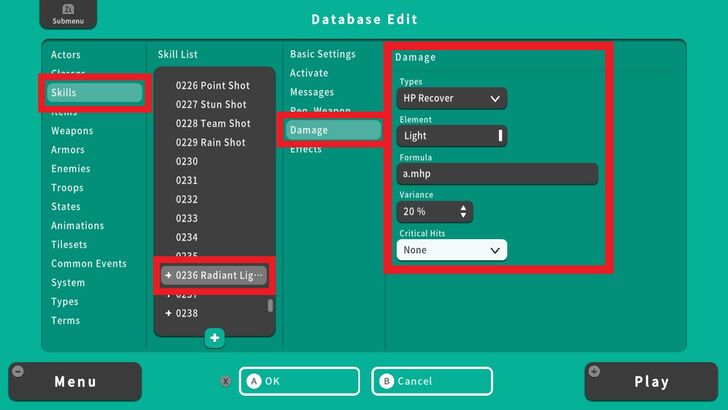 Next, go to Damages. Under Types you can select if this particular skill Damages, Recovers, or Drains HP or MP from an enemy. Next, set the skill's Element, customize the formula for the skill's use, set the percentage for Variance which is the calculation for the skill's total output, and lastly, select an option if the skill can do critical hits. |
| 7 | 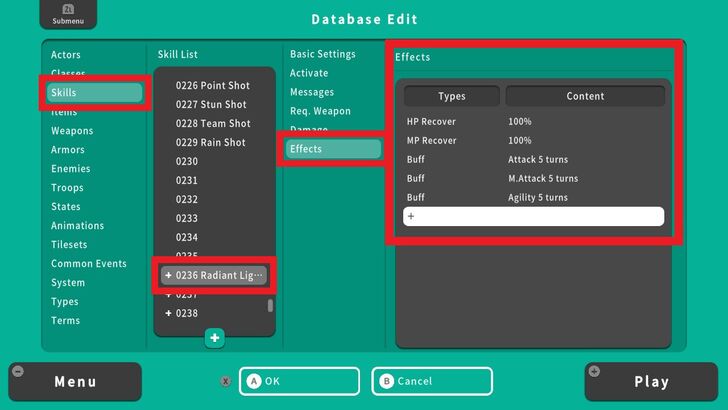 For the last step, go to "Effects" and select +. The "Set Effects" screen will appear. Here, you can select and customize Recovery Effects, add States such as Paralysis or Confusion, add Buffs or Debuffs, or select special effects. Press Ok and you have now created a brand new skill. |
Why Are Skill Types Necessary?
Skill Types Provide Classes and Categories for Characters and Enemies Alike
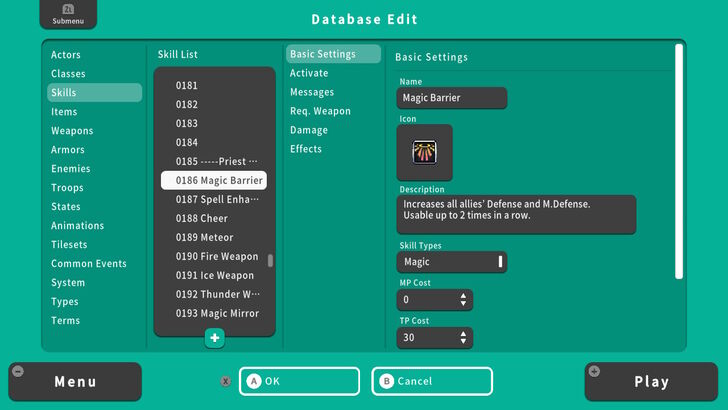
Skill Types establish the core identity of your characters and enemies by giving them distinct roles within the game. Characters become unique by having a certain type of skill set and typing. For example, a Priest character will often have skills that support the party while a Warrior character will have skills that are focused on inflicting damage.
Moreover, enemies can also be equipped with certain skill typing that a character from the party can be weak against, making combat a bit tougher, and ensuring that players teach skills and readiness through items and equipment all the more important.
RPG MAKER WITH Related Guides

| Core Guides | |
|---|---|
| Advanced Guide Part 1 | Advanced Guide Part 2 |

| Core Guides | |
|---|---|
| Beginner's Guide Part 1 | Beginner's Guide Part 2 |
| Tips and Tricks | |
|---|---|
| Map, Event, and Switch Naming Tips | How to Use the Flood Fill Tool |

| Core Guides | |
|---|---|
| Intermediate Guide Part 1 | Intermediate Guide Part 2 |
| Tips and Tricks | |
|---|---|
| How to Make a Switch | How to Use Map Foregrounds and Backgrounds |
| How to Change Event Text Color | |

Comment
Author
How to Make Skill Types
Rankings
- We could not find the message board you were looking for.
Gaming News
Popular Games

Genshin Impact Walkthrough & Guides Wiki

Honkai: Star Rail Walkthrough & Guides Wiki

Arknights: Endfield Walkthrough & Guides Wiki

Umamusume: Pretty Derby Walkthrough & Guides Wiki

Wuthering Waves Walkthrough & Guides Wiki

Pokemon TCG Pocket (PTCGP) Strategies & Guides Wiki

Abyss Walkthrough & Guides Wiki

Zenless Zone Zero Walkthrough & Guides Wiki

Digimon Story: Time Stranger Walkthrough & Guides Wiki

Clair Obscur: Expedition 33 Walkthrough & Guides Wiki
Recommended Games

Fire Emblem Heroes (FEH) Walkthrough & Guides Wiki

Pokemon Brilliant Diamond and Shining Pearl (BDSP) Walkthrough & Guides Wiki

Diablo 4: Vessel of Hatred Walkthrough & Guides Wiki

Super Smash Bros. Ultimate Walkthrough & Guides Wiki

Yu-Gi-Oh! Master Duel Walkthrough & Guides Wiki

Elden Ring Shadow of the Erdtree Walkthrough & Guides Wiki

Monster Hunter World Walkthrough & Guides Wiki

The Legend of Zelda: Tears of the Kingdom Walkthrough & Guides Wiki

Persona 3 Reload Walkthrough & Guides Wiki

Cyberpunk 2077: Ultimate Edition Walkthrough & Guides Wiki
All rights reserved
©Gotcha Gotcha Games
The copyrights of videos of games used in our content and other intellectual property rights belong to the provider of the game.
The contents we provide on this site were created personally by members of the Game8 editorial department.
We refuse the right to reuse or repost content taken without our permission such as data or images to other sites.




![Animal Crossing: New Horizons Review [Switch 2] | Needlessly Crossing Over to a New Generation](https://img.game8.co/4391759/47d0408b0b8a892e453a0b90f54beb8a.png/show)






















