Character Class Settings Explained
In RPG MAKER WITH, you can make custom Classes for your characters with their own strengths and weaknesses to make them stand out in your game. Read on to learn the different settings when it comes to Classes and what each of them do.

In RPG MAKER WITH, you can make custom Classes for your characters with their own strengths and weaknesses to make them stand out in your game. Read on to learn the different settings when it comes to Classes and what each of them does.
List of Contents
Character Class Settings Explained
Create Character Classes via the Database
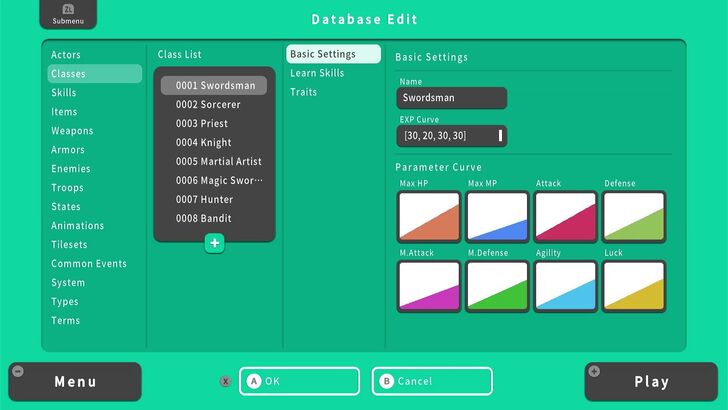
Just like creating Characters for your game, Character Classes are created in the Database, which can be found in the Submenu. When you are in the Editor, press the ZL Button and select Go to Database.
Here in the Class List, you can edit the preset Character Classes that come with RPG MAKER WITH, or make your own Classes.
Creating Your Main Character and Party Members
Basic Settings
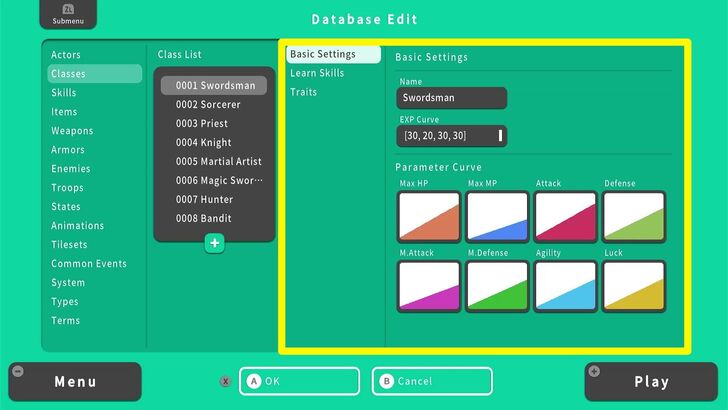
Basic Settings show the basic information of your Class, including its Name, EXP Curve, and Parameter Curve. These settings decide how a character in this Class grows throughout your game.
Name
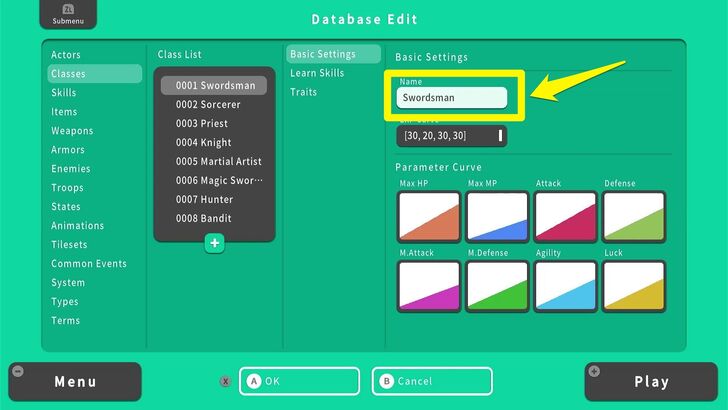
Name is what the Class will be called, and it will show up with the Character's Name on the in-game menu.
Name your Class depending on the specialization you have in mind for that Class. For example, "Swordsman" implies that the character is good with swords and sword-related attacks, and may even have skills that make use of swords, but has little to no magic ability. "Wizard" on the other hand implies that the character is skilled in magic, but is weak when it comes to dealing physical attacks.
EXP Curve
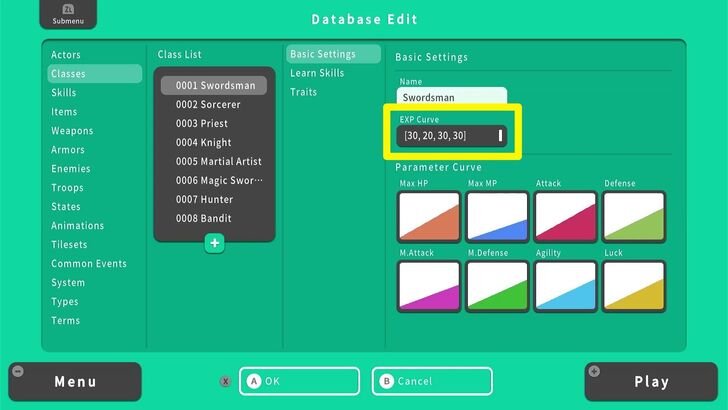
A Class' EXP Curve determines how many EXP points a character within that Class will have to earn to rise to the next level.
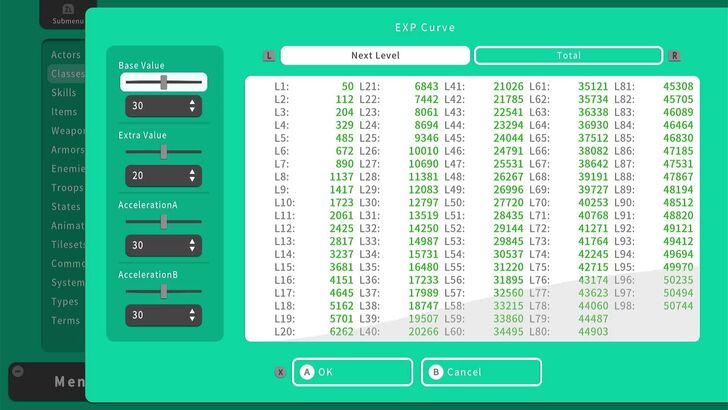
Though the default settings may be fine for beginners, you can go into this setting in the future to make players need more or less EXP to level up and progress through the game.
Parameter Curve
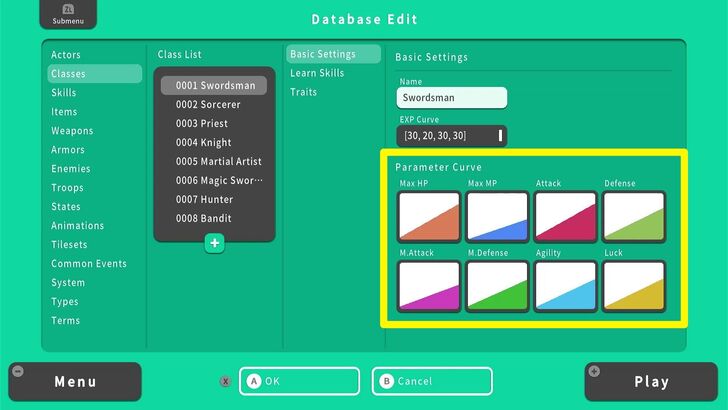
Just like how the EXP Curve determines the growth of a Character Class in terms of levels, the Parameter Curve determines the growth of a Character Class in terms of stats. These include Max HP, Attack, Defense, Max MP, M. Attack (Magic Attack), M. Defense (Magic Defense), etc.
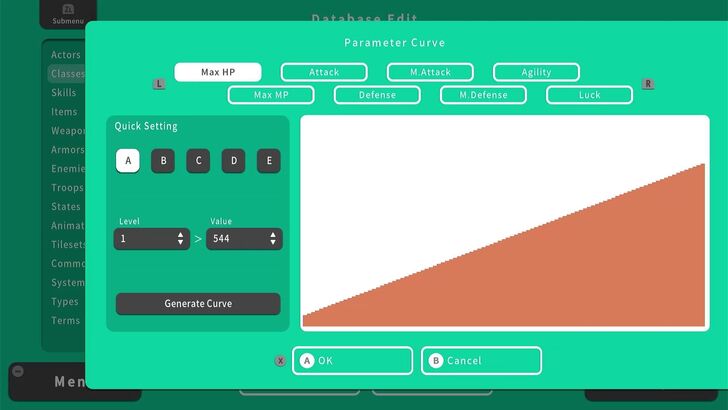
For example, if you want your Swordsman to have an advantage with physical attacks, give them a higher Parameter Curve for their Attack and Max HP stats. To balance him out, make him weak with magic by giving them a lower parameter in M. Attack and Max MP.
Learn Skills
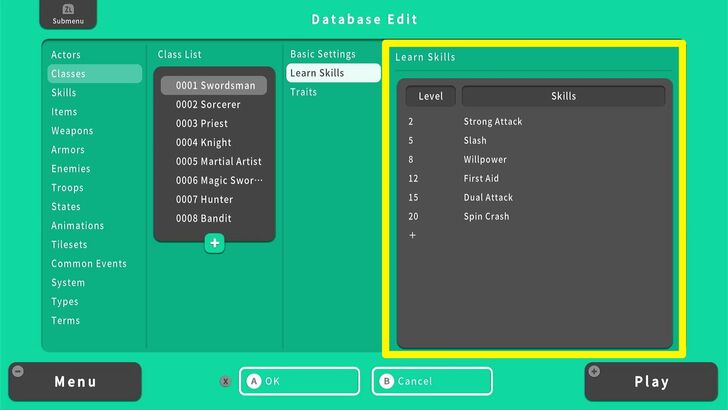
The Learn Skills setting is a list of skills that your Character Class will get depending on what level they are at. Both of these can be changed. For example, you can make the Swordsman get the "Slash" skill at Level 4 instead of Level 5.
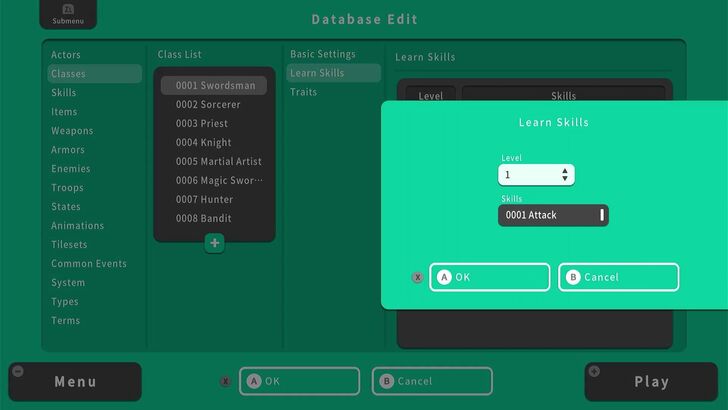
You can also add more skills. If you need to make up a new skill for a particular Class, you can add that new Skill to your grade via the Database.
Traits
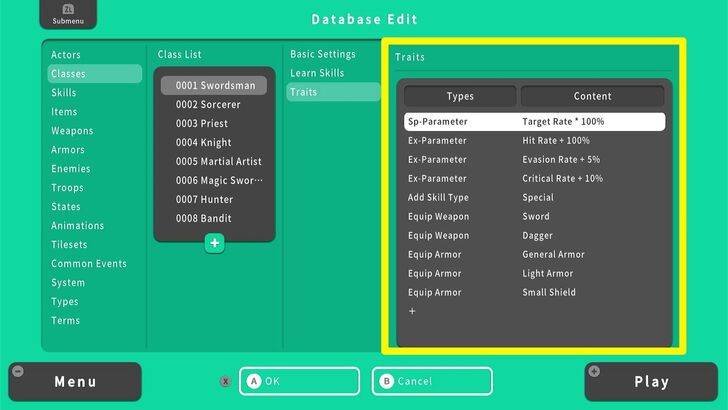
Aside from EXP and Parameter Curves and Skills, you can make your Class stand out by giving it Traits. These Traits include additional growth in certain stats, resistance to certain attacks, or weaknesses to certain attacks.
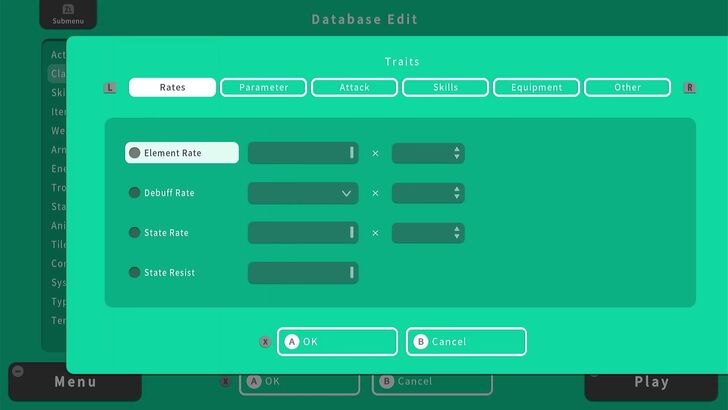
For example, the Swordsman can have an additional +5% Critical Rate when attacking. You can also limit their equipment to just Swords, Daggers, Light Armor, and Shields. Just remember to balance these Class Traits with your Character's own Traits so you don't end up making your characters over or underpowered.
RPG MAKER WITH Related Guides

All Intermediate Guide Articles
| Core Guides | |
|---|---|
| Intermediate Guide Part 1 |
Intermediate Guide Part 2 |
| Tips and Tricks | |
|---|---|
| How to Make a Switch | How to Use Map Foregrounds and Backgrounds |
| How to Change Event Text Color | |

| Core Guides | |
|---|---|
| Beginner's Guide Part 1 | Beginner's Guide Part 2 |
| Tips and Tricks | |
|---|---|
| Map, Event, and Switch Naming Tips | How to Use the Flood Fill Tool |

| Core Guides | |
|---|---|
| Advanced Guide Part 1 | Advanced Guide Part 2 |

Comment
Author
Character Class Settings Explained
Rankings
- We could not find the message board you were looking for.
Gaming News
Popular Games

Genshin Impact Walkthrough & Guides Wiki

Honkai: Star Rail Walkthrough & Guides Wiki

Arknights: Endfield Walkthrough & Guides Wiki

Umamusume: Pretty Derby Walkthrough & Guides Wiki

Wuthering Waves Walkthrough & Guides Wiki

Pokemon TCG Pocket (PTCGP) Strategies & Guides Wiki

Abyss Walkthrough & Guides Wiki

Zenless Zone Zero Walkthrough & Guides Wiki

Digimon Story: Time Stranger Walkthrough & Guides Wiki

Clair Obscur: Expedition 33 Walkthrough & Guides Wiki
Recommended Games

Fire Emblem Heroes (FEH) Walkthrough & Guides Wiki

Pokemon Brilliant Diamond and Shining Pearl (BDSP) Walkthrough & Guides Wiki

Diablo 4: Vessel of Hatred Walkthrough & Guides Wiki

Super Smash Bros. Ultimate Walkthrough & Guides Wiki

Yu-Gi-Oh! Master Duel Walkthrough & Guides Wiki

Elden Ring Shadow of the Erdtree Walkthrough & Guides Wiki

Monster Hunter World Walkthrough & Guides Wiki

The Legend of Zelda: Tears of the Kingdom Walkthrough & Guides Wiki

Persona 3 Reload Walkthrough & Guides Wiki

Cyberpunk 2077: Ultimate Edition Walkthrough & Guides Wiki
All rights reserved
©Gotcha Gotcha Games
The copyrights of videos of games used in our content and other intellectual property rights belong to the provider of the game.
The contents we provide on this site were created personally by members of the Game8 editorial department.
We refuse the right to reuse or repost content taken without our permission such as data or images to other sites.




![Neverness to Everness (NTE) Review [Beta Co-Ex Test] | Rolling the Dice on Something Special](https://img.game8.co/4414628/dd3192c8f1f074ea788451a11eb862a7.jpeg/show)






















