Skill Creation Basics
RPG MAKER WITH's Skill Database allow users to create or edit Skills. Read on to learn more about creating or changing Skills using the Database.

RPG MAKER WITH's Skill Database allows users to create or edit Skills. Read on to learn more about creating or changing Skills using the Database.
List of Contents
How to Create Skills
Add Strategic Depth and Skill Variety
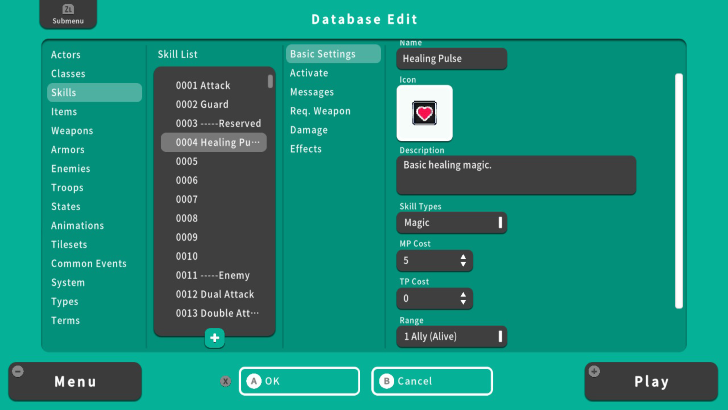
Though you can use the pre-existing Skills from the RPG MAKER WITH's Skill Database, there is also an option to create new ones. This is helpful when you want to create Skills with different effects, damage calculation, and animation.
You might also create a new one to fit with your RPG. For instance, the Skills in your game might not need a TP. You can create new Skills or edit existing ones to remove their TP Gain. Let's learn how to create Skills in this guide.
Skill Creation Basics
Basic Settings
| 1 | 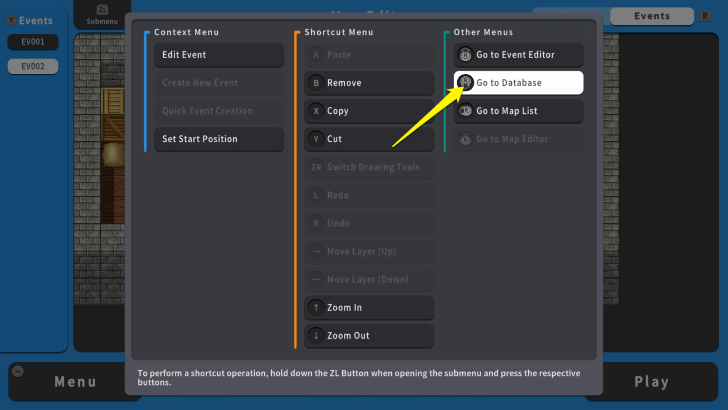 To create or edit Skills, press the ZL Button and select "Go to Database." |
|---|---|
| 2 | 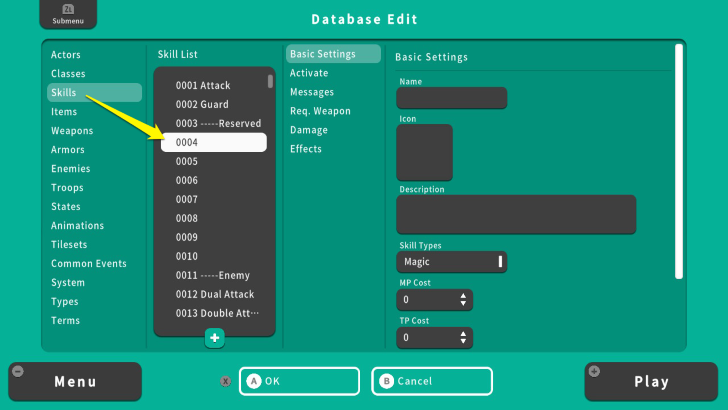 From the Database screen, select "Skills" and choose an empty slot. For this example, we chose "0004." |
| 3 | 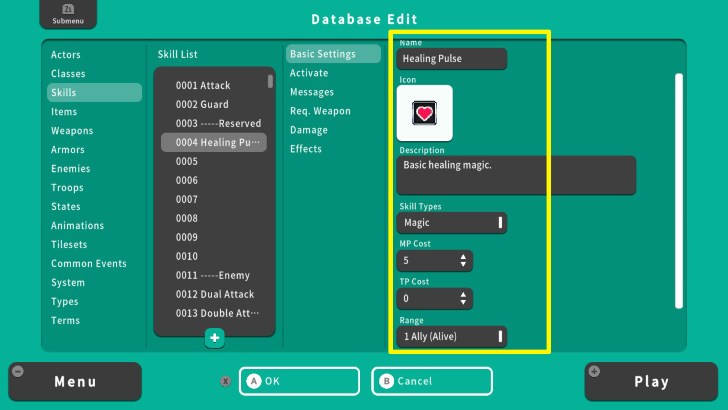 Starting with the "Basic Settings," you can edit the "Name," "Icon," "Description," "Type," "MP cost," "TP cost," "Range," and "Occassion." For this example, we made a basic healing spell with a 5 MP cost, which only targets allies. |
Activate Skill
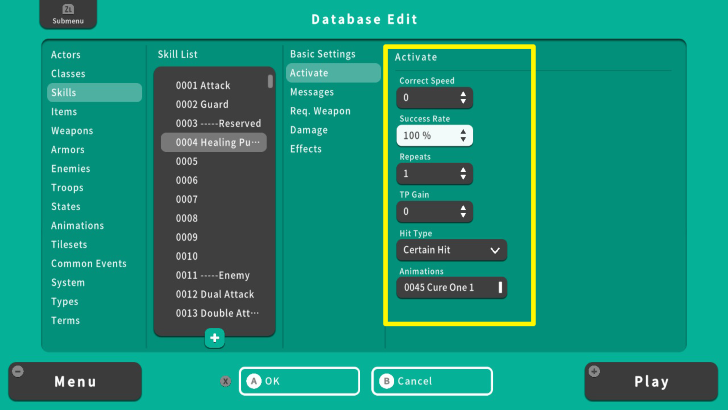
| Correct Speed | The Correct Speed or casting time is set to 0, which means there is no added multiplier to a character's agility when determining the turn order. |
|---|---|
| Success Rate | The Success Rate or hit rate is 100%, since this is only a basic spell. A more powerful Skill might have a lower hit rate to balance its power. |
| Repeats | This indicates the number of times a Skill will activate. In this case, Healing Pulse will activate once. |
| TP Gain | Some actions gain TP. Healing Pulse's TP Gain is set to 0, which means there is no TP gained after using this Skill. |
| Hit Type | This determines the probability a character can hit an enemy. Healing Pulse is set to "Certain Hit," which means this spell will always hit. |
| Animations | This determines the animation of a Skill during a battle. Healing Pulse's animation is set to "0045 Cure One 1." You can choose various animations depending on the spells or Skills you design. |
Set Skill Messages
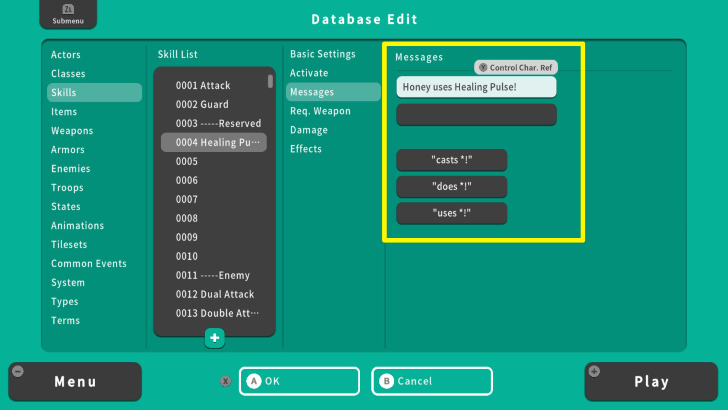
You can also set a message when a character uses a Skill. The three boxes below allow you to automatically create a message. For instance, %1 casts %2!. In battle, %1 will be replaced by the character using the Skill and %2 will be replaced by the Skill name.
For example, we manually set the message "Honey uses Healing Pulse!"
Set Required Weapons
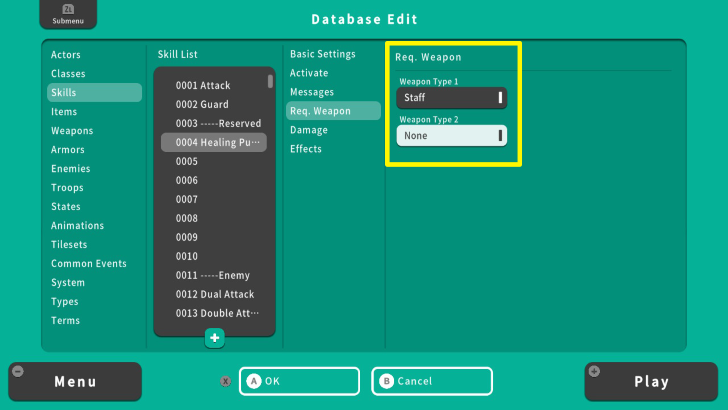
You can set one or two weapon types to use a Skill. For example, Healing Pulse can only be used when a character equipped a Staff.
Set Skill Damage
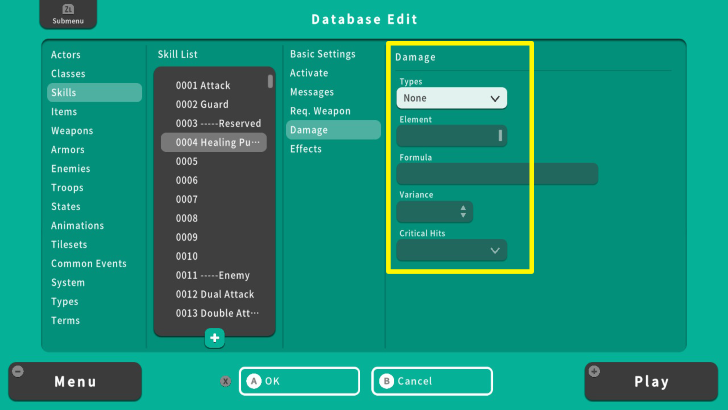
| Types | This indicates the Skill's type of damage. You can set it to "None," "HP Damage," "MP Damage," "HP Recover," "MP Recover," "HP Drain," or "MP Drain." Since the example is a healing spell, its damage type is none. |
|---|---|
| Element | This sets the elemental type of a Skill. You can choose between fire, ice, thunder, water, earth, wind, light, and dark. You can create your own element in the Database by selecting "Types" and adding it under the "Element" section. |
| Formula | This sets the formula for damage calculation |
| Variance | This sets the value of the final damage according to percent. For example, setting it to 20% will cause a Skill to deal between 80% and 120% of damage. |
| Critical Hits | Enables a Skill to critically hit a target. If you enable it, critical hits will happen based on the attacker's critical hit rate and the target's critical evasion rate. |
Set Skill Effects
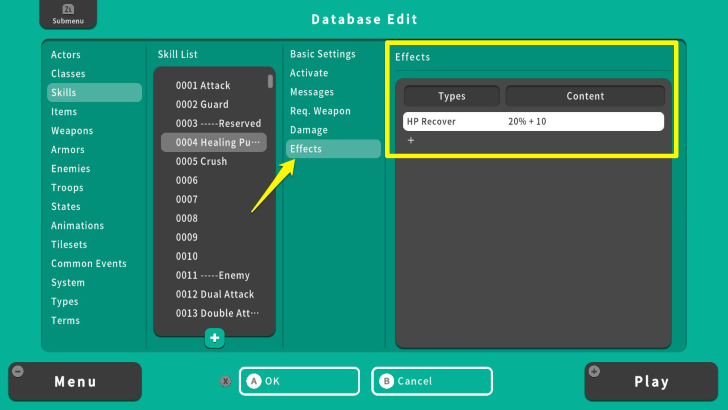
| Recovery | Sets the type of recovery and the amount a character can recover. For example, Healing Pulse will heal 20% of the target's max HP + 10 HP. |
|---|---|
| States | Sets the Skill to add or remove a status effect i.e. burn, paralyze, or blind. |
| Parameter | Sets the Skill to add or remove a buff or a debuff. |
| Other | Sets a Skill to activate a "Special Effect," "Grow," "Obtain Skill," and "Common Events." |
Skill Creation Tips
Prepare Your Skill List
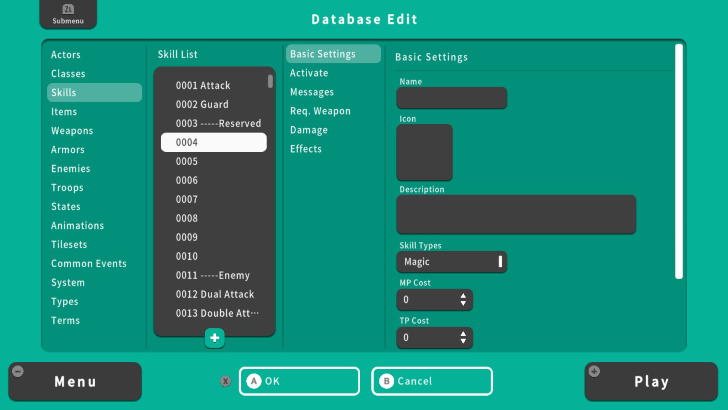
Preparing your Skill list in advance can save time during Skill creation. You can get easily bogged down by the numerous ways of editing and creating Skills. For example, you might spend some time on the name or elemental attribute of a single Skill while editing in the Database. You can write down your list of Skills and then put them in the Database to save time and effort.
Start with the Basics
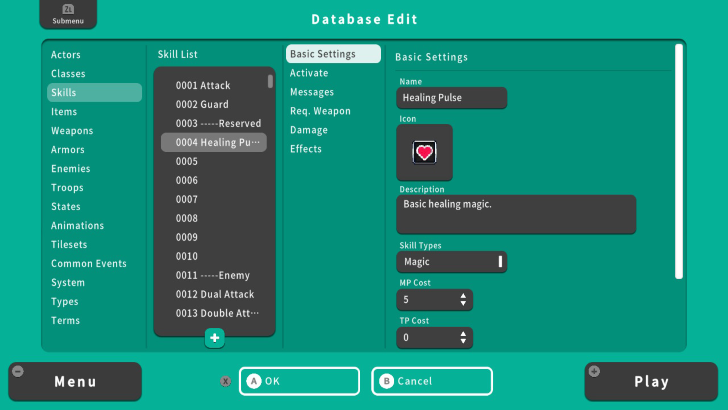
Creating a simple Skill first will help you understand how to create and edit Skills. This prepares you for making more complicated Skills in the future. For example, you can initially use an "Attack Enemy" formula for your sword attack to understand damage calculation, then create your own formula once you get the gist of it. This helps you familiarize yourself with creating and editing Skills.
RPG MAKER WITH Related Guides

All Intermediate Guide Articles
| Core Guides | |
|---|---|
| Intermediate Guide Part 1 |
Intermediate Guide Part 2 |
| Tips and Tricks | |
|---|---|
| How to Make a Switch | How to Use Map Foregrounds and Backgrounds |
| How to Change Event Text Color | |

| Core Guides | |
|---|---|
| Beginner's Guide Part 1 | Beginner's Guide Part 2 |
| Tips and Tricks | |
|---|---|
| Map, Event, and Switch Naming Tips | How to Use the Flood Fill Tool |

| Core Guides | |
|---|---|
| Advanced Guide Part 1 | Advanced Guide Part 2 |

Comment
Author
Skill Creation Basics
Rankings
- We could not find the message board you were looking for.
Gaming News
Popular Games

Genshin Impact Walkthrough & Guides Wiki

Honkai: Star Rail Walkthrough & Guides Wiki

Arknights: Endfield Walkthrough & Guides Wiki

Umamusume: Pretty Derby Walkthrough & Guides Wiki

Wuthering Waves Walkthrough & Guides Wiki

Pokemon TCG Pocket (PTCGP) Strategies & Guides Wiki

Abyss Walkthrough & Guides Wiki

Zenless Zone Zero Walkthrough & Guides Wiki

Digimon Story: Time Stranger Walkthrough & Guides Wiki

Clair Obscur: Expedition 33 Walkthrough & Guides Wiki
Recommended Games

Fire Emblem Heroes (FEH) Walkthrough & Guides Wiki

Pokemon Brilliant Diamond and Shining Pearl (BDSP) Walkthrough & Guides Wiki

Diablo 4: Vessel of Hatred Walkthrough & Guides Wiki

Super Smash Bros. Ultimate Walkthrough & Guides Wiki

Yu-Gi-Oh! Master Duel Walkthrough & Guides Wiki

Elden Ring Shadow of the Erdtree Walkthrough & Guides Wiki

Monster Hunter World Walkthrough & Guides Wiki

The Legend of Zelda: Tears of the Kingdom Walkthrough & Guides Wiki

Persona 3 Reload Walkthrough & Guides Wiki

Cyberpunk 2077: Ultimate Edition Walkthrough & Guides Wiki
All rights reserved
©Gotcha Gotcha Games
The copyrights of videos of games used in our content and other intellectual property rights belong to the provider of the game.
The contents we provide on this site were created personally by members of the Game8 editorial department.
We refuse the right to reuse or repost content taken without our permission such as data or images to other sites.




![Neverness to Everness (NTE) Review [Beta Co-Ex Test] | Rolling the Dice on Something Special](https://img.game8.co/4414628/dd3192c8f1f074ea788451a11eb862a7.jpeg/show)






















