Power to the Pylons Sidequest
This page contains information for completing the Sidequest Power to the Pylons in Final Fantasy XV (FFXV, FF15). Read on for more information about the Sidequest and our strategies for completing it!
List of Contents
Basic information of Power to the Pylons
Overview
| Requester | Recommended Level |
|---|---|
| Holly | 15 |
How to Unlock Power to the Pylons
| Location | Lestallum |
|---|---|
| Unlock Condition | Complete "Steam Valve Inspection" |
Power to the Pylons Clear Conditions and Rewards
| Clear Condition | Check the lights in three different locations. |
|---|---|
| Reward | 3,000 EXP 5,000 Gil |
How to Complete Power to the Pylons
How to Begin
To begin this sidequest, you need to complete first the Steam Valve Inspection sidequest. Once done, talk to Holly and she will ask you to inspect the Pylons for her.
Locate the Pylons
To look for the Pylons, open your map and choose the Power to the Pylons I quest. Then, follow the location on your map. When you reach the area, look for a large vertical steel tower-like structure with power cables (Pylon) and a piece of orange equipment connected to it. Go to its location, but be alert; monsters are protecting the area. Do the same for the rest of the Pylon (Power to the Pylons II and III).
Inspect the Pylons
Upon reaching the area, climb the Pylon, and check the red valve.
Talk to Holly
Once all done with checking the Pylons, return to Lestallum and speak with Holly to finish this sidequest.
Related Links
Holly's Quests
| Power to the Pylons | Holding Back the Dark | Steam Valve Inspection |

Back to Final Fantasy XV Top Page
 Main Quest Guides Main Quest Guides |
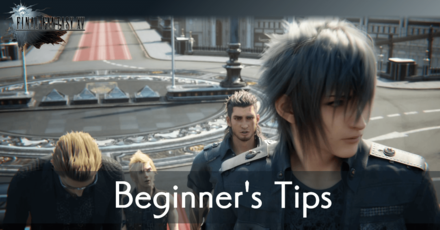 Tips and Strategies Tips and Strategies |
 Ascension Abilities Ascension Abilities |
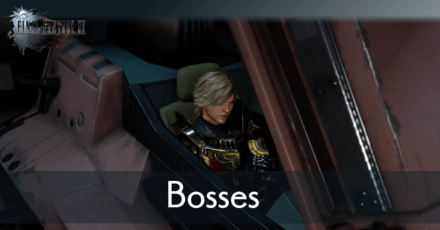 Bosses Bosses |
 Monsters Monsters |
 Hunts Hunts |
 Summons Summons |
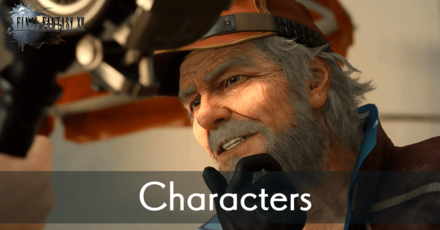 Characters Characters |
 Skills Skills |
 Maps Maps |
 Items Items
|
 Equipment Equipment
|
 Sidequests Sidequests |
 Message Boards Message Boards |
Comment
Author
Power to the Pylons Sidequest
Rankings
- We could not find the message board you were looking for.
Gaming News
Popular Games

Genshin Impact Walkthrough & Guides Wiki

Honkai: Star Rail Walkthrough & Guides Wiki

Arknights: Endfield Walkthrough & Guides Wiki

Umamusume: Pretty Derby Walkthrough & Guides Wiki

Wuthering Waves Walkthrough & Guides Wiki

Pokemon TCG Pocket (PTCGP) Strategies & Guides Wiki

Abyss Walkthrough & Guides Wiki

Zenless Zone Zero Walkthrough & Guides Wiki

Digimon Story: Time Stranger Walkthrough & Guides Wiki

Clair Obscur: Expedition 33 Walkthrough & Guides Wiki
Recommended Games

Fire Emblem Heroes (FEH) Walkthrough & Guides Wiki

Pokemon Brilliant Diamond and Shining Pearl (BDSP) Walkthrough & Guides Wiki

Diablo 4: Vessel of Hatred Walkthrough & Guides Wiki

Super Smash Bros. Ultimate Walkthrough & Guides Wiki

Yu-Gi-Oh! Master Duel Walkthrough & Guides Wiki

Elden Ring Shadow of the Erdtree Walkthrough & Guides Wiki

Monster Hunter World Walkthrough & Guides Wiki

The Legend of Zelda: Tears of the Kingdom Walkthrough & Guides Wiki

Persona 3 Reload Walkthrough & Guides Wiki

Cyberpunk 2077: Ultimate Edition Walkthrough & Guides Wiki
All rights reserved
© 2016 - 2018 SQUARE ENIX CO., LTD. All Rights Reserved. MAIN CHARACTER DESIGN: TETSUYA NOMURA
FINAL FANTASY, SQUARE ENIX and the SQUARE ENIX logo are trademarks or registered trademarks of Square Enix Holdings Co., Ltd.
The copyrights of videos of games used in our content and other intellectual property rights belong to the provider of the game.
The contents we provide on this site were created personally by members of the Game8 editorial department.
We refuse the right to reuse or repost content taken without our permission such as data or images to other sites.




![Neverness to Everness (NTE) Review [Beta Co-Ex Test] | Rolling the Dice on Something Special](https://img.game8.co/4414628/dd3192c8f1f074ea788451a11eb862a7.jpeg/show)






















