Online Features: How to Play Online Multiplayer

This is a guide about the online features of Mario Golf: Super Rush for the Nintendo Switch. Learn more about what modes can be played online, as well as how to play online multiplayer.
List of Contents
Online Multiplayer Requirements
Play with Golfers from Around the World

Online Play is a feature that allows you to compete against other players from around the world. In addition to having an internet connection, a Nintendo Switch Online subscription is also required in order to connect with players online.
How to Play Online Multiplayer
Steps on How To Play Online Multiplayer
| 1 | 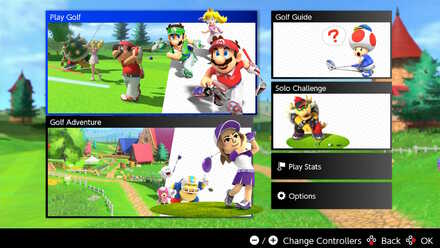 From the Main Menu, select Play Golf. |
|---|---|
| 2 | 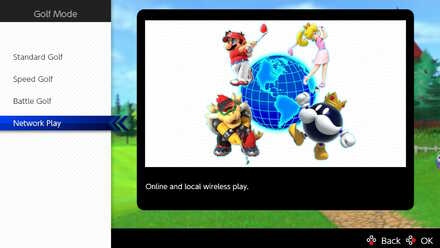 Scroll down to Network Play. |
| 3 | 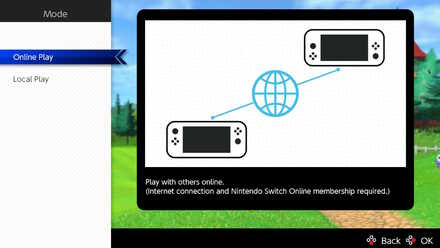 Select Online Play. |
| 4 | 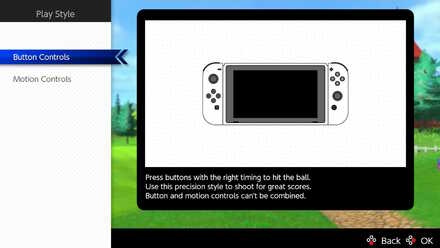 Choose which type controls will you be using, whether Button Controls or Motion Controls. |
| 5 | 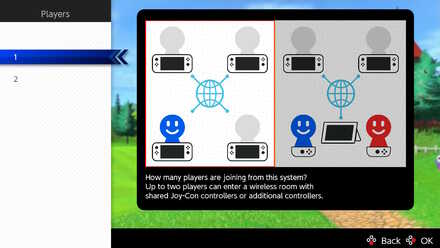 Select how many players will be playing from your system. You can do split-screen with up to 2 players on your console. |
| 6 | 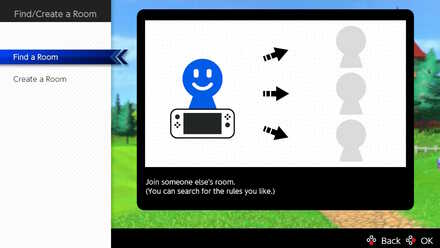 Choose whether to Find a Room or Create a Room. Continue reading for a guide on both options. |
Finding a Room

To find a room, you can either search for a room created by one of your friends from your Nintendo Switch system, search for rooms with specific rules based on how you want to play, or enter a Room ID to connect to a room directly.
Creating a Room

Creating a room allows you to set your own rules and game mode for the match. Different options allow you to restrict certain players from joining your game, such as enabling a password or only allowing friends to join. After setting the different options, you can also enter a name for your created room.
List of Online Multiplayer Modes
Standard Golf

The Standard Golf mode allows you to play a recreation of the classic game of golf with up to three other players via local or online play. You can choose among six unlockable courses to traverse with 3, 6, 9, or 18 holes to play. You and your friends can also take turns with each stroke or play all at once for a more exciting experience.
Speed Golf

Speed Golf is a reimaging of classic golf mechanics where you and up to three of your friends race through the course to be the first to sink your ball into the hole. All players will begin the course at the same time and can use dashes and special skills to interrupt and get ahead of other players in the race. You can choose to crown the winner based either on highest score or best time.
Battle Golf

The mechanics of Battle Golf is similar to that of Speed Golf but cranked to its absolute extreme. All nine holes will be open at the start to all players but will be closed once a player's ball sinks into it. You only win after sinking your ball into three holes. To amp up the gameplay even more, obstacles like Chain Chomps and Thwomps are also added around the course.
Do You Have to Pay for Online Multiplayer?
Nintendo Switch Online Subscription is Required

Take note that accessing online features will require a Nintendo Switch Online subscription. Make sure to be a member to show the world your pro-golfer skills and to connect with players around the globe!
Local Play is Free

A two-player split-screen mode will be available for players who want to play with a friend for free. You can also play with friends who have their own console and copy of the game locally, assuming they're connected to the same wireless network. The features you can enjoy on Local Play are more or less the same as the ones you can do online. Additional accessories may be required for multiplayer mode.
Mario Golf: Super Rush Related Guides

The Latest News and Game Info
Author
Online Features: How to Play Online Multiplayer
Rankings
- We could not find the article you were looking for.
- We could not find the message board you were looking for.
Gaming News
Popular Games

Genshin Impact Walkthrough & Guides Wiki

Honkai: Star Rail Walkthrough & Guides Wiki

Arknights: Endfield Walkthrough & Guides Wiki

Umamusume: Pretty Derby Walkthrough & Guides Wiki

Wuthering Waves Walkthrough & Guides Wiki

Pokemon TCG Pocket (PTCGP) Strategies & Guides Wiki

Abyss Walkthrough & Guides Wiki

Zenless Zone Zero Walkthrough & Guides Wiki

Digimon Story: Time Stranger Walkthrough & Guides Wiki

Clair Obscur: Expedition 33 Walkthrough & Guides Wiki
Recommended Games

Fire Emblem Heroes (FEH) Walkthrough & Guides Wiki

Pokemon Brilliant Diamond and Shining Pearl (BDSP) Walkthrough & Guides Wiki

Diablo 4: Vessel of Hatred Walkthrough & Guides Wiki

Super Smash Bros. Ultimate Walkthrough & Guides Wiki

Yu-Gi-Oh! Master Duel Walkthrough & Guides Wiki

Elden Ring Shadow of the Erdtree Walkthrough & Guides Wiki

Monster Hunter World Walkthrough & Guides Wiki

The Legend of Zelda: Tears of the Kingdom Walkthrough & Guides Wiki

Persona 3 Reload Walkthrough & Guides Wiki

Cyberpunk 2077: Ultimate Edition Walkthrough & Guides Wiki
All rights reserved
© Nintendo / CAMELOT. Mario Golf and Nintendo Switch are trademarks of Nintendo. © 2021 Nintendo.
The copyrights of videos of games used in our content and other intellectual property rights belong to the provider of the game.
The contents we provide on this site were created personally by members of the Game8 editorial department.
We refuse the right to reuse or repost content taken without our permission such as data or images to other sites.



























