How to Change Appearance
We regret to announce that we will no longer cover Monster Hunter Now as of Season 4. Redeem Codes will continue to be updated and you may keep sharing Referral Codes and Friend Codes, but other pages may be outdated. Thank you for your support!

Change your hunter's appearance through the Edit Appearance menu in Monster Hunter Now. Find out more details on how to change your appearance in this guide.
List of Contents
How to Change Appearance
- Access the Edit Appearance Menu from the Hunter's Menu
- Use the Menu to Change your Hunter's Appearance
- Press the Confirm Button to Save the Changes Made
Access the Edit Appearance Menu from the Hunter's Menu
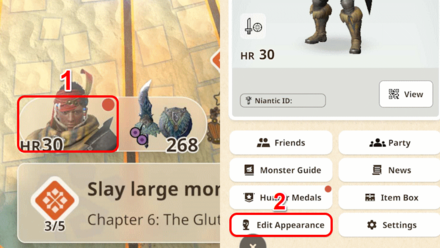
Most of your hunter's appearance, from body type to facial features, can be changed anytime.
To do so, tap your hunter's icon to open the hunter's menu. From there, tap the Edit Appearance button found on the bottom-left.
Use the Menu to Change your Hunter's Appearance

You can change your hunter's body type, facial features, and voice from this menu.
Here's a list of features you can change from the Edit Appearance menu:
- Body Type
- Skin Color
- Face Type
- Hairstyle and Hair Color
- Eye Type and Color
- Eyebrow Type and Color
- Mouth Type
- Beard Type and Color
- Nose Type
- Three Face Paint Slots (Including Makeup)
- Voice
Tap or Slide the Icons to Select What to Change
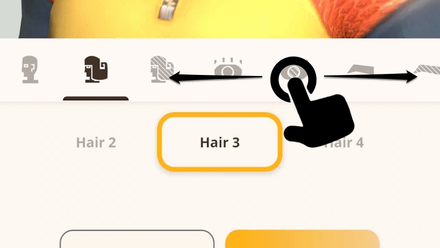
If you need to skip through the first appearance settings, you can skip ahead by tapping any of the icons in the scrolling menu.
Tap the Advanced Settings Button for More Options

The advanced setting button moves you to a menu where you can further change the details of your character's appearance.
Press the Confirm Button to Save the Changes Made
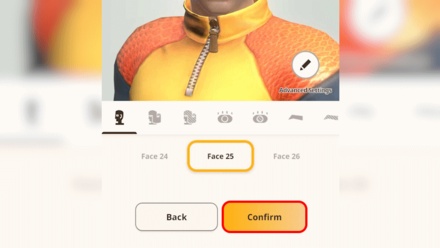
Once satisfied with your changes, tap the orange confirm button to finish making changes to your hunter.
Tap the Information Icon to Check Your Hunter's Appearance Settings
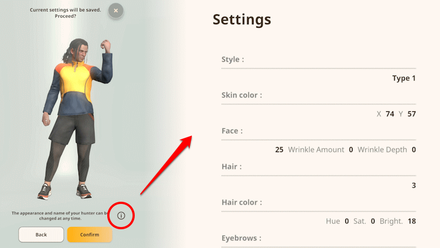
Before the final confirmation to save the changes you have made, you can view the specific settings of your character's appearance by tapping the information icon. This menu shows you the particular appearance settings you have set on your hunter.
Monster Hunter Now Related Guides

All Monster Hunter Now Guides
| Monster Hunter Now Guides | |
|---|---|
 Best Builds Best Builds |
 Referral Codes & Boards Referral Codes & Boards |
 All Weapons & Tier List All Weapons & Tier List |
 Best Armor Sets Best Armor Sets |
 Monsters Monsters |
 Skills Skills |
 Items & Materials Items & Materials |
 Events Events |
 Chapters and Quests Chapters and Quests |
 All Patch Notes and Updates All Patch Notes and Updates |
All Tips and Tricks Articles
Latest News
-
![]()
The Vernal Invader
Updated 4/8/2024
The Spring update arrives on March 14!
-
![]()
Monster Hunter Now Celebration 2024
Updated 3/12/2024
Celebrate 20 years of Monster Hunter!
-
![]()
Version 75 Detailed Patch Notes
Updated 4/23/2024
Learn all the details of Version 75 Patch Notes!
-
![]()
Future Updates and Roadmap
Updated 3/13/2024
Learn about the future updates and predictions!
-
![]()
All Offer Codes
Updated 3/3/2025
Check out all the active Offer Codes!
-
![]()
Compatible Devices and System Requirements
Updated 10/27/2023
Find out if your device can run the game!
-
![]()
Monster Hunter Now Release Date
Updated 10/27/2023
See the release date of Monster Hunter Now!
Comment
Author
How to Change Appearance
Rankings
- We could not find the message board you were looking for.
Gaming News
Popular Games

Genshin Impact Walkthrough & Guides Wiki

Honkai: Star Rail Walkthrough & Guides Wiki

Arknights: Endfield Walkthrough & Guides Wiki

Umamusume: Pretty Derby Walkthrough & Guides Wiki

Wuthering Waves Walkthrough & Guides Wiki

Pokemon TCG Pocket (PTCGP) Strategies & Guides Wiki

Abyss Walkthrough & Guides Wiki

Zenless Zone Zero Walkthrough & Guides Wiki

Digimon Story: Time Stranger Walkthrough & Guides Wiki

Clair Obscur: Expedition 33 Walkthrough & Guides Wiki
Recommended Games

Fire Emblem Heroes (FEH) Walkthrough & Guides Wiki

Pokemon Brilliant Diamond and Shining Pearl (BDSP) Walkthrough & Guides Wiki

Diablo 4: Vessel of Hatred Walkthrough & Guides Wiki

Super Smash Bros. Ultimate Walkthrough & Guides Wiki

Yu-Gi-Oh! Master Duel Walkthrough & Guides Wiki

Elden Ring Shadow of the Erdtree Walkthrough & Guides Wiki

Monster Hunter World Walkthrough & Guides Wiki

The Legend of Zelda: Tears of the Kingdom Walkthrough & Guides Wiki

Persona 3 Reload Walkthrough & Guides Wiki

Cyberpunk 2077: Ultimate Edition Walkthrough & Guides Wiki
All rights reserved
©Niantic. ©CAPCOM CO., LTD. All Rights Reserved.
The copyrights of videos of games used in our content and other intellectual property rights belong to the provider of the game.
The contents we provide on this site were created personally by members of the Game8 editorial department.
We refuse the right to reuse or repost content taken without our permission such as data or images to other sites.










![Animal Crossing: New Horizons Review [Switch 2] | Needlessly Crossing Over to a New Generation](https://img.game8.co/4391759/47d0408b0b8a892e453a0b90f54beb8a.png/show)






















