How To Change Weapons
We regret to announce that we will no longer cover Monster Hunter Now as of Season 4. Redeem Codes will continue to be updated and you may keep sharing Referral Codes and Friend Codes, but other pages may be outdated. Thank you for your support!

Change weapons to gain attribute advantages in Monster Hunter Now. Read on to know more about how to change weapons, and exploit enemy weaknesses by gaining an advantage in attributes!
List of Contents
How to Change Weapons
Change Weapons by Tapping the Weapon Icon
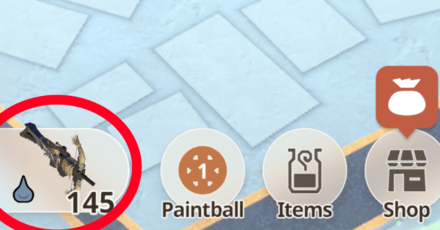
Tapping the Weapon Icon at the bottom part of the screen allows Hunters to change their currently equipped weapon to another.
Change Weapons Before Facing Large Monsters
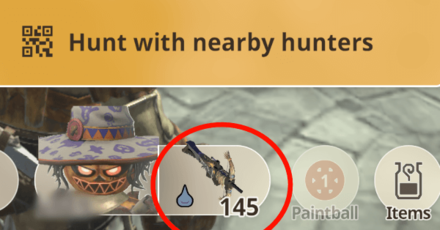
Hunters are also able to change weapons before facing a large monster. Tapping the Weapon Icon allows hunters to choose their preferred weapon before the encounter.
How to Gain Attribute Advantage
Gain Advantage in Fights by Changing Weapons

Exploit enemy weaknesses by changing weapons just before an encounter with a large monster. Weaknesses will be displayed under the name of the large monster, so make sure to choose the weapon with the elemental attribute it's weak against.
How to Unlock Weapon Types
Start Out with Sword and Shield
New hunters will immediately notice that the Sword and Shield is equipped by default. Progress through the Main Story in order to unlock more weapon types!
| Weapon Type | How to Unlock |
|---|---|
| Starting Weapon |
Finish Chapter 2-2 to Unlock Great Sword
Upon finishing Chapter 2-2, Hunters will unlock the Great Sword weapon type that allows them to tank damage from normal attacks, block, and counter by tackling enemies.
| Finish Chapter 2-2 |
Weapons Unlocked after Finishing Chapter 3-1
The rest of the weapons will be unlocked after finishing Chapter 3-1, but upgrading them still requires hunters to progress further and unlock 6 star monster spawns for unlocking higher rarity items and materials.
| Weapon Types | |||
|---|---|---|---|
Monster Hunter Now Related Guides

All Monster Hunter Now Guides
| Monster Hunter Now Guides | |
|---|---|
 Best Builds Best Builds |
 Referral Codes & Boards Referral Codes & Boards |
 All Weapons & Tier List All Weapons & Tier List |
 Best Armor Sets Best Armor Sets |
 Monsters Monsters |
 Skills Skills |
 Items & Materials Items & Materials |
 Events Events |
 Chapters and Quests Chapters and Quests |
 All Patch Notes and Updates All Patch Notes and Updates |
All Tips and Tricks Articles
Latest News
-
![]()
The Vernal Invader
Updated 4/8/2024
The Spring update arrives on March 14!
-
![]()
Monster Hunter Now Celebration 2024
Updated 3/12/2024
Celebrate 20 years of Monster Hunter!
-
![]()
Version 75 Detailed Patch Notes
Updated 4/23/2024
Learn all the details of Version 75 Patch Notes!
-
![]()
Future Updates and Roadmap
Updated 3/13/2024
Learn about the future updates and predictions!
-
![]()
All Offer Codes
Updated 3/3/2025
Check out all the active Offer Codes!
-
![]()
Compatible Devices and System Requirements
Updated 10/27/2023
Find out if your device can run the game!
-
![]()
Monster Hunter Now Release Date
Updated 10/27/2023
See the release date of Monster Hunter Now!
Comment
Author
How To Change Weapons
Rankings
- We could not find the message board you were looking for.
Gaming News
Popular Games

Genshin Impact Walkthrough & Guides Wiki

Honkai: Star Rail Walkthrough & Guides Wiki

Arknights: Endfield Walkthrough & Guides Wiki

Umamusume: Pretty Derby Walkthrough & Guides Wiki

Wuthering Waves Walkthrough & Guides Wiki

Pokemon TCG Pocket (PTCGP) Strategies & Guides Wiki

Abyss Walkthrough & Guides Wiki

Zenless Zone Zero Walkthrough & Guides Wiki

Digimon Story: Time Stranger Walkthrough & Guides Wiki

Clair Obscur: Expedition 33 Walkthrough & Guides Wiki
Recommended Games

Fire Emblem Heroes (FEH) Walkthrough & Guides Wiki

Pokemon Brilliant Diamond and Shining Pearl (BDSP) Walkthrough & Guides Wiki

Diablo 4: Vessel of Hatred Walkthrough & Guides Wiki

Super Smash Bros. Ultimate Walkthrough & Guides Wiki

Yu-Gi-Oh! Master Duel Walkthrough & Guides Wiki

Elden Ring Shadow of the Erdtree Walkthrough & Guides Wiki

Monster Hunter World Walkthrough & Guides Wiki

The Legend of Zelda: Tears of the Kingdom Walkthrough & Guides Wiki

Persona 3 Reload Walkthrough & Guides Wiki

Cyberpunk 2077: Ultimate Edition Walkthrough & Guides Wiki
All rights reserved
©Niantic. ©CAPCOM CO., LTD. All Rights Reserved.
The copyrights of videos of games used in our content and other intellectual property rights belong to the provider of the game.
The contents we provide on this site were created personally by members of the Game8 editorial department.
We refuse the right to reuse or repost content taken without our permission such as data or images to other sites.

































