Tips and Beginner's Guide
We regret to announce that we will no longer cover Monster Hunter Now as of Season 4. Redeem Codes will continue to be updated and you may keep sharing Referral Codes and Friend Codes, but other pages may be outdated. Thank you for your support!

Learn some early game tips for Monster Hunter Now in our beginner's guide. You'll find valuable information here, such as the game's UI, gameplay and combat mechanics, and a recommended early-game progression build.
Understanding the UI
| UI Tips |
|---|
|
|
Map UI Explanation
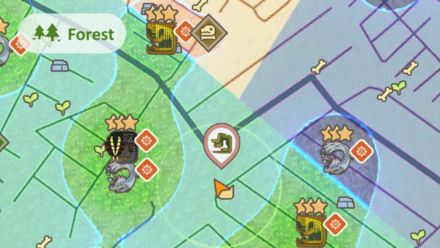
The Map UI is the primary menu or interface you will interact with. Here's a brief explanation of the different things you can find in the map UI:
| Icon | Explanation |
|---|---|
  |
These are the large and small monsters you hunt for various materials and game progression. |
 Quest Target Quest Target |
A monster with this icon is a targeted monster for one of your quests. |
  |
Gathering points provide you with materials otherwise unobtainable from monster hunts. |
 Terrain Terrain |
The color of the ground dictates what terrain the area is in. The Green, Yellow, and Purple terrains represent the Forest, Desert, and Swamp terrains, respectively. |
 Current Terrain Current Terrain |
The terrain icon on the top informs you what terrain you are currently on. The terrain affects what monsters and gathering points can spawn. |
Menu Icons Explanation
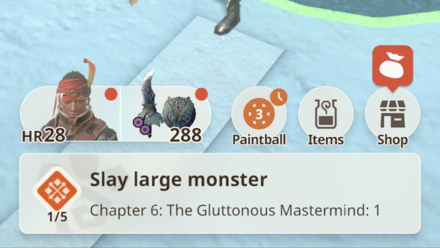
The game's main menu can be accessed from the bottom of the map UI. Here's a quick explanation of all the menus you can access from the default map view:
| Icon | Explanation |
|---|---|
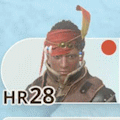 Hunter's Menu Hunter's Menu |
This menu contains miscellaneous account menus such as the friends menu, your hunter's appearance, or the useful monster guide. |
 Quests Quests |
This opens the quest menu for your story, daily, and event quests. |
 Inventory Inventory |
The inventory menu has all the weapon and armor forging and upgrading. |
 Marked Monsters Marked Monsters |
The monsters marked by your Palico or you marked yourself with paintballs will appear in this menu. |
 Consumables Consumables |
You can use your healing consumables and wander items, which increase your access range, in this menu. |
 Shop Shop |
The shop is where you can buy various consumable items, gems, and zenny for real money. |
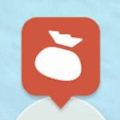 Daily Supply Notification Daily Supply Notification |
This icon informs you that the daily free First Aid Med supply is in stock. |
Game Mechanics
| Tips for Game Mechanics |
|---|
|
|
Know the Respawn Times
Different things in Monster Hunter Now respawn or refresh in real-time at different intervals. Knowing these respawn times is vital to take advantage of large monster spawns.
Different Game Mechanic Timers
| Game Mechanic | Timer |
|---|---|
| Large Monsters: every 3 hours from 00:00 UTC. Small Monsters: approximately every 5 minutes. |
|
| Large Gathering Point: 3 hours from gathering Small Gathering Point: Randomizes along with Large Monsters. Also spawns every 15 minutes around the player. |
|
| Each area changes terrains every 00:00 UTC. | |
| First Aid Meds will be available in the shop, and Palico Paintballs will be automatically given every day at 20:00 UTC. |
Set Up Adventure Sync
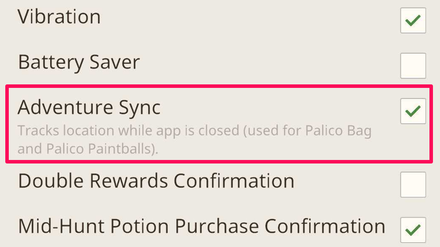
Adventure Sync enables the Palico Bag and Palico Paintball features. This will allow your Palico assistant to automatically gather materials and mark monsters while the game is inactive.
Activating Adventure Sync
| # | Step by Step Objectives |
|---|---|
| 1 |
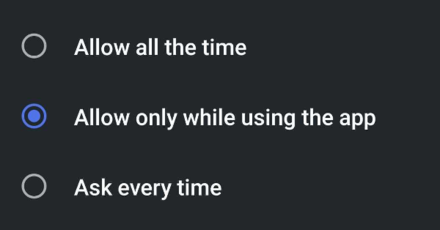 Allow Location Permissions for MH Now Open your phone's app permissions menu from its settings. Open MH Now's settings and enable the Location permission to be allowed or allowed all the time. |
| 2 |
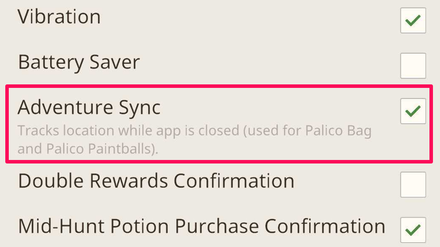 Enable Adventure Sync in the Settings Access MH Now's settings by tapping your hunter's icon and then the settings button. Then, enable the Adventure Sync checkbox. |
Palico Bag
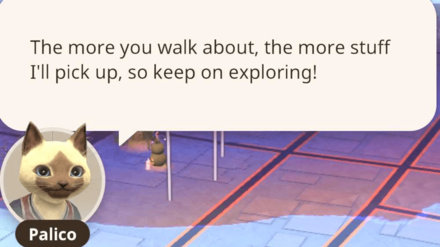
The Palico Bag contains the materials your Palico collects as you travel around without the game being active. The bag is only accessible once it is full, and a big notification will be visible in the map UI once it is.
Palico Bag Guide
Palico Paintball
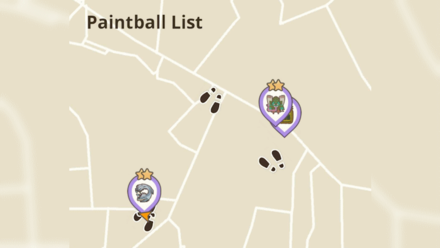
While the game is inactive, your Palico will automatically mark monsters as you travel, enabling you to hunt them later at any location.
Save Consumables for Events
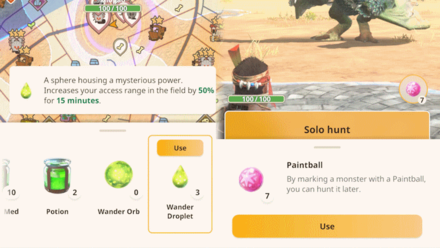
Most consumables in the game are rarely rewarded during game progression and events. It is best to use these consumables during a limited-time event where the event monster is not part of the usual monster pool or drops a special event item.
Combat Tips
| Tips for Combat |
|---|
|
|
Learn the Controls
Although the different weapon types have various playstyles and different mechanics, there are some similarities between them, such as normal attacks and dodges.
| Controls | Action |
|---|---|
| Tap | Normal Attack and Combo |
| Swipe | Dodge/Slide 4 directions: Up, Down, Left, Right |
| Hold Hold → Release Hold → Swipe |
Special Action depending on weapon type. |
Advanced Controls and Combos for Each Weapon
Each weapon has its mechanics, controls, and special actions. Here are some more detailed guides for each weapon type:
| Melee Weapons | |
|---|---|
| Sword and Shield | Great Sword |
| Long Sword | Hammer |
| Ranged Weapons | |
| Light Bowgun | Bow |
Use Elemental Weapons to Your Advantage
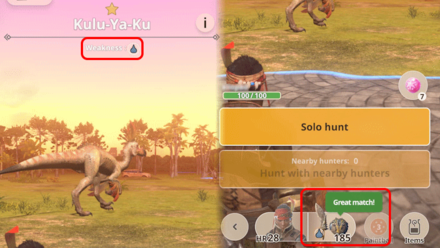
Unlike previous Monster Hunter games, your weapon's elemental damage only applies to your hits if the monster is weak to that element. This makes elemental damage situational but powerful when used.
Elemental damage is best paired with Affinity, as critical hits also strengthen your elemental damage.
Break Monster Parts for Bonus Rewards

For some extra materials for forging and upgrading your equipment, it's always worth it to break a monster's parts for additional loot.
Repeatedly hitting a specific monster part will result in that part breaking. Skills such as Partbreaker and Lock On are valuable for this purpose.
Hunt More Efficiently with Other Hunters
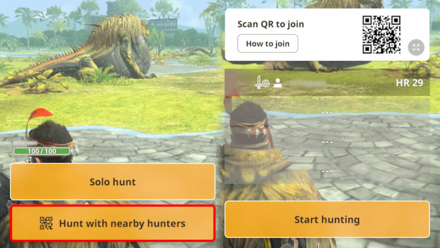
Hunting with other hunters makes hunting a pack of large monsters faster and safer.
You can hunt with random hunters within 200m meters of you, or invite/be invited by friends or party members to your/their hunts.
Game Progression
| Game Progression Tips |
|---|
|
|
Finish the Prologue to Unlock Essential Game Mechanics
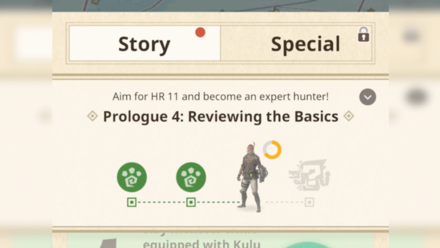
Progressing through the prologue unlocks the rest of the game mechanics in Monster Hunter Now.
Some of the important mechanics you unlock during the prologue are:
- Paintballs
- Adventure Sync
- Group Hunt (Multiplayer)
- Friends
- Equipment Forging and Upgrading
- Palico Bag
- Gaining HR from Hunts
- Special Quests
- 2★ Monster Hunts
Generously use First Aid Meds
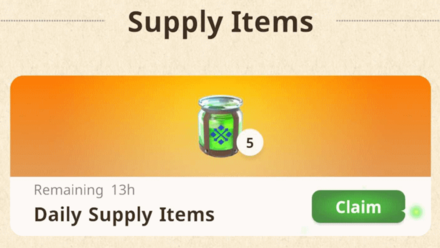
Feel free to use your First Aid Meds. You can have up to ten at a time, and the shop supplies you with an extra five every day. Make sure you have five or fewer First Aid Meds before taking the supply ones so as to not waste them.
Use the Jagras Edge in the Early Game

During the early stages of the game, the Jagras Edge will be the best weapon to spend your materials on to upgrade until you can start crafting other elemental weapons.
The Sword and Shield is a fast and straightforward weapon that can easily dodge in and out of monster attacks. Make sure to also guard attacks you believe you can't dodge in time.
Sword and Shield Guide
Recommended Armor Set in the Early Game
With the limited materials you would have during the early game, we recommend forging and upgrading these armor pieces to at least Grade 2.
| Armor | Skills |
|---|---|
| ▸ Lock On Lv.1 | |
| ▸ Rising Tide Lv.1 | |
| ▸ Sneak Attack Lv.1 | |
| ▸ Health Boost Lv.1 | |
| ▸ Water Attack Lv.1 | |
| Skills Summary | |
|
Lock On Lv.1 | Rising Tide Lv.1 Sneak Attack Lv.1 | Health Boost Lv.1 Water Attack Lv.1 |
|
Progress Through the Story Quests to Unlock New Monsters and Weapons

As you finish the story quests, you'll unlock new monsters and stronger versions of the previous monsters, which drop higher-grade loot. Along with these new monsters, the rest of the weapon types can also be unlocked after a certain point.
Weapon Unlock Conditions
| After Completing Chapter 2 Part 1 | |||||
|---|---|---|---|---|---|
| Great Sword | |||||
| After Completing Chapter 2 Urgent Quest | |||||
| Long Sword | Hammer | ||||
| Light Bowgun | Bow | ||||
Continuously Upgrade Equipment for a Second Equipment Skill
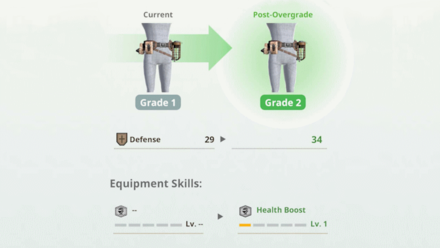
As you unlock the other weapons and start crafting new equipment, continue upgrading important armor pieces to unlock more of your equipment skills.
Notable equipment to upgrade are ones with elemental skills such as Fire Attack or Water Attack.
Monster Hunter Related Guides

All Monster Hunter Now Guides
| Monster Hunter Now Guides | |
|---|---|
 Best Builds Best Builds |
 Referral Codes & Boards Referral Codes & Boards |
 All Weapons & Tier List All Weapons & Tier List |
 Best Armor Sets Best Armor Sets |
 Monsters Monsters |
 Skills Skills |
 Items & Materials Items & Materials |
 Events Events |
 Chapters and Quests Chapters and Quests |
 All Patch Notes and Updates All Patch Notes and Updates |
All Tips and Tricks Articles
Latest News
-
![]()
The Vernal Invader
Updated 4/8/2024
The Spring update arrives on March 14!
-
![]()
Monster Hunter Now Celebration 2024
Updated 3/12/2024
Celebrate 20 years of Monster Hunter!
-
![]()
Version 75 Detailed Patch Notes
Updated 4/23/2024
Learn all the details of Version 75 Patch Notes!
-
![]()
Future Updates and Roadmap
Updated 3/13/2024
Learn about the future updates and predictions!
-
![]()
All Offer Codes
Updated 3/3/2025
Check out all the active Offer Codes!
-
![]()
Compatible Devices and System Requirements
Updated 10/27/2023
Find out if your device can run the game!
-
![]()
Monster Hunter Now Release Date
Updated 10/27/2023
See the release date of Monster Hunter Now!
Comment
Author
Tips and Beginner's Guide
Rankings
- We could not find the message board you were looking for.
Gaming News
Popular Games

Genshin Impact Walkthrough & Guides Wiki

Honkai: Star Rail Walkthrough & Guides Wiki

Arknights: Endfield Walkthrough & Guides Wiki

Umamusume: Pretty Derby Walkthrough & Guides Wiki

Wuthering Waves Walkthrough & Guides Wiki

Pokemon TCG Pocket (PTCGP) Strategies & Guides Wiki

Abyss Walkthrough & Guides Wiki

Zenless Zone Zero Walkthrough & Guides Wiki

Digimon Story: Time Stranger Walkthrough & Guides Wiki

Clair Obscur: Expedition 33 Walkthrough & Guides Wiki
Recommended Games

Fire Emblem Heroes (FEH) Walkthrough & Guides Wiki

Pokemon Brilliant Diamond and Shining Pearl (BDSP) Walkthrough & Guides Wiki

Diablo 4: Vessel of Hatred Walkthrough & Guides Wiki

Super Smash Bros. Ultimate Walkthrough & Guides Wiki

Yu-Gi-Oh! Master Duel Walkthrough & Guides Wiki

Elden Ring Shadow of the Erdtree Walkthrough & Guides Wiki

Monster Hunter World Walkthrough & Guides Wiki

The Legend of Zelda: Tears of the Kingdom Walkthrough & Guides Wiki

Persona 3 Reload Walkthrough & Guides Wiki

Cyberpunk 2077: Ultimate Edition Walkthrough & Guides Wiki
All rights reserved
©Niantic. ©CAPCOM CO., LTD. All Rights Reserved.
The copyrights of videos of games used in our content and other intellectual property rights belong to the provider of the game.
The contents we provide on this site were created personally by members of the Game8 editorial department.
We refuse the right to reuse or repost content taken without our permission such as data or images to other sites.










![Animal Crossing: New Horizons Review [Switch 2] | Needlessly Crossing Over to a New Generation](https://img.game8.co/4391759/47d0408b0b8a892e453a0b90f54beb8a.png/show)






















