Weapon Controls and Combat Tips
We regret to announce that we will no longer cover Monster Hunter Now as of Season 4. Redeem Codes will continue to be updated and you may keep sharing Referral Codes and Friend Codes, but other pages may be outdated. Thank you for your support!
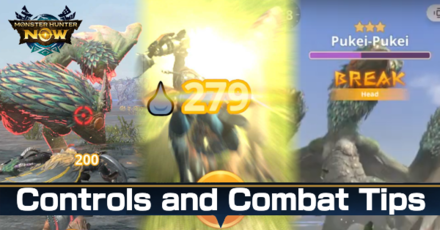
While each weapon type has different offensive and defensive options, there are still general combat mechanics that each player can engage in in Monster Hunter Now. Find out more information about the controls in combat and other combat mechanics such as elemental weaknesses, weak points, and part breaks in this guide.
List of Contents
Basic Combat Controls
Basic Controls
Although the different weapon types varying playstyles and different mechanics, there are some similarities between them such as normal attacks and dodges.
| Controls | Action |
|---|---|
| Tap | Normal Attack and Combo |
| Swipe | Dodge/Slide 4 directions: Up, Down, Left, Right |
| Hold Hold → Release Hold → Swipe |
Special Action depending on weapon type. |
Advanced Controls Vary by Weapon Type
The special actions and other weapon gameply mechanics vary for each weapon type. For example the Sword and Shield gets a blocking stance while the Great Sword gets a devastating charged attack for their special actions.
Advanced Controls for Each Weapon
| Melee Weapons | |
|---|---|
| Ranged Weapons | |
Combat Tips
| List of Combat Tips |
|---|
|
|
Use a Monster's Elemental Weakness Against Them

Each monster has a weakness you can exploit. Equip a weapon with the element the monster is weak to deal bonus damage proportionate to the amount of elemental damage you have from your weapon and equipment skills.
Elemental Damage Does not Work Against Monsters not Weak to that Element
If your weapon's element does not match the monster's weakness, the weapon's elemental damage does not apply and only your weapon's raw attack stat is applied to your hits.
Check Damage Numbers for Weak Points

The color of the damage number when you land a hit on a large monster will show if you hit a weak point or if your weapon's element matches the monster's weakness.
Damage Numbers Explanation
| Damage Number | Explanation |
|---|---|
 White Damage Number White Damage Number |
Elemental Weakness: ❌ Weak Point: ❌ |
 White Text & Orange Border White Text & Orange Border |
Elemental Weakness: ✔️ Weak Point: ❌ OR Elemental Weakness: ❌ Weak Point: ✔️ |
 Orange Text & Red Border Orange Text & Red Border |
Elemental Weakness: ✔️ Weak Point: ✔️ |
Dodge the Monster's Oncoming Attack when it Glows Red
A monster starts glowing red once it's preparing for an attack. Swipe to the appropriate direction to avoid the monsters attack.
Some attacks are better dodged to the side while other are better dodged backwards or forwards.
Dodge at the Right Time for a Perfect Dodge
If you dodge right at the moment before a monster's attack hits you, a perfect dodge is performed instead. Some special effects or actions can be done following a perfect dodge depending on the weapon type equipped.
Deal Damage to a Monster's Part to Break it
A Part Break is a mechanic in MH Now where specific body parts of a monster eventually breaks when hit consecutively with attacks. The breakable parts for each monster can be seen in the game's Monster Guide.
Broken Monster Parts Give Bonus Rewards

Breaking a monster part rewards you with bonus materials at the end of the hunt and possibly having it be the monster's rare material. The equipment skill Partbreaker can be equipped to deal more damage to a monster's parts making them break faster.
Items and Materials
Use the Lock On Skill to Target A Specific Part

The Lock On skill enables melee playstyles to target their attacks to hit a specific monster part making it easier to hit a specific part to break which is otherwise hard to reach such as tails.
How to Lock On
Use Potions to Revive from Fainting
Losing all your health does not end the hunt. If you find yourself falling in battle, a First-Aid Med or Potion can be used to revitalize yourself and continue the hunt. First-Aid Meds can be picked up daily from the shop.
Use Potions During or Outside Combat to Replenish Health

If you can't wait for the health regen to restore your HP, you can use your healing items before the fight or during it to save on some time.
Monster Hunter Now Related Guides

All Monster Hunter Now Guides
| Monster Hunter Now Guides | |
|---|---|
 Best Builds Best Builds |
 Referral Codes & Boards Referral Codes & Boards |
 All Weapons & Tier List All Weapons & Tier List |
 Best Armor Sets Best Armor Sets |
 Monsters Monsters |
 Skills Skills |
 Items & Materials Items & Materials |
 Events Events |
 Chapters and Quests Chapters and Quests |
 All Patch Notes and Updates All Patch Notes and Updates |
All Tips and Tricks Articles
Latest News
-
![]()
The Vernal Invader
Updated 4/8/2024
The Spring update arrives on March 14!
-
![]()
Monster Hunter Now Celebration 2024
Updated 3/12/2024
Celebrate 20 years of Monster Hunter!
-
![]()
Version 75 Detailed Patch Notes
Updated 4/23/2024
Learn all the details of Version 75 Patch Notes!
-
![]()
Future Updates and Roadmap
Updated 3/13/2024
Learn about the future updates and predictions!
-
![]()
All Offer Codes
Updated 3/3/2025
Check out all the active Offer Codes!
-
![]()
Compatible Devices and System Requirements
Updated 10/27/2023
Find out if your device can run the game!
-
![]()
Monster Hunter Now Release Date
Updated 10/27/2023
See the release date of Monster Hunter Now!
Comment
Author
Weapon Controls and Combat Tips
Rankings
- We could not find the message board you were looking for.
Gaming News
Popular Games

Genshin Impact Walkthrough & Guides Wiki

Honkai: Star Rail Walkthrough & Guides Wiki

Arknights: Endfield Walkthrough & Guides Wiki

Umamusume: Pretty Derby Walkthrough & Guides Wiki

Wuthering Waves Walkthrough & Guides Wiki

Pokemon TCG Pocket (PTCGP) Strategies & Guides Wiki

Abyss Walkthrough & Guides Wiki

Zenless Zone Zero Walkthrough & Guides Wiki

Digimon Story: Time Stranger Walkthrough & Guides Wiki

Clair Obscur: Expedition 33 Walkthrough & Guides Wiki
Recommended Games

Fire Emblem Heroes (FEH) Walkthrough & Guides Wiki

Pokemon Brilliant Diamond and Shining Pearl (BDSP) Walkthrough & Guides Wiki

Diablo 4: Vessel of Hatred Walkthrough & Guides Wiki

Super Smash Bros. Ultimate Walkthrough & Guides Wiki

Yu-Gi-Oh! Master Duel Walkthrough & Guides Wiki

Elden Ring Shadow of the Erdtree Walkthrough & Guides Wiki

Monster Hunter World Walkthrough & Guides Wiki

The Legend of Zelda: Tears of the Kingdom Walkthrough & Guides Wiki

Persona 3 Reload Walkthrough & Guides Wiki

Cyberpunk 2077: Ultimate Edition Walkthrough & Guides Wiki
All rights reserved
©Niantic. ©CAPCOM CO., LTD. All Rights Reserved.
The copyrights of videos of games used in our content and other intellectual property rights belong to the provider of the game.
The contents we provide on this site were created personally by members of the Game8 editorial department.
We refuse the right to reuse or repost content taken without our permission such as data or images to other sites.










![Neverness to Everness (NTE) Review [Beta Co-Ex Test] | Rolling the Dice on Something Special](https://img.game8.co/4414628/dd3192c8f1f074ea788451a11eb862a7.jpeg/show)






















