Adventure Sync Guide
We regret to announce that we will no longer cover Monster Hunter Now as of Season 4. Redeem Codes will continue to be updated and you may keep sharing Referral Codes and Friend Codes, but other pages may be outdated. Thank you for your support!
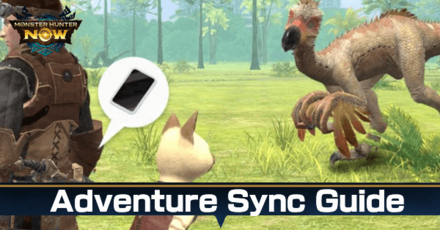
With Adventure Sync on, your Palico will use three blue Palico Paintballs daily to track monsters when you're not playing Monster Hunter Now. See how to enable Adventure Sync, its features, and how to troubleshoot when it's not working!
List of Contents
What is Adventure Sync?
Tracks Monsters and Gathers Items When Traveling
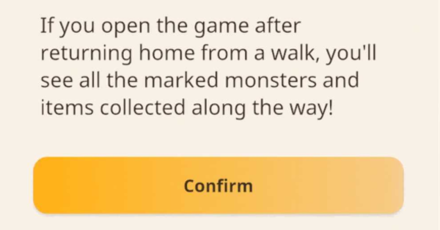
Adventure Sync is an in-game feature that allows you to track monsters and gather items when you're not using the app. You can turn this on while traveling, walking, or even while at work or school to ensure you don't miss any rare monsters or items along the way.
Adventure Sync Can Drain Your Battery
Keep in mind that the Adventure Sync feature may potentially drain your battery when enabled. If you wish to conserve your battery, especially while traveling, you can easily turn off this feature in the settings.
Adventure Sync Features
Marks Monsters for Future Hunts
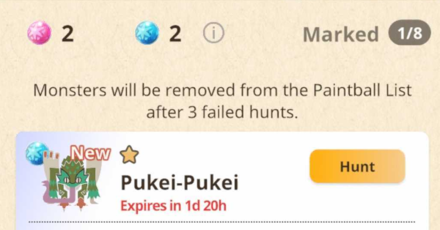
Adventure Sync will help you mark monsters while traveling using Blue Palico Balls. This will help you track down any monsters that you want to face later on when you open your app.
To view all the marked monsters, just tap the paintball button on the home screen to check all the rare monsters you encountered along the way.
Gathers Items for Your Palico Bag
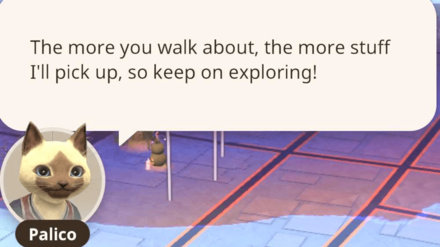
Adventure Sync will also use your Palico Bag when traveling. This will help you gather any items from your travels that you can use for forging or upgrading weapons!
How to Enable Adventure Sync
Enable Location Permission
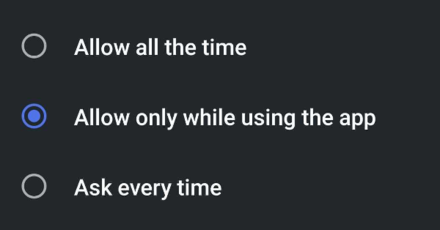
To enable Adventure Sync, make sure to grant Monster Hunter Now permission to access your location. Avoid selecting ''Only while using the app'' or any related prompts, as this will not enable Adventure Sync. Always choose ''Allow all the time'' to use it.
Check Permissions if Adventure Sync is Not Working
If Adventure Sync isn't working for you despite being enabled, consider reviewing your permissions. If you notice the app is using other permission options, simply switch it back to ''Allow all the time'' to resolve the issue.
Check Adventure Sync in the In-Game Settings
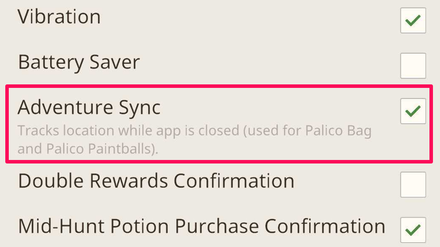
Once you've granted the game permission to access your location, boot up Monster Hunter Now and go to your settings. Simply tick the Adventure Sync box to enable it, and you're good to go!
Monster Hunter Now Related Guides

All Monster Hunter Now Guides
| Monster Hunter Now Guides | |
|---|---|
 Best Builds Best Builds |
 Referral Codes & Boards Referral Codes & Boards |
 All Weapons & Tier List All Weapons & Tier List |
 Best Armor Sets Best Armor Sets |
 Monsters Monsters |
 Skills Skills |
 Items & Materials Items & Materials |
 Events Events |
 Chapters and Quests Chapters and Quests |
 All Patch Notes and Updates All Patch Notes and Updates |
All Tips and Tricks Articles
Latest News
-
![]()
The Vernal Invader
Updated 4/8/2024
The Spring update arrives on March 14!
-
![]()
Monster Hunter Now Celebration 2024
Updated 3/12/2024
Celebrate 20 years of Monster Hunter!
-
![]()
Version 75 Detailed Patch Notes
Updated 4/23/2024
Learn all the details of Version 75 Patch Notes!
-
![]()
Future Updates and Roadmap
Updated 3/13/2024
Learn about the future updates and predictions!
-
![]()
All Offer Codes
Updated 3/3/2025
Check out all the active Offer Codes!
-
![]()
Compatible Devices and System Requirements
Updated 10/27/2023
Find out if your device can run the game!
-
![]()
Monster Hunter Now Release Date
Updated 10/27/2023
See the release date of Monster Hunter Now!
Comment
Author
Adventure Sync Guide
Rankings
Gaming News
Popular Games

Genshin Impact Walkthrough & Guides Wiki

Honkai: Star Rail Walkthrough & Guides Wiki

Arknights: Endfield Walkthrough & Guides Wiki

Umamusume: Pretty Derby Walkthrough & Guides Wiki

Wuthering Waves Walkthrough & Guides Wiki

Pokemon TCG Pocket (PTCGP) Strategies & Guides Wiki

Abyss Walkthrough & Guides Wiki

Zenless Zone Zero Walkthrough & Guides Wiki

Digimon Story: Time Stranger Walkthrough & Guides Wiki

Clair Obscur: Expedition 33 Walkthrough & Guides Wiki
Recommended Games

Fire Emblem Heroes (FEH) Walkthrough & Guides Wiki

Pokemon Brilliant Diamond and Shining Pearl (BDSP) Walkthrough & Guides Wiki

Diablo 4: Vessel of Hatred Walkthrough & Guides Wiki

Super Smash Bros. Ultimate Walkthrough & Guides Wiki

Yu-Gi-Oh! Master Duel Walkthrough & Guides Wiki

Elden Ring Shadow of the Erdtree Walkthrough & Guides Wiki

Monster Hunter World Walkthrough & Guides Wiki

The Legend of Zelda: Tears of the Kingdom Walkthrough & Guides Wiki

Persona 3 Reload Walkthrough & Guides Wiki

Cyberpunk 2077: Ultimate Edition Walkthrough & Guides Wiki
All rights reserved
©Niantic. ©CAPCOM CO., LTD. All Rights Reserved.
The copyrights of videos of games used in our content and other intellectual property rights belong to the provider of the game.
The contents we provide on this site were created personally by members of the Game8 editorial department.
We refuse the right to reuse or repost content taken without our permission such as data or images to other sites.










![Animal Crossing: New Horizons Review [Switch 2] | Needlessly Crossing Over to a New Generation](https://img.game8.co/4391759/47d0408b0b8a892e453a0b90f54beb8a.png/show)






















