Hammer Guide: Controls and Combos
We regret to announce that we will no longer cover Monster Hunter Now as of Season 4. Redeem Codes will continue to be updated and you may keep sharing Referral Codes and Friend Codes, but other pages may be outdated. Thank you for your support!
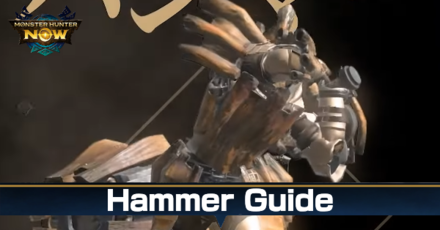
The Hammer is a melee weapon in Monster Hunter Now. Learn how to use the Hammer, how to unlock, as well as the recommended combos and tips on how to play the Hammer!
| All Hammer Guides | ||
|---|---|---|
| Full List | How to Use | Builds |
List of Contents
Hammer Basic Information
High Damage Melee Weapon That Can Stun

The Hammer specializes in dishing out blunt damage that can stun and KO enemies to the ground when enough has accumulated on the monster's head. This opens up the monster for attacks while lying on the ground!
Has Charge Attacks

This weapon can also charge its attacks to dish increased damage. Unlike the Great Sword, you can reposition while charging the Hammer so aim for the head while charging!
Hammer Controls
List of Controls
| Touch Screen Controls | Hunter Action |
|---|---|
| Swipe | Evade to the direction of the swipe |
| Tap | Basic Attacks *can be repeated 6 times |
| Long Press | Charge Attack Release at 1st stage → swing Release at 2nd stage → upper swing Release at 3rd stage → downward slam |
| SP Skill Button Tap | Spinning Bludgeon |
Official Introduction Video
Recommended Combos for the Hammer
Normal Attack Combo
| Preview | Touch Controls |
|---|---|
| Tap on the screen repeatedly Evade during the monster's attacks. |
This is the most basic combo that you can do for the Hammer. It is relatively safe as you can roll out of a monster's attack in between combos, but it is not maximizing the Hammer's capability of using charged attacks.
Charged Attack to Basic Attack Combo
| Preview | Touch Controls |
|---|---|
| Long press to charge an attack After dishing out a 1st or 2nd stage charge attack, tap the screen to follow it up with basic attacks. Always try to move towards the head of the enemy while charging to maximize stun damage.. |
This combo can be derived from a level 1 or 2 charged attack. After dishing out a charged attack, make sure to follow it up with basic attacks by tapping the screen to maximize the stun damage dealt!
Tips on How to Use the Hammer
Summary
Attack the Head
The Hammer specializes in dishing stun attacks by accumulating blunt damage. Like the main games, it is imperative that Hammer users stick to the head of the enemy whenever they're dishing out damage. This increases the likelihood of a KO that opens up the monster for attacks!
Use SP Skills During Enemy Attacks
The Hunter is invincible while using their SP Skill, so make use of it while the enemy is attacking. This is a really long invincibility frame so make use of it.
Use SP Skills on the Head
SP Skills are powerful, so do not forget to use it while near the head. This maximizes the damage dealt by the hammer, and increases the likelihood of a stun.
How to Unlock the Hammer
Clear Chapter 2, Part 3
The ability to use the Hammer is unlocked once you finish Chapter 2, Part 3 and starting Chapter 3. Depending on how many users are in your area, this could translate to about 3.5 hours of play time outside.
Unlocks Together with Three Weapons
| Unlocks After Reaching Chapter 3 | |||
|---|---|---|---|
In addition to the Hammer, the Long Sword, Bow, and Light Bowgun also unlocks when you reach Chapter 3.
Monster Hunter Now Related Guides
List of All Weapons and Guides
| Close-Ranged Weapons | |
|---|---|
 Sword and Shield Sword and Shield Guide | List |
 Great Sword Great Sword Guide | List |
 Long Sword Long Sword Guide | List |
 Hammer Hammer Guide | List |
 Dual Blades Dual Blades Guide | List |
 Lance Lance Guide | List |
 Charge Blade Charge Blade Guide | List |
 Gunlance Gunlance Guide | List |
| Long-Ranged Weapons | |
 Bow Bow Guide | List |
 Light Bowgun Light Bowgun Guide | List |
 Heavy Bowgun Heavy Bowgun Guide | List |
|
Comment
Author
Hammer Guide: Controls and Combos
Rankings
- We could not find the message board you were looking for.
Gaming News
Popular Games

Genshin Impact Walkthrough & Guides Wiki

Honkai: Star Rail Walkthrough & Guides Wiki

Arknights: Endfield Walkthrough & Guides Wiki

Umamusume: Pretty Derby Walkthrough & Guides Wiki

Wuthering Waves Walkthrough & Guides Wiki

Pokemon TCG Pocket (PTCGP) Strategies & Guides Wiki

Abyss Walkthrough & Guides Wiki

Zenless Zone Zero Walkthrough & Guides Wiki

Digimon Story: Time Stranger Walkthrough & Guides Wiki

Clair Obscur: Expedition 33 Walkthrough & Guides Wiki
Recommended Games

Fire Emblem Heroes (FEH) Walkthrough & Guides Wiki

Pokemon Brilliant Diamond and Shining Pearl (BDSP) Walkthrough & Guides Wiki

Diablo 4: Vessel of Hatred Walkthrough & Guides Wiki

Super Smash Bros. Ultimate Walkthrough & Guides Wiki

Yu-Gi-Oh! Master Duel Walkthrough & Guides Wiki

Elden Ring Shadow of the Erdtree Walkthrough & Guides Wiki

Monster Hunter World Walkthrough & Guides Wiki

The Legend of Zelda: Tears of the Kingdom Walkthrough & Guides Wiki

Persona 3 Reload Walkthrough & Guides Wiki

Cyberpunk 2077: Ultimate Edition Walkthrough & Guides Wiki
All rights reserved
©Niantic. ©CAPCOM CO., LTD. All Rights Reserved.
The copyrights of videos of games used in our content and other intellectual property rights belong to the provider of the game.
The contents we provide on this site were created personally by members of the Game8 editorial department.
We refuse the right to reuse or repost content taken without our permission such as data or images to other sites.




























