Map Not Loading Fix
We regret to announce that we will no longer cover Monster Hunter Now as of Season 4. Redeem Codes will continue to be updated and you may keep sharing Referral Codes and Friend Codes, but other pages may be outdated. Thank you for your support!
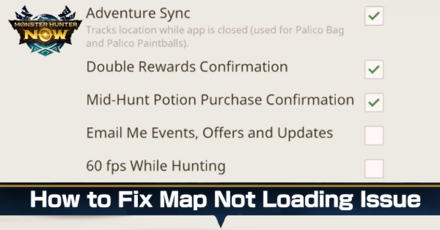
These are currently the known fixes for the map not loading issue in Monster Hunter Now. Read on to learn how to fix the map issue for both Android and iOS devices!
List of Contents
How to Fix Map Not Loading Issue
Check App Store or Google Playstore Updates
Game updates sometimes need to be manually applied. To update manually, search Monster Hunter Now on the App Store for iOS devices and Google Playstore for Android devices, then tap the update button to manually update the game.
Once the update is done, check in-game to see if the problem is fixed.
Check Recommended Settings
Visual glitches and bugs can also happen due to devices not meeting the recommended settings of the game. Make sure that the device matches the game's recommended settings for a much better gameplay experience!
Compatible Devices and System Requirements
Check Official Announcements
Always check the latest announcements from official sources for any news regarding updates in-game.
Here are the list of official websites for Monster Hunter Now, so make sure to follow them and keep notifications on to keep tabs on official news and future releases!
▶︎Monster Hunter Now EN Website
▶︎Monster Hunter Now EN Twitter
Known Android Device Fixes
Turn On Improve Location Accuracy
One of the known Android fixes when the map is not loading properly in-game, is to turn on the Improve Location Accuracy Setting which can be done after following these steps:
How to Improve Location Accuracy Setting
- Open the Settings app and tap on Location or Location and Security Setting. Any of these options will show up depending on the Android device's version.
- Select Monster Hunter Now within the list of apps available.
Known iOS Device Fixes
Check GPS and Location Sharing Settings
A known fix for iOS devices regarding the map not loading properly is to check the device's GPS and Location Sharing Settings.
Here's a list of the step-by-step process to fix the map loading issue while also optimizing the game:
Map Not Loading Fix
- Access the device's Settings app and tap on Privacy and Security setting
- Look for Location Services and select Monster Hunter Now on the list of apps.
Game Optimization
- Set the location setting for Monster Hunter Now to either Always or While Using the App.
- Set the location accuracy to Precise Location for better optimization and gameplay experience.
Monster Hunter Now Related Guides

All Monster Hunter Now Guides
| Monster Hunter Now Guides | |
|---|---|
 Best Builds Best Builds |
 Referral Codes & Boards Referral Codes & Boards |
 All Weapons & Tier List All Weapons & Tier List |
 Best Armor Sets Best Armor Sets |
 Monsters Monsters |
 Skills Skills |
 Items & Materials Items & Materials |
 Events Events |
 Chapters and Quests Chapters and Quests |
 All Patch Notes and Updates All Patch Notes and Updates |
All Tips and Tricks Articles
Latest News
-
![]()
The Vernal Invader
Updated 4/8/2024
The Spring update arrives on March 14!
-
![]()
Monster Hunter Now Celebration 2024
Updated 3/12/2024
Celebrate 20 years of Monster Hunter!
-
![]()
Version 75 Detailed Patch Notes
Updated 4/23/2024
Learn all the details of Version 75 Patch Notes!
-
![]()
Future Updates and Roadmap
Updated 3/13/2024
Learn about the future updates and predictions!
-
![]()
All Offer Codes
Updated 3/3/2025
Check out all the active Offer Codes!
-
![]()
Compatible Devices and System Requirements
Updated 10/27/2023
Find out if your device can run the game!
-
![]()
Monster Hunter Now Release Date
Updated 10/27/2023
See the release date of Monster Hunter Now!
Comment
Author
Map Not Loading Fix
Rankings
- We could not find the message board you were looking for.
Gaming News
Popular Games

Genshin Impact Walkthrough & Guides Wiki

Honkai: Star Rail Walkthrough & Guides Wiki

Arknights: Endfield Walkthrough & Guides Wiki

Umamusume: Pretty Derby Walkthrough & Guides Wiki

Wuthering Waves Walkthrough & Guides Wiki

Pokemon TCG Pocket (PTCGP) Strategies & Guides Wiki

Abyss Walkthrough & Guides Wiki

Zenless Zone Zero Walkthrough & Guides Wiki

Digimon Story: Time Stranger Walkthrough & Guides Wiki

Clair Obscur: Expedition 33 Walkthrough & Guides Wiki
Recommended Games

Fire Emblem Heroes (FEH) Walkthrough & Guides Wiki

Pokemon Brilliant Diamond and Shining Pearl (BDSP) Walkthrough & Guides Wiki

Diablo 4: Vessel of Hatred Walkthrough & Guides Wiki

Super Smash Bros. Ultimate Walkthrough & Guides Wiki

Yu-Gi-Oh! Master Duel Walkthrough & Guides Wiki

Elden Ring Shadow of the Erdtree Walkthrough & Guides Wiki

Monster Hunter World Walkthrough & Guides Wiki

The Legend of Zelda: Tears of the Kingdom Walkthrough & Guides Wiki

Persona 3 Reload Walkthrough & Guides Wiki

Cyberpunk 2077: Ultimate Edition Walkthrough & Guides Wiki
All rights reserved
©Niantic. ©CAPCOM CO., LTD. All Rights Reserved.
The copyrights of videos of games used in our content and other intellectual property rights belong to the provider of the game.
The contents we provide on this site were created personally by members of the Game8 editorial department.
We refuse the right to reuse or repost content taken without our permission such as data or images to other sites.

































