How to Cross Tight Ropes and Narrow Bridges
Play Time | Graphics Comparison| New Features
★ Mansion Guides | Interactive Maps | 100%
☆ Locations: Gems | Boos | Ghosts | Gold Bones
★ ScareScraper Multiplayer Guide | Solo?!
┗ High Score Boards ▶︎ Missions | SkyScraper
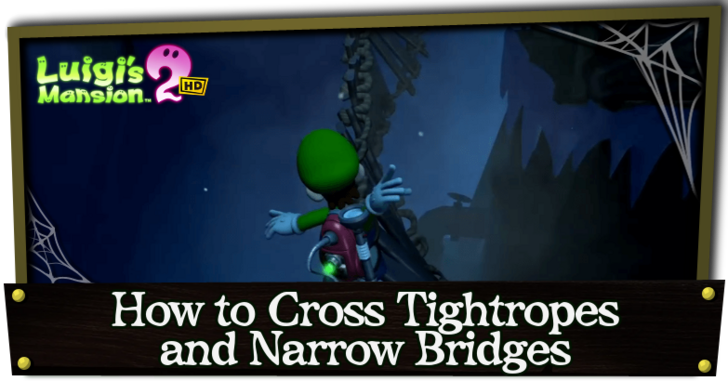
Tight-ropes and narrow bridges require the use of motion controls to balance in Luigi's Mansion 2 HD (Dark Moon). Read on for tips on how to cross these narrow pathways using motion controls and the control stick.
List of Contents
How to Cross Tight Ropes and Narrow Bridges
Use Motion Controls to Stay Balanced

The tightrope segments in Luigi's Mansion 2 use motion controls to keep Luigi's balance as he walks across the narrow pathways. When you notice Luigi leaning on one side, tilt your console or controller to the other in order to correct him.
Walking forward requires the use of the left control stick. However, the left stick can also adjust Luigi's balance, so try your best to keep it straight.
Control Schemes Explained: Are There Motion Controls?
Set Down Your Console and Use the Control Stick
One technique that was effective for the 3DS version of Luigi's Mansion 2 is to set down your console on top of a flat surface. This stabilizes Luigi as he attempts to cross a tightrope or narrow bridge.
You can then use the left control stick to correct Luigi's balance if he starts leaning towards one side. This may be the better strategy to use if you're struggling with motion controls.
Turn Off Motion Controls in Options
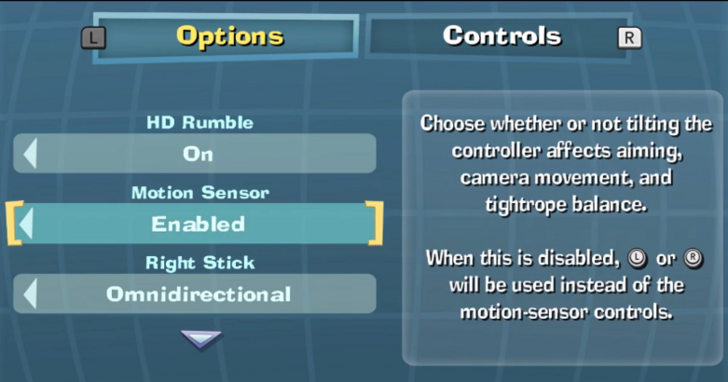
If motion controls are really giving you a hard time, you can turn them off in the Options menu of the HD Nintendo Switch version of the game. Pause the game, go to Options, then set the Motion Sensor to Disabled.
Jump Between Beams

If you're in an area with parellel beams, you can tilt the right control stick in the direction of the other beam for Luigi to jump towards it.
How to Cross the Airway Bridge Tightrope in Mission D-1
Lean Against the Blowing Wind
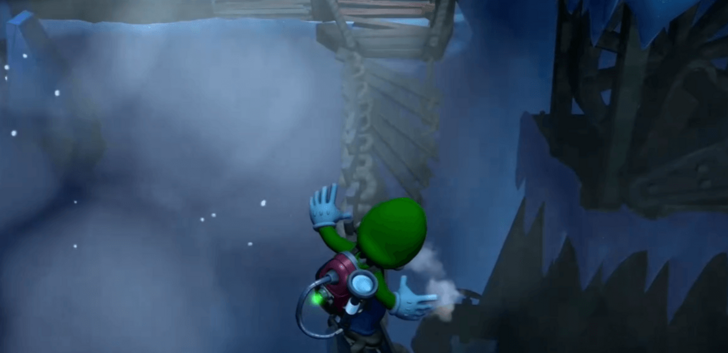
The broken bridge in the Airway area of the Secret Mine mansion is more challenging than other tightrope segments because there will be wind blowing on and off that can easily knock Luigi into the chasm below.
You should be able to see and hear the wind once it activates. Make sure to tilt your console or controller against the wind to help Luigi keep his balance. It may take a few tries to get the timing and tilt intensity right, but it shouldn't be a problem unless you're aiming for a 3-star rank.
Use B to Sprint Across
If slow and steady isn't working for you, it might be better to get through this segment as fast as possible, so that the wind has less chances of blowing Luigi away. You can run on tightropes by holding the B button.
However, this technique can make Luigi unstable. If you see him leaning too far into one side, stop running and try to correct him before he falls off.
Luigi's Mansion 2 HD Related Guides

Game Mechanics Guides
| All Game Mechanics Guides | |
|---|---|
| Ranking System Explained | How to Save the Game |
| Control Scheme | How to Run |
Gameplay Guides
| All Gameplay Guides | |
|---|---|
| How to Remove Webs | How to Shoot Spike Ball Plants |
| How to Get the Vaccuum Unstuck | How to Cross Tight Ropes |
| How to Heal | Can You Jump? |
| All Secret Door Locations and Rewards | How to Get All E. Gadd Medals |
Comment
Author
How to Cross Tight Ropes and Narrow Bridges
Rankings
- We could not find the message board you were looking for.
Gaming News
Popular Games

Genshin Impact Walkthrough & Guides Wiki

Honkai: Star Rail Walkthrough & Guides Wiki

Arknights: Endfield Walkthrough & Guides Wiki

Umamusume: Pretty Derby Walkthrough & Guides Wiki

Wuthering Waves Walkthrough & Guides Wiki

Pokemon TCG Pocket (PTCGP) Strategies & Guides Wiki

Abyss Walkthrough & Guides Wiki

Zenless Zone Zero Walkthrough & Guides Wiki

Digimon Story: Time Stranger Walkthrough & Guides Wiki

Clair Obscur: Expedition 33 Walkthrough & Guides Wiki
Recommended Games

Fire Emblem Heroes (FEH) Walkthrough & Guides Wiki

Pokemon Brilliant Diamond and Shining Pearl (BDSP) Walkthrough & Guides Wiki

Diablo 4: Vessel of Hatred Walkthrough & Guides Wiki

Super Smash Bros. Ultimate Walkthrough & Guides Wiki

Yu-Gi-Oh! Master Duel Walkthrough & Guides Wiki

Elden Ring Shadow of the Erdtree Walkthrough & Guides Wiki

Monster Hunter World Walkthrough & Guides Wiki

The Legend of Zelda: Tears of the Kingdom Walkthrough & Guides Wiki

Persona 3 Reload Walkthrough & Guides Wiki

Cyberpunk 2077: Ultimate Edition Walkthrough & Guides Wiki
All rights reserved
© Nintendo. Games are property of their respective owners. Nintendo of America Inc. Headquarters are in Redmond, Washington, USA
The copyrights of videos of games used in our content and other intellectual property rights belong to the provider of the game.
The contents we provide on this site were created personally by members of the Game8 editorial department.
We refuse the right to reuse or repost content taken without our permission such as data or images to other sites.



























