Control Schemes Explained: Are There Motion Controls?
Play Time | Graphics Comparison| New Features
★ Mansion Guides | Interactive Maps | 100%
☆ Locations: Gems | Boos | Ghosts | Gold Bones
★ ScareScraper Multiplayer Guide | Solo?!
┗ High Score Boards ▶︎ Missions | SkyScraper

Motion controls can be used in Luigi's Mansion 2 HD (Dark Moon) when looking through windows and walking on tightropes. Check out all of the control schemes, basic controls, vacuum controls, and where you can use motion controls in the game.
List of Contents
Are There Motion Controls in Luigi's Mansion 2 HD?
Use Motion Controls When Looking Through Windows

Motion controls are making a comeback in Luigi's Mansion 2 HD. They're not used too often during missions, and actions that require motion controls may also be performed with the control sticks instead.
When looking into windows, you can use motion controls to look around the area. Move your Nintendo Switch console or controller to wherever you want to look.
Walking on Tightropes Use Motion Controls
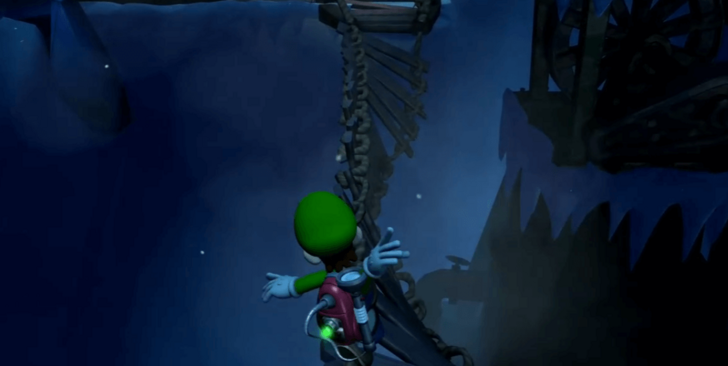
Certain missions have sections that involve crossing tightropes or narrow bridges. You can use motion controls to help balance Luigi as he crosses through these sections.
How to Cross Tight Ropes and Narrow Bridges
Aiming and Pulling Use Motion Controls

When aiming your Poltergust or pulling vaccuumed objects, you can use motion controls to help you intuitively aim in the right direction. You can also use the right control stick for aiming before vacuuming as well as the X and B buttons.
Individual Joy-Cons Not Needed
The motion controls in Luigi's Mansion 2 HD do not require two detached Joy-Cons, since it makes use of the Switch's gyro controls. Those using a Nintendo Switch Lite or a Pro Controller should be able to play the game perfectly well without missing out on any features.
How to Turn Off Motion Controls
| # | How to Turn Off Motion Controls |
|---|---|
| 1 | 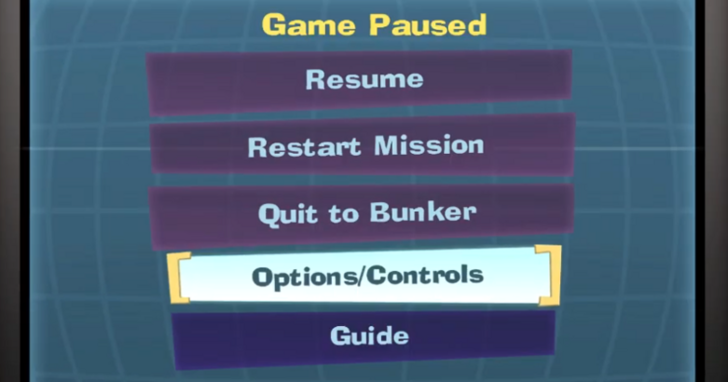 Pause the game and select Options/Controls. |
| 2 | 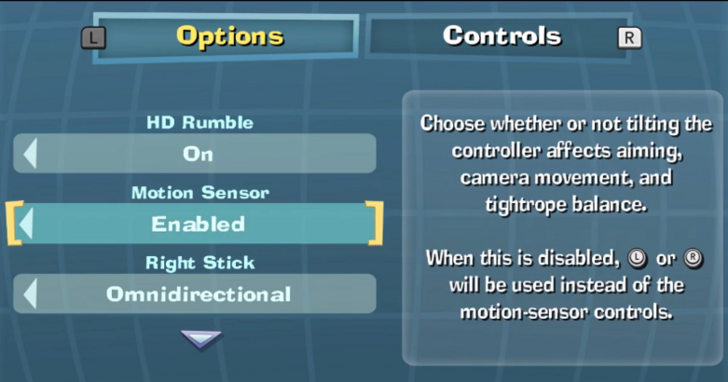 Under Options, set the Motion Sensor to Disabled. |
Although motion controls are automatically turned on when starting the game, you can opt to turn them off through the game settings. Motion sensor sensitivity can also be adjusted in the options menu.
List of Controls in Luigi's Mansion 2 HD
Basic Controls
| List of Basic Controls | |
|---|---|
| Move | |
| Run | |
| Look Around | |
| Look Up / Investigate | |
| Look Down / Dodge | |
| Vacuum with the Poltergust | |
| Blow with the Poltergust | |
| Dark-Light Device | |
| Strobulb (Hold A to Charge) |
|
| Power Surge | |
| Map / To-Do List | |
| Pause / Skip | |
Power Gauge Vacuum Controls
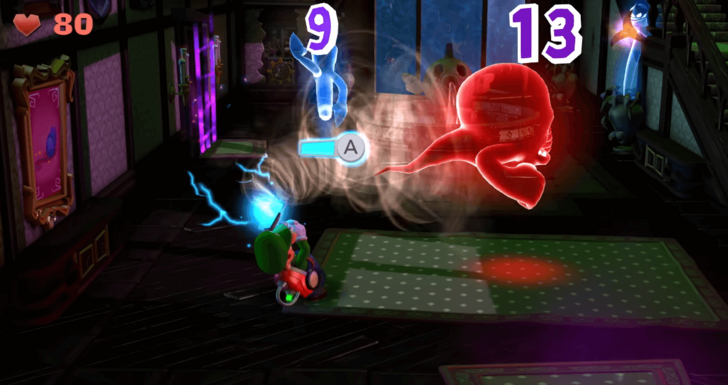
When pulling objects and capturing ghosts, a Power Gauge will appear. Tilt the L Stick towards Luigi in order to pull the ghost and fill this gauge. Once it's full, press the A button, R shoulder button, or the R Stick to successfully vacuum up the object or to get a surge of vacuum power when catching ghosts.
Use B to Dodge Ghost Attacks
Other ghosts may attack while you're vacuuming up their friends. Press the B button while pulling a ghost to dodge attacks. Take note that doing this action depletes the Power Gauge.
Window Controls
| Controls When Looking Through Windows | |
|---|---|
| Look Around | |
| Reset Camera | |
| Exit | |
ScareScraper D-Pad Controls
| ScareScraper Expressions | |
|---|---|
| "Hey!" | |
| "Help!" | |
| "Thank you!" | |
| "Good job!" | |
The directional buttons only serve as quick dialogue options and can only be used when playing in ScareScraper Mode.
Multiplayer Guide: How to Play ScareScraper
Luigi's Mansion 2 HD Related Guides

Game Mechanics Guides
| All Game Mechanics Guides | |
|---|---|
| Ranking System Explained | How to Save the Game |
| Control Scheme | How to Run |
Gameplay Guides
Comment
Author
Control Schemes Explained: Are There Motion Controls?
Rankings
- We could not find the message board you were looking for.
Gaming News
Popular Games

Genshin Impact Walkthrough & Guides Wiki

Honkai: Star Rail Walkthrough & Guides Wiki

Arknights: Endfield Walkthrough & Guides Wiki

Umamusume: Pretty Derby Walkthrough & Guides Wiki

Wuthering Waves Walkthrough & Guides Wiki

Pokemon TCG Pocket (PTCGP) Strategies & Guides Wiki

Abyss Walkthrough & Guides Wiki

Zenless Zone Zero Walkthrough & Guides Wiki

Digimon Story: Time Stranger Walkthrough & Guides Wiki

Clair Obscur: Expedition 33 Walkthrough & Guides Wiki
Recommended Games

Fire Emblem Heroes (FEH) Walkthrough & Guides Wiki

Pokemon Brilliant Diamond and Shining Pearl (BDSP) Walkthrough & Guides Wiki

Diablo 4: Vessel of Hatred Walkthrough & Guides Wiki

Super Smash Bros. Ultimate Walkthrough & Guides Wiki

Yu-Gi-Oh! Master Duel Walkthrough & Guides Wiki

Elden Ring Shadow of the Erdtree Walkthrough & Guides Wiki

Monster Hunter World Walkthrough & Guides Wiki

The Legend of Zelda: Tears of the Kingdom Walkthrough & Guides Wiki

Persona 3 Reload Walkthrough & Guides Wiki

Cyberpunk 2077: Ultimate Edition Walkthrough & Guides Wiki
All rights reserved
© Nintendo. Games are property of their respective owners. Nintendo of America Inc. Headquarters are in Redmond, Washington, USA
The copyrights of videos of games used in our content and other intellectual property rights belong to the provider of the game.
The contents we provide on this site were created personally by members of the Game8 editorial department.
We refuse the right to reuse or repost content taken without our permission such as data or images to other sites.




![Animal Crossing: New Horizons Review [Switch 2] | Needlessly Crossing Over to a New Generation](https://img.game8.co/4391759/47d0408b0b8a892e453a0b90f54beb8a.png/show)






















