Can You Quick Turn?
★Game8's Dead Space Remake is now live!
★ game8 Review of the Callisto Protocol - Is it Worth Playing?
☆ All Implant Bios Locations
★ Use the guns in our Best Weapons Guide!
☆ How to Use Contraband Pack & List of Contents
★ Clips of All Death Animations
☆ Season Pass Guide - Price and All Contents!
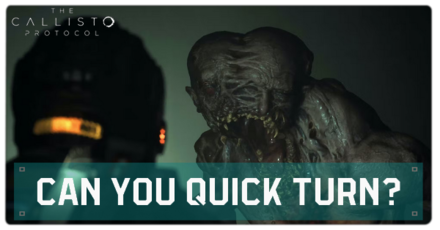
In The Callisto Protocol, Biophages will be lurking in every corner and quick turn could be a lifesaver. Read on to find out if you are able to perform a quick turn in The Callisto Protocol!
List of Contents
Can You Quick Turn?
No Quick Turn by Design

No, you are not able to perform a quick turn in The Callisto Protocol.
This is a deliberate design choice to keep players on their toes when exploring the Black Iron Prison.
The experience and immersion is the most important part of The Callisto Protocol, unlike other games that use the third-person perspective where action takes center stage.
The developers' previous projects, the Dead Space series, also does not have quick turn so it is unlikely they will add it in the future.
The Callisto Protocol vs Dead Space: How Are They Connected?
Quick-Access Features to Help Out

Quick turn is not present in The Callisto Protocol but the developers have implemented some quick-access features to aid you.
Quick Heal
There is a quick heal shortcut so you do not have to go to the inventory screen to use an injector. Below are the default button keybinds for performing a quick heal.
| How to Quick Heal (Controller) |
Press and hold Down on the D-Pad. |
|---|---|
| How to Quick Heal (Keyboard) |
Press and hold the 3 key. |
Quick Swap
Another feature is the ability to quick swap between weapons without going to the inventory screen. Below are the default button keybinds for performing a quick swap.
| How to Quick Swap (Controller) |
Press Up on the D-Pad. |
|---|---|
| How to Quick Swap (Keyboard) |
Press the 1 key. |
Quick Swap Menu
The last quick-access feature is the quick swap menu. This lets you choose a specific weapon to quick swap to. Below are the default button keybinds for using the quick swap menu.
| How to Open the Quick Swap Menu (Controller) |
Press Right on the D-Pad. Select a weapon with Up or Down on the D-Pad then press A/X to equip. |
|---|---|
| How to Open the Quick Swap Menu (Keyboard) |
Press the 2 key. Select a weapon using the Mouse Scroll Wheel and then press LMB to equip. |
The Callisto Protocol Related Guides

Tips and Tricks:
Beginner's Guide to The Callisto Protocol
All Tips & Tricks
Author
Can You Quick Turn?
Rankings
- We could not find the message board you were looking for.
Gaming News
Popular Games

Genshin Impact Walkthrough & Guides Wiki

Honkai: Star Rail Walkthrough & Guides Wiki

Monster Hunter Wilds Walkthrough & Guides Wiki

Arknights: Endfield Walkthrough & Guides Wiki

Umamusume: Pretty Derby Walkthrough & Guides Wiki

Wuthering Waves Walkthrough & Guides Wiki

Pokemon TCG Pocket (PTCGP) Strategies & Guides Wiki

Digimon Story: Time Stranger Walkthrough & Guides Wiki

Palworld Walkthrough & Guides Wiki

Zenless Zone Zero Walkthrough & Guides Wiki
Recommended Games

Fire Emblem Heroes (FEH) Walkthrough & Guides Wiki

Pokemon Brilliant Diamond and Shining Pearl (BDSP) Walkthrough & Guides Wiki

Diablo 4: Vessel of Hatred Walkthrough & Guides Wiki

Super Smash Bros. Ultimate Walkthrough & Guides Wiki

Yu-Gi-Oh! Master Duel Walkthrough & Guides Wiki

Elden Ring Shadow of the Erdtree Walkthrough & Guides Wiki

Monster Hunter World Walkthrough & Guides Wiki

The Legend of Zelda: Tears of the Kingdom Walkthrough & Guides Wiki

Persona 3 Reload Walkthrough & Guides Wiki

Cyberpunk 2077: Ultimate Edition Walkthrough & Guides Wiki
All rights reserved
© 2022 Krafton, Inc. All Rights Reserved. STRIKING DISTANCE STUDIOS and THE CALLISTO PROTOCOL are trademarks or service marks of Striking Distance Studios, Inc. KRAFTON is a registered trademark or service mark of KRAFTON, Inc.
The copyrights of videos of games used in our content and other intellectual property rights belong to the provider of the game.
The contents we provide on this site were created personally by members of the Game8 editorial department.
We refuse the right to reuse or repost content taken without our permission such as data or images to other sites.



























