How to Use Photo Mode
★Game8's Dead Space Remake is now live!
★ game8 Review of the Callisto Protocol - Is it Worth Playing?
☆ All Implant Bios Locations
★ Use the guns in our Best Weapons Guide!
☆ How to Use Contraband Pack & List of Contents
★ Clips of All Death Animations
☆ Season Pass Guide - Price and All Contents!

The Callisto Protocol contains a Photo Mode which allows players to take screenshots of their memorable experiences in the game. Read on to learn how to use photo mode as well as the different available features!
List of Contents
How to Access Photo Mode
Accessed By Pausing
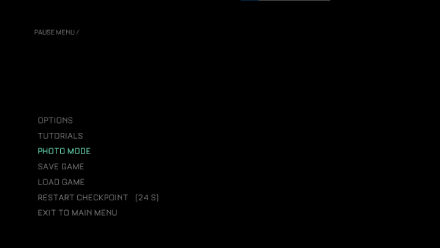
Photo Mode can be accessed anytime by employing the Pause Menu of the game. It is the third option below Tutorials, and can be used even in battles or cutscenes!
Photo Mode Settings
Photo Mode has a lot of options that can help players optimize their screenshots to their utmost preference. The main settings in Photo Mode consist of Camera, Lighting, Filters, and Frames.
Camera Setting
The camera setting enables players to choose the technical composition of the screenshot, varying from aspect ratio to depth of field.
Hide Player
This setting gives the option of either having the player be in the screenshot or not.
| Hide Player ON | Hide Player OFF |
|---|---|
 |
 |
Aspect Ratio
This setting chooses the aspect ratio you want for your screenshot.
| Aspect Ratio Options | |
|---|---|
 FULL |
|
 1:1 |
 4:3 |
 3:2 |
 16:9 |
 16:10 |
 1:85:1 |
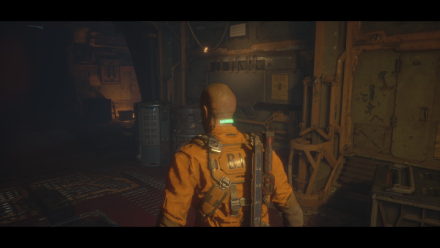 2:39:1 |
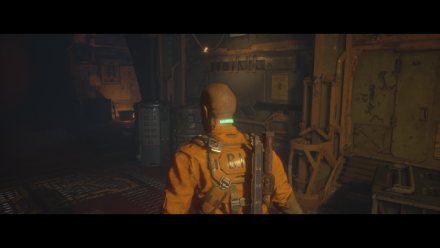 18:6 |
Lens
This setting offers the option of having players choose the focal length of the screenshot.
Depth of Field
This setting helps determine the sharpness of an image with regards to both the nearest and farthest points of interest in the screenshot.
Lighting Setting
The lighting setting allows players to alter the physical layout of the screenshot through the use of options like Exposure, Contrast, and Color.
Filters Setting
The filters setting provides the general ambiance and overall mood of the screenshot, with selections ranging from Horror, Sepia, Chroma, and Noir.
| Filter Settings | |
|---|---|
 None |
|
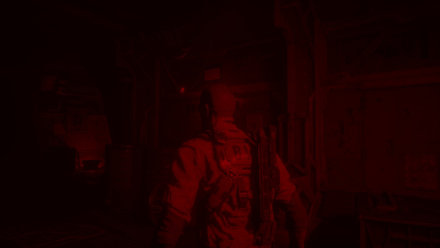 Horror |
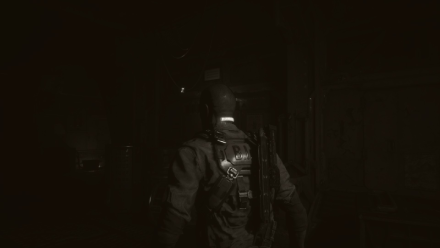 Sepia |
 Chroma |
 Noir |
Frames Setting
The frames setting gives the option of having players commemorate their screenshots with the logos of the game and the studio behind it.
| Frames Settings | |
|---|---|
 No Logo |
|
 SDS Logo |
 TCP Logo |
Photo Mode Rewards
Mugshot Trophy / Achievement
 Bronze Bronze
G: 15 |
|
|---|---|
| Take a photo using photo mode. |
You can earn the Mugshot trophy for taking any photo using Photo Mode. Say cheese!
Trophy List and Achievement Guide
The Callisto Protocol Related Guides

Tips and Tricks:
Beginner's Guide to The Callisto Protocol
All Tips & Tricks
Author
How to Use Photo Mode
Rankings
- We could not find the message board you were looking for.
Gaming News
Popular Games

Genshin Impact Walkthrough & Guides Wiki

Honkai: Star Rail Walkthrough & Guides Wiki

Monster Hunter Wilds Walkthrough & Guides Wiki

Arknights: Endfield Walkthrough & Guides Wiki

Umamusume: Pretty Derby Walkthrough & Guides Wiki

Wuthering Waves Walkthrough & Guides Wiki

Pokemon TCG Pocket (PTCGP) Strategies & Guides Wiki

Digimon Story: Time Stranger Walkthrough & Guides Wiki

Palworld Walkthrough & Guides Wiki

Zenless Zone Zero Walkthrough & Guides Wiki
Recommended Games

Fire Emblem Heroes (FEH) Walkthrough & Guides Wiki

Pokemon Brilliant Diamond and Shining Pearl (BDSP) Walkthrough & Guides Wiki

Diablo 4: Vessel of Hatred Walkthrough & Guides Wiki

Super Smash Bros. Ultimate Walkthrough & Guides Wiki

Yu-Gi-Oh! Master Duel Walkthrough & Guides Wiki

Elden Ring Shadow of the Erdtree Walkthrough & Guides Wiki

Monster Hunter World Walkthrough & Guides Wiki

The Legend of Zelda: Tears of the Kingdom Walkthrough & Guides Wiki

Persona 3 Reload Walkthrough & Guides Wiki

Cyberpunk 2077: Ultimate Edition Walkthrough & Guides Wiki
All rights reserved
© 2022 Krafton, Inc. All Rights Reserved. STRIKING DISTANCE STUDIOS and THE CALLISTO PROTOCOL are trademarks or service marks of Striking Distance Studios, Inc. KRAFTON is a registered trademark or service mark of KRAFTON, Inc.
The copyrights of videos of games used in our content and other intellectual property rights belong to the provider of the game.
The contents we provide on this site were created personally by members of the Game8 editorial department.
We refuse the right to reuse or repost content taken without our permission such as data or images to other sites.




![Neverness to Everness (NTE) Review [Beta Co-Ex Test] | Rolling the Dice on Something Special](https://img.game8.co/4414628/dd3192c8f1f074ea788451a11eb862a7.jpeg/show)






















