List of Skins and Outfits
★Game8's Dead Space Remake is now live!
★ game8 Review of the Callisto Protocol - Is it Worth Playing?
☆ All Implant Bios Locations
★ Use the guns in our Best Weapons Guide!
☆ How to Use Contraband Pack & List of Contents
★ Clips of All Death Animations
☆ Season Pass Guide - Price and All Contents!
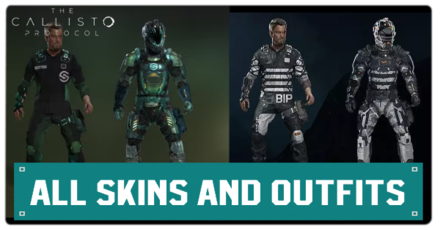
Obtain skins and suits to change the character's appearance in The Callisto Protocol. Read on to see the list of skins and suits, including how to get them and how to change outfits!
List of Contents
List of Skins and Outfits
| Skins | How to Get |
|---|---|
 |
Pre-order the Day One Edition or purchase the Digital Deluxe and Collector's Edition. The Callisto Protocol Collector's Edition Price and List of Contents |
 |
Obtained from the Striking Distance Studios Founder's Pack by linking your Krafton ID to your game's platform. How to Link Your Krafton ID Account and Get the Founder's Pack |
 |
Watch 30 minutes of any of The Callisto Protocol streams on Twitch to get this skin. Released for free on December 21, 2025. Twitch Drops: How to Get the Gore Skin |
 |
Pre-order the Day One Edition from selected game retailers to get this skin. Best Buy (US): Xbox | PlayStation Amazon (UK): Playstation |
 |
Obtain the Season Pass or the Outer Way Skin Collection DLC to get it. Season Pass Schedule and New Content |
 |
Obtainable through the Contagion Bundle or Season Pass. Season Pass Price and List of Content |
 Prospector Skin Prospector Skin |
Obtainable through the Riot Bundle or Season Pass. Season Pass Price and List of Content |
 Hazmat Skin Hazmat Skin |
Obtainable through the Riot Bundle or Season Pass. Season Pass Price and List of Content |
How to Change Skins and Outfits
Done From the Character Skin Menu

| How to Equip Skins and Outfits | |
|---|---|
| 1 | Go to the Main Menu. |
| 2 | Select the Options in the Main Menu. |
| 3 | Choose Gameplay and select Character Skin. |
| 4 | Pick the skin and outfit you want to use while playing the game! |
Changing skins/outfits can be done from the Main Menu. Open the Options menu, select Gameplay, then Character Skin. From there, choose the skin you'd like to use, and you can then wear it while progressing through the game.
Note that you won't be able to access the Character Skin menu if you haven't unlocked any skins yet.
What to Do When Skins Aren't Showing Up
Some users have reported issues regarding their skins not showing up and other bugs. Below are some possible fixes if you've experienced issues with one of your outfits disappearing.
Contact The Callisto Protocol Team
You should contact The Callisto Protocol team using their online help desk if all the known methods don't work. It might be a completely different issue, and the skin you're trying to acquire and equip is currently bugged, so let them know!
Alternatively, you can tell us what issues you're having with the skins, and we'll look for a possible solution. You can send us a message in the comments section!
Jump to Comments Section
Make Sure You Are in the Main Menu
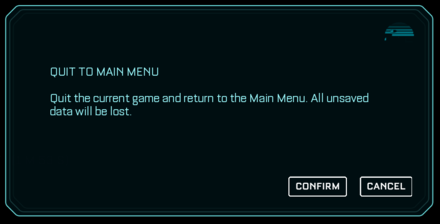
The option to change your character skin only appears in the main menu of the game. This means that you cannot access it during gameplay, and you'll need to exit your game and head to the game's menu in order to change.
Refresh, Recache, Restart the Game
The game may encounter errors that are sometimes unique only to certain players. If patches are unavailable to resolve these errors, it is always recommended to restart the game in order to flush out the unnecessary applications hindering your gameplay.
Wait for Future Patches on Your Selected Platform
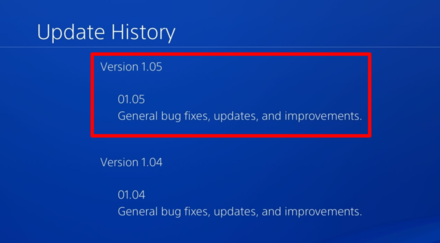
The Callisto Protocol is a newly released game, and users will likely encounter technical glitches and errors during their gameplay. Some issues may involve difficulty in equipping character skins.
Be sure to tune in for announcements from the developers. Patches are usually offered to players to resolve such issues.
The Callisto Protocol Related Guides

Tips and Tricks:
Beginner's Guide to The Callisto Protocol
All Tips & Tricks
Author
List of Skins and Outfits
Rankings
- We could not find the message board you were looking for.
Gaming News
Popular Games

Genshin Impact Walkthrough & Guides Wiki

Honkai: Star Rail Walkthrough & Guides Wiki

Monster Hunter Wilds Walkthrough & Guides Wiki

Arknights: Endfield Walkthrough & Guides Wiki

Umamusume: Pretty Derby Walkthrough & Guides Wiki

Wuthering Waves Walkthrough & Guides Wiki

Pokemon TCG Pocket (PTCGP) Strategies & Guides Wiki

Digimon Story: Time Stranger Walkthrough & Guides Wiki

Palworld Walkthrough & Guides Wiki

Zenless Zone Zero Walkthrough & Guides Wiki
Recommended Games

Fire Emblem Heroes (FEH) Walkthrough & Guides Wiki

Pokemon Brilliant Diamond and Shining Pearl (BDSP) Walkthrough & Guides Wiki

Diablo 4: Vessel of Hatred Walkthrough & Guides Wiki

Super Smash Bros. Ultimate Walkthrough & Guides Wiki

Yu-Gi-Oh! Master Duel Walkthrough & Guides Wiki

Elden Ring Shadow of the Erdtree Walkthrough & Guides Wiki

Monster Hunter World Walkthrough & Guides Wiki

The Legend of Zelda: Tears of the Kingdom Walkthrough & Guides Wiki

Persona 3 Reload Walkthrough & Guides Wiki

Cyberpunk 2077: Ultimate Edition Walkthrough & Guides Wiki
All rights reserved
© 2022 Krafton, Inc. All Rights Reserved. STRIKING DISTANCE STUDIOS and THE CALLISTO PROTOCOL are trademarks or service marks of Striking Distance Studios, Inc. KRAFTON is a registered trademark or service mark of KRAFTON, Inc.
The copyrights of videos of games used in our content and other intellectual property rights belong to the provider of the game.
The contents we provide on this site were created personally by members of the Game8 editorial department.
We refuse the right to reuse or repost content taken without our permission such as data or images to other sites.




























There seem to be general problems concerning those additional skins. I have installed the biophage skin dlc on my Series X, but it's not showing in the skin selection. I also linked my Krafton account and should have gotten the snake skin from the founders pack. But this skin also isn't shown.