How to Link Your Krafton ID Account and Get the Striking Distance Studios Founder's Pack
★Game8's Dead Space Remake is now live!
★ game8 Review of the Callisto Protocol - Is it Worth Playing?
☆ All Implant Bios Locations
★ Use the guns in our Best Weapons Guide!
☆ How to Use Contraband Pack & List of Contents
★ Clips of All Death Animations
☆ Season Pass Guide - Price and All Contents!
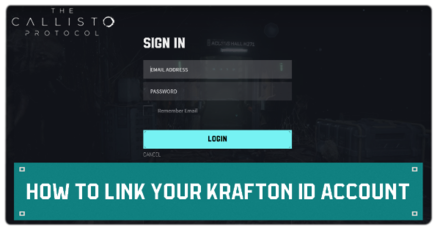
The Callisto Protocol will give an exclusive bonus to players that link their Krafton ID account on their preferred platforms. Read on to learn how to link your Krafton ID to all available platforms and learn what to do if you don't receive the skin on your account!
List of Contents
How to Link Your Krafton ID
Here is how you can link your account on every platform available:
Go to Krafton's Website
Steam
| How to Link Krafton ID on Steam | |
|---|---|
| 1 | 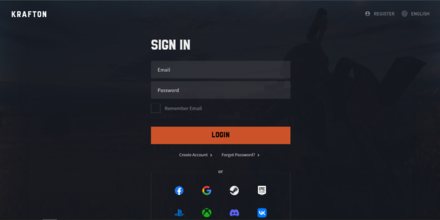 Go to account.krafton.com |
| 2 | 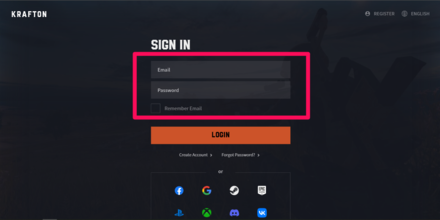 Enter your Username and Password. |
| 3 | 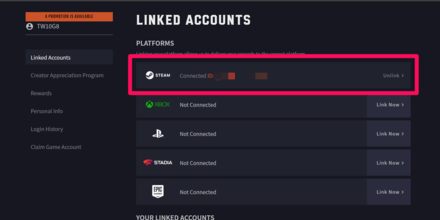 After you log in, you will see different platforms to choose from depending on where you want to link your Krafton Account. |
| 4 |  Choose Steam, and it will redirect you to Steam's linking page so you may enter your log-in information. |
| 5 | 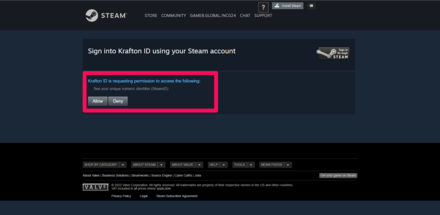 After entering and logging in your information, it will ask if you want to allow or deny Krafton access to your Steam account. |
| 6 | 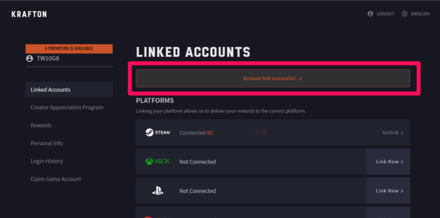 Once you allow it, it will redirect you back to Krafton's website to tell you the Steam account is successfully linked. |
Xbox Live
| How to Link Krafton ID on Xbox Live | |
|---|---|
| 1 | 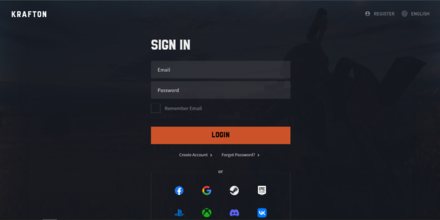 Go to account.krafton.com |
| 2 | 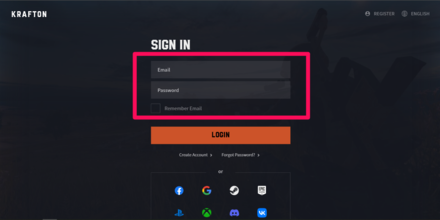 Enter your Username and Password. |
| 3 | 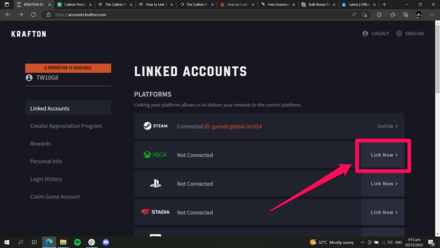 After you log in, you will see different platforms to choose from depending on where you want to link your Krafton account. . |
| 4 | 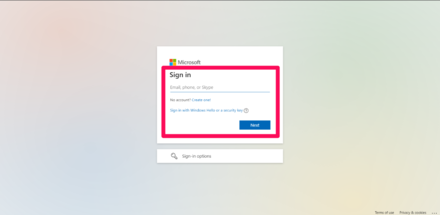 Choose Xbox, and it will redirect you to the Xbox Live linking page so you may enter your log-in information. |
| 5 | 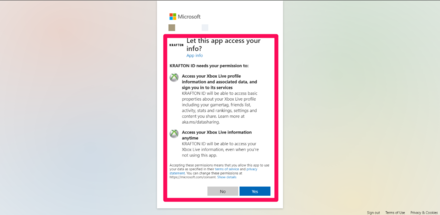 After entering and logging in your information, it will ask whether you want to allow or deny Krafton access to your Xbox Live account. |
| 6 | 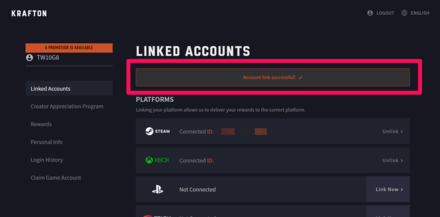 Once you allow it, it will redirect you back to Krafton's website to tell you the Xbox Live account is successfully linked. |
PlayStation Network (PSN)
| How to Link Krafton ID on PlayStation | |
|---|---|
| 1 | 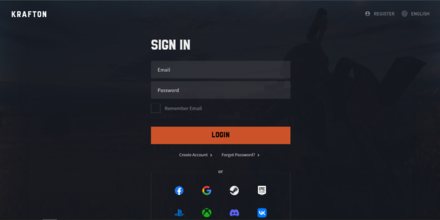 Go to account.krafton.com |
| 2 | 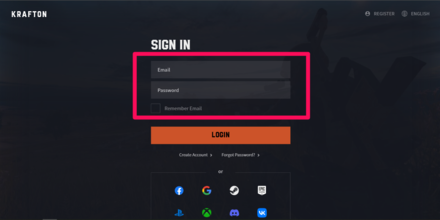 Enter your Username and Password. |
| 3 | 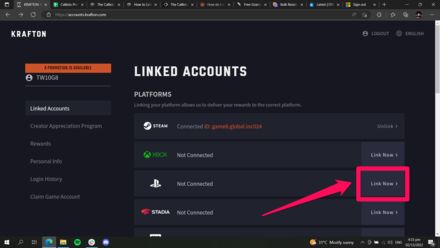 After you log in you will see different platforms to choose from depending on where you want to link your Krafton Account. |
| 4 | 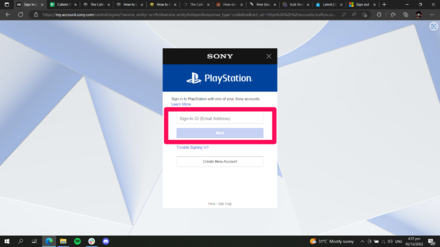 Choose PlayStation, and it will redirect you to the PlayStation linking page so you may enter your log-in information. |
| 5 | 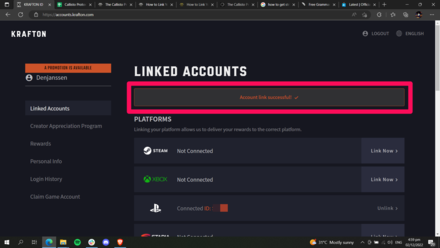 Once you enter your log-in information, it will redirect you back to Krafton's website to tell you the PlayStation account is successfully linked. |
Rewards for Linking Krafton ID Account
Receive the Founder's Pack Skin

Linking your Krafton ID account on preferred platforms when going to play The Callisto Protocol will give you exclusive bonuses such as Striking Distance Studios Founder's Pack.
| How to Get Striking Distance Founder's Pack | |
|---|---|
| 1 | 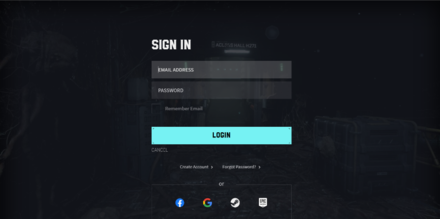 Log on to The Callisto Protocol website. |
| 2 | 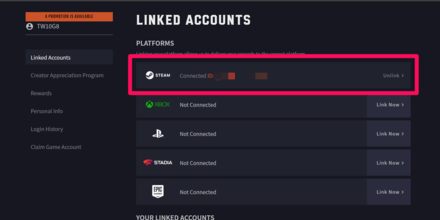 Link your Krafton ID with the platform where you plan to play TCP. |
| 3 |  Get the exclusive Founder's Pack skin the next time you enter the game! |
What to Do if You Didn't Receive the Skin
Restart the Game Properly
According to some reports, some players didn't receive the Snake Skin after linking, or it disappeared from their Character Skin Menu.
Restarting the game works for several people but for some, it only made it worse. It can happen if you suddenly exit the game, like doing the Alt + F4 on PC or going to the Home Screen and turning off the device on Consoles, so try to quit the game the right way.
To properly quit the game, you'll have to do it on the Main Menu and click on the Exit button to let it direct you out of the game instead of doing it on your own. Suddenly exiting the game might cause glitches and affect your current skin loadout. Note that this is not a permanent fix and we'll have to wait for a patch to solve it.
The Callisto Protocol Related Guides

Tips and Tricks:
Beginner's Guide to The Callisto Protocol
All Tips & Tricks
Author
How to Link Your Krafton ID Account and Get the Striking Distance Studios Founder's Pack
Rankings
- We could not find the message board you were looking for.
Gaming News
Popular Games

Genshin Impact Walkthrough & Guides Wiki

Honkai: Star Rail Walkthrough & Guides Wiki

Monster Hunter Wilds Walkthrough & Guides Wiki

Arknights: Endfield Walkthrough & Guides Wiki

Umamusume: Pretty Derby Walkthrough & Guides Wiki

Wuthering Waves Walkthrough & Guides Wiki

Pokemon TCG Pocket (PTCGP) Strategies & Guides Wiki

Digimon Story: Time Stranger Walkthrough & Guides Wiki

Palworld Walkthrough & Guides Wiki

Zenless Zone Zero Walkthrough & Guides Wiki
Recommended Games

Fire Emblem Heroes (FEH) Walkthrough & Guides Wiki

Pokemon Brilliant Diamond and Shining Pearl (BDSP) Walkthrough & Guides Wiki

Diablo 4: Vessel of Hatred Walkthrough & Guides Wiki

Super Smash Bros. Ultimate Walkthrough & Guides Wiki

Yu-Gi-Oh! Master Duel Walkthrough & Guides Wiki

Elden Ring Shadow of the Erdtree Walkthrough & Guides Wiki

Monster Hunter World Walkthrough & Guides Wiki

The Legend of Zelda: Tears of the Kingdom Walkthrough & Guides Wiki

Persona 3 Reload Walkthrough & Guides Wiki

Cyberpunk 2077: Ultimate Edition Walkthrough & Guides Wiki
All rights reserved
© 2022 Krafton, Inc. All Rights Reserved. STRIKING DISTANCE STUDIOS and THE CALLISTO PROTOCOL are trademarks or service marks of Striking Distance Studios, Inc. KRAFTON is a registered trademark or service mark of KRAFTON, Inc.
The copyrights of videos of games used in our content and other intellectual property rights belong to the provider of the game.
The contents we provide on this site were created personally by members of the Game8 editorial department.
We refuse the right to reuse or repost content taken without our permission such as data or images to other sites.




![Neverness to Everness (NTE) Review [Beta Co-Ex Test] | Rolling the Dice on Something Special](https://img.game8.co/4414628/dd3192c8f1f074ea788451a11eb862a7.jpeg/show)






















