Battlfield Portal Game Mode Guide: How to Create Custom Games
Welcome to our walkthrough for Battlefield 2042!
☆Updates and Patch Notes: Update 1.05
★How to Fix All Error Codes, Bugs, and Known Issues
☆All Specialist Classes and Best Loadouts
★Best Guns in Battlefield 2042

Battlefield Portal is a collection of some classic game modes throughout the long history of the Battlefield franchise. Find out what classic Battlefield experiences you can play, and how to create custom games of your own!
List of Contents
Battlefield Portal Game Modes
Custom and Classic Game Modes
Battlefield Portal is the one place in Battlefield 2042 that players can go to gain access to featured Classic game modes and Custom game modes created by players for more specialized gameplay.
Through Portal, players will have access to Weapons, Vehicles, Gear, Equipment, and the classic Class system used throughout several older Battlefield titles. These include loadouts and classes from Battlefield 1942, Battlefield 3, Battlefield: Bad Company 2, as well as those you can unlock in 2042.
Featured Game Modes
 |
 |
| Battlefield 1942 Classic Conquest | Bad Company 2 Rush |
|---|---|
 |
 |
| Battlefield 3 Conquest | Battlefield Fiesta |
Battlefield Portal has four featured Game Modes that can be played by simply selecting them from the Portal screen. The premise of each game is built around Conquest mode, with the type of weapons, vehicles, and classes you can use is based on the Battlefield title each game mode is based around.
As an example, Battlefield: Bad Company 2 Rush will take weapons, vehicles, and classes from Bad Company 2, with all other gear from older games being locked away.
VIP Fiesta

One of the unique game types is VIP Fiesta, where all gear and equipment along with classes can be used depending on which Battlefield title is loaded into the game mode in a match.
VIP Elimination

As the name suggests, the main goal and priority in VIP Fiesta is the elimination of 15 of the opposing team's VIPs. Players can get the chance to become VIPs themselves, with their primary objective being to survive.
These VIPs pass from player to player until 15 have been surrendered to the enemy or have been eliminated by your team.
Join or Host Experiences

Battlefield Portal not only allows you to try out pre-built game modes but also create your own. Many of these custom-built '"Experiences"' can be joined through the use of the Portal's Server Browser, which also lets you host these game modes for your own.
There are two basic types of "Experiences" that can be joined or hosted. These include:
| Official Experiences | Custom Experiences |
|---|---|
| 1942 Conquest | Free-for-All |
| Bad Company 2 Rush | Team Deathmatch |
| Battlefield 3 Conquest | - |
| 2042 Conquest | - |
Create Your Own Experience

Players are not only allowed to join or host pre-built experiences for their enjoyment – through Portal, they will also be allowed to create experiences of their own. Through custom experiences, players can pit classes, weapons, and vehicles against each other in whichever game mode that they can think of.
As an example, players can pit weapons and classes from Battlefield 3 against those from Battlefield 1942 in a Team Deathmatch game mode and so on.
How to Create Custom Games
Log-In to Portal
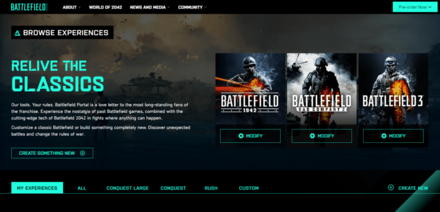
Although custom experiences can be accessed, joined, and hosted through the in-game Portal menu, creating your own custom experience occurs through the Battlefield Portal official site.
Log in with the EA Account associated with Battlefield 2042.
Select Core Gameplay

When you're ready to begin creating your own experience, click on Create New. You'll be brought to the creation screen where the first step to creating an experience is to choose which Core Gameplay you wish to make use of. These core gameplay includes:
| Title | Gameplay Type |
|---|---|
| Rush | Attackers vs Defenders, where Attackers have to destroy M-COMs in order to push the frontline. |
| Conquest | Classic Conquest mode on regular maps, recommended for 64-player games. |
| Conquest Large | A larger Conquest mode meant for the 128-player count. |
| Team Deathmatch | Players are spit into teams. Conditions for victory are adjustable. |
| Free-for-All | Players face off against each other with no teams. |
Map Rotation and Squad Spawning
Players will also be able to select the type of maps in the rotation, as well as squad spawning conditions and player count (128 players is limited to only the PS5, XBOX One Series X, and PC).
Select Modifiers
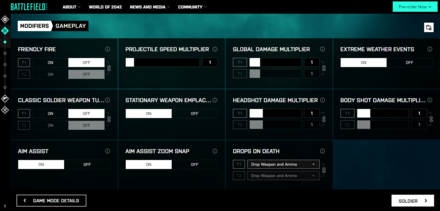
Once done with the core gameplay mechanics section, players will have the chance to select modifiers for the game such as Friendly Fire, Weather Effects, Headshot Damage, and Projectile Speed amongst others.
Select Restrictions

With restrictions, players can choose from among 4 Battlefield games that will load into each game. Through this section, players can primarily choose to play with any weapon, vehicle, or class in any of the Battlefield titles available, or pit one Battlefield's contents against another. As an example, if players wish to see WW2 soldiers going up against modern soldiers, then they can pit Battlefield 1942 against Battlefield 3 and so on.
Input Rules
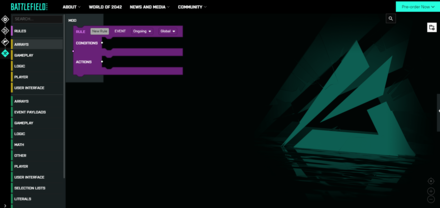
The Rules section is where players will have the chance to specify certain conditions within the game. This section can largely be left alone unless players wish for special conditions to occur within their game.
Publish

Once done, players can publish their experiences. These experiences can be viewed in the My Experiences Tab of the Host category in the Battlefield Portal menu in-game.
Battlefield 2042 Related Guides

All Game Mode Guides
| Game Modes | |
|---|---|
 Conquest Conquest |
 Breakthrough Breakthrough |
 Hazard Zone Hazard Zone |
 Battlefield Portal Battlefield Portal |
Author
Battlfield Portal Game Mode Guide: How to Create Custom Games
Rankings
- We could not find the message board you were looking for.
Gaming News
Popular Games

Genshin Impact Walkthrough & Guides Wiki

Honkai: Star Rail Walkthrough & Guides Wiki

Arknights: Endfield Walkthrough & Guides Wiki

Umamusume: Pretty Derby Walkthrough & Guides Wiki

Wuthering Waves Walkthrough & Guides Wiki

Pokemon TCG Pocket (PTCGP) Strategies & Guides Wiki

Abyss Walkthrough & Guides Wiki

Zenless Zone Zero Walkthrough & Guides Wiki

Digimon Story: Time Stranger Walkthrough & Guides Wiki

Clair Obscur: Expedition 33 Walkthrough & Guides Wiki
Recommended Games

Fire Emblem Heroes (FEH) Walkthrough & Guides Wiki

Pokemon Brilliant Diamond and Shining Pearl (BDSP) Walkthrough & Guides Wiki

Diablo 4: Vessel of Hatred Walkthrough & Guides Wiki

Super Smash Bros. Ultimate Walkthrough & Guides Wiki

Yu-Gi-Oh! Master Duel Walkthrough & Guides Wiki

Elden Ring Shadow of the Erdtree Walkthrough & Guides Wiki

Monster Hunter World Walkthrough & Guides Wiki

The Legend of Zelda: Tears of the Kingdom Walkthrough & Guides Wiki

Persona 3 Reload Walkthrough & Guides Wiki

Cyberpunk 2077: Ultimate Edition Walkthrough & Guides Wiki
All rights reserved
© 2021 Electronic Arts Inc.
The copyrights of videos of games used in our content and other intellectual property rights belong to the provider of the game.
The contents we provide on this site were created personally by members of the Game8 editorial department.
We refuse the right to reuse or repost content taken without our permission such as data or images to other sites.



























