How to Use Grenade Launchers
Welcome to our walkthrough for Battlefield 2042!
☆Updates and Patch Notes: Update 1.05
★How to Fix All Error Codes, Bugs, and Known Issues
☆All Specialist Classes and Best Loadouts
★Best Guns in Battlefield 2042

The Grenade Launcher is an underbarrel attachment for multiple weapons in Battlefield 2042. Read on to learn what you can launch with it, how to gain kills and how to use the Grenade Launcher effectively.
List of Contents
How to Use Grenade Launcher
Switch Fire Modes
| Platform | Control |
|---|---|
| Playstation/XBOX | |
| PC | X |
In order to use the Grenade Launcher, players must first switch their fire mode to that of the launcher. Players can do this in-game through a key toggle that will allow them to use the attachment, which also changes the appearance of the crosshairs.
Multiple Projectile Types
| Attachment | Increases (+) | Decreases (-) |
|---|---|---|
 40mm HE |
Fragmentation Grenade Launcher | Aiming Down Sight Speed |
 40mm Smoke |
Smoke Grenade Launcher | Aiming Down Sight Speed |
 40mm Incendiary |
Incendiary Grenade Launcher | Aiming Down Sight Speed |
 40mm Frag |
Fragmentation Grenade Launcher | Aiming Down Sight Speed |
 40mm AP |
Armor Piercing Grenade Launcher | Aiming Down Sight Speed |
The Grenade Launcher is an unbarrel attachment for multiple weapons in-game such as the SFAR-M, M5A3, and AK-24 amongst others. The term Grenade Launcher is an umbrella term that refers to several Grenade Launcher types that can fire off different rounds such as Incindiery, Smoke, and Frag Grenades, allowing the weapon to be used in a variety of ways.
Projectiles from the Grenade Launcher are useful alternatives to regular, hand-thrown grenades due to the speed in which you can fire them. Certain types of projectiles will also cause more damage than others, while projectiles like the Smoke Grenade can allow players a fast and easy way to distort an enemy's view of a location.
Aim At Desired Direction

After switching out fire modes, simply aim towards the direction you wish for the projectile to go towards. Firing the Grenade Launcher is similar to how you fire all other weapons.
Beware of Drop Physics

When firing the Grenade Launcher, beware of the game's physics – generally speaking, firing at targets close to you will produce otherwise accurate results. Targets at greater distances (100 Meters or so), or if they're of a higher parallel position than the player, will require players to allow the projectiles to 'drop' in order to more accurately hit their target.
This can be done by raising the aim to where the bottom of the reticule's tip will slightly graze the top-most portion of your target, which will allow the projectile to have enough "fall" time in order to curve downwards to the target in an accurate hit.
Weapons That Have Grenade Launchers
| Weapon | FP | Acc. | Range | Handling |
|---|---|---|---|---|
 AK-24 AK-24
|
52 | 46 | 60 | 48 |
 M5A3 M5A3
|
50 | 50 | 50 | 50 |
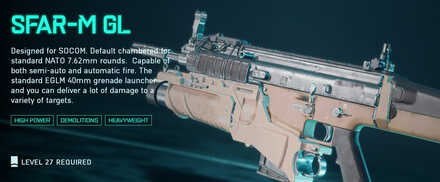 SFAR-M GL SFAR-M GL
|
65 | 48 | 52 | 36 |
 AC-42 AC-42
|
50 | 56 | 54 | 50 |
 LCMG LCMG
|
56 | 54 | 56 | 44 |
 DM7 DM7
|
70 | 64 | 63 | 41 |
 SVK SVK
|
75 | 66 | 73 | 31 |
 SWS-10 SWS-10
|
85 | 75 | 81 | 30 |
Battlefield 2042 Related Guides

Author
How to Use Grenade Launchers
Rankings
Gaming News
Popular Games

Genshin Impact Walkthrough & Guides Wiki

Honkai: Star Rail Walkthrough & Guides Wiki

Arknights: Endfield Walkthrough & Guides Wiki

Umamusume: Pretty Derby Walkthrough & Guides Wiki

Wuthering Waves Walkthrough & Guides Wiki

Pokemon TCG Pocket (PTCGP) Strategies & Guides Wiki

Abyss Walkthrough & Guides Wiki

Zenless Zone Zero Walkthrough & Guides Wiki

Digimon Story: Time Stranger Walkthrough & Guides Wiki

Clair Obscur: Expedition 33 Walkthrough & Guides Wiki
Recommended Games

Fire Emblem Heroes (FEH) Walkthrough & Guides Wiki

Pokemon Brilliant Diamond and Shining Pearl (BDSP) Walkthrough & Guides Wiki

Diablo 4: Vessel of Hatred Walkthrough & Guides Wiki

Super Smash Bros. Ultimate Walkthrough & Guides Wiki

Yu-Gi-Oh! Master Duel Walkthrough & Guides Wiki

Elden Ring Shadow of the Erdtree Walkthrough & Guides Wiki

Monster Hunter World Walkthrough & Guides Wiki

The Legend of Zelda: Tears of the Kingdom Walkthrough & Guides Wiki

Persona 3 Reload Walkthrough & Guides Wiki

Cyberpunk 2077: Ultimate Edition Walkthrough & Guides Wiki
All rights reserved
© 2021 Electronic Arts Inc.
The copyrights of videos of games used in our content and other intellectual property rights belong to the provider of the game.
The contents we provide on this site were created personally by members of the Game8 editorial department.
We refuse the right to reuse or repost content taken without our permission such as data or images to other sites.




![Neverness to Everness (NTE) Review [Beta Co-Ex Test] | Rolling the Dice on Something Special](https://img.game8.co/4414628/dd3192c8f1f074ea788451a11eb862a7.jpeg/show)






















