How to Change Sensitivity
Welcome to our walkthrough for Battlefield 2042!
☆Updates and Patch Notes: Update 1.05
★How to Fix All Error Codes, Bugs, and Known Issues
☆All Specialist Classes and Best Loadouts
★Best Guns in Battlefield 2042
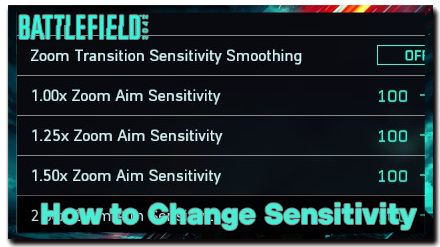
This is a guide on changing the sensitivity for console and PC in the game Battlefield 2042. Read on to learn more about the different sections of the Sensitivity menu.
List of Contents
How to Change Sensitivity
Playstation and Xbox
| Instructions | |
|---|---|
| Step 1 | 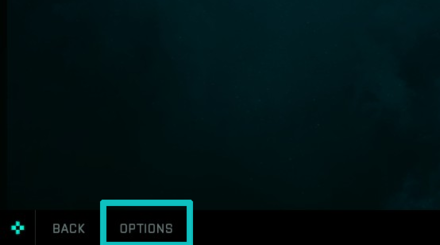 Go to your Home Page and access your Options menu. Go to your Home Page and access your Options menu. |
| Step 2 | 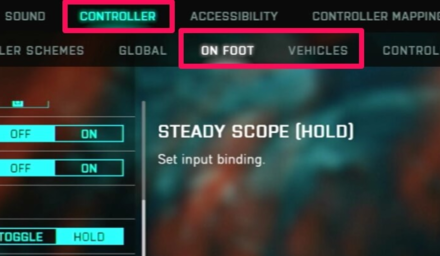 Open the Controller settings, then the On Foot Menu tab.
Open the Controller settings, then the On Foot Menu tab. |
| Step 3 | Scroll down to the Advanced Section and set your preferred sensitivity. |
Controller sensitivity can be found on the controller options, split under On Foot & Vehicles. Just like in PC, ground vehicles and aircraft share the same sensitivity. The Battlefield community has been very vocal with EA on changing this, so we hope this patch will come soon!
Sensitivity will depend on other factors
The recommended sensitivity setting for each console will vary for each controller. There are many factors to consider such as the presence or absence of joycon drifts, and the allocation of deadzones in your joysticks.
PC
| Instructions | |
|---|---|
| Step 1 | 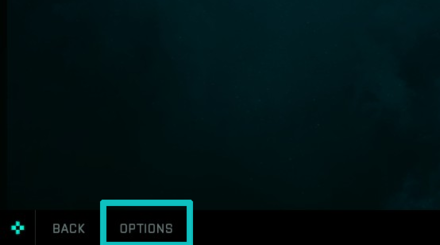 Go to your Home Page and access your Options menu.
Go to your Home Page and access your Options menu. |
| Step 2 | 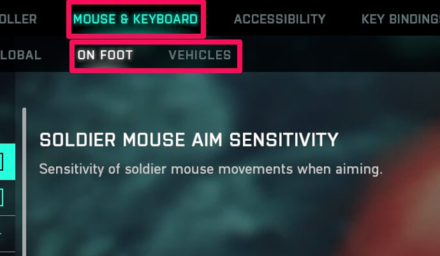 Open the Mouse & Keyboard settings, then On Foot Menu Tab.
Open the Mouse & Keyboard settings, then On Foot Menu Tab. |
| Step 3 | Scroll down to the Advanced Section and set your preferred sensitivity. |
Sensitivity settings under the Mouse & Keyboard Options setting in the options menu, split under On Foot & Vehicles. Unfortunately, ground vehicles and aircraft share the same sensitivity.
You can access these settings anytime, whether in-game or at the main menu.
Recommended Mouse DPI for FPS
The aim sensitivity will vary with your mouse's DPI. As a general rule, somewhere around 400-800 DPI is best for FPS games. Lower DPI values would mean more precision and require more sensitivity; while higher DPI values would mean faster movements of the mouse and require less sensitivity.
Different Sensitivity Settings
Aim Sensitivty Settings
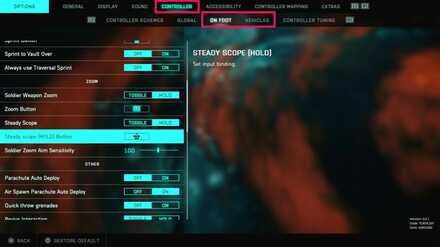
Soldier Aim Sensitivity refers to your general aim when hip firing weapons. This corresponds to how much of your input will be translated into in-game movement as you aim your reticle.
Advanced Sensitivty Settings
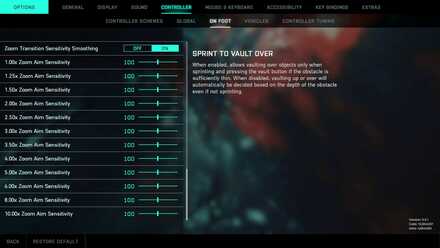
This refers to all the various levels of aim sensitivity of scoped weapon ranging from 1.25x magnification all the way up to 10x magnification. Lower valued magnification would require more sensitivity since you need to change directions quickly at close range, while higher magnification values would require lesser sensitivity for more accurate shots.
Battlefield 2042 Related Guides

Author
How to Change Sensitivity
Rankings
- We could not find the message board you were looking for.
Gaming News
Popular Games

Genshin Impact Walkthrough & Guides Wiki

Honkai: Star Rail Walkthrough & Guides Wiki

Arknights: Endfield Walkthrough & Guides Wiki

Umamusume: Pretty Derby Walkthrough & Guides Wiki

Wuthering Waves Walkthrough & Guides Wiki

Pokemon TCG Pocket (PTCGP) Strategies & Guides Wiki

Abyss Walkthrough & Guides Wiki

Zenless Zone Zero Walkthrough & Guides Wiki

Digimon Story: Time Stranger Walkthrough & Guides Wiki

Clair Obscur: Expedition 33 Walkthrough & Guides Wiki
Recommended Games

Fire Emblem Heroes (FEH) Walkthrough & Guides Wiki

Pokemon Brilliant Diamond and Shining Pearl (BDSP) Walkthrough & Guides Wiki

Diablo 4: Vessel of Hatred Walkthrough & Guides Wiki

Super Smash Bros. Ultimate Walkthrough & Guides Wiki

Yu-Gi-Oh! Master Duel Walkthrough & Guides Wiki

Elden Ring Shadow of the Erdtree Walkthrough & Guides Wiki

Monster Hunter World Walkthrough & Guides Wiki

The Legend of Zelda: Tears of the Kingdom Walkthrough & Guides Wiki

Persona 3 Reload Walkthrough & Guides Wiki

Cyberpunk 2077: Ultimate Edition Walkthrough & Guides Wiki
All rights reserved
© 2021 Electronic Arts Inc.
The copyrights of videos of games used in our content and other intellectual property rights belong to the provider of the game.
The contents we provide on this site were created personally by members of the Game8 editorial department.
We refuse the right to reuse or repost content taken without our permission such as data or images to other sites.



























